Are you ready to tackle a DNA research project but you’re not sure what should be your focus? You could consider confirming one of your family lines or researching a hypothesized line. Before choosing a research objective, using the surname search features on the testing websites can help you determine which lines have pertinent DNA matches. If you are considering researching a brick wall ancestor, a surname search can determine if there is enough information for a viable DNA project.
For example, one of my brick walls is Mary “Clemsy” Cline, born in 1818 in Missouri. I have hypothesized that John Cline is her father. Finding DNA matches also descending through John Cline could add evidence to this hypothesis. Doing a surname search on each DNA testing website found a small group of DNA matches with the surname “Cline” in their family tree. Viewing the trees I noticed similar locations to my family. Working with these DNA matches would be a good start in discovering my ancestor’s mother or father.
Each DNA testing website allows you to search by surname to quickly narrow down your matches to specific family lines. Experiment with this feature on each website to discover the capabilities and limitations.
23andMe
23andMe allows you to search by keyword so you can add a surname and locality then filter by Mom or Dad’s side to narrow down your DNA matches. Go to “DNA Relatives” then enter the surname in the search bar. Start broad, then narrow by filters if needed. Click on each match to discover more.
Using the keywords of Cline and Missouri and the filter of “father’s side,” I quickly located two DNA matches on 23andMe that matched my search. Because they had entered this information, it is reasonable to assume that they could have information on this family line. Now I can contact them and also look at our shared matches to build a pool of possible Cline descendants.

23andMe Keyword Search for Cline and Missouri
Ancestry
Ancestry’s surname search locates the common surname in both your tree and that of a DNA match. This weeds out those matches without a tree and lets you immediately sort through a smaller pool of possibilities. Search by surname by clicking on “Search” at the top of your DNA matches. Enter just a surname in the field labeled “Surname in matches’ trees”. You can then view each DNA match to determine if there is a possibility that the match is on the correct line.
I entered “Cline” as the surname and “Missouri” as a birth location and discovered nine matches. My top match has identified “John Cline” as an ancestor and I can now explore that connection as well as shared matches with the DNA cousin.

Ancestry DNA Surname Search for Cline with Birth Location of Missouri
FamilyTreeDNA
FamilyTree DNA uses a standard search for one surname and an advanced search for two surnames. The system will generate DNA matches who either use one of the surnames or have entered either surname into their list of Ancestral surnames. If the match has a tree associated with their account, you can quickly see if the common surname connects to your line.
Searching for “Cline” revealed 4 matches on my paternal line – a starting point for my research in my FTDNA matches. Looking at “in common with” matches I found several additional matches I could then explore.

Family Tree DNA Search Results for Cline
MyHeritage
MyHeritage will locate DNA matches who share the surname or have it listed as an ancestral surname in their tree. Click the magnifying glass icon to open the search window. Enter the surname and a list of matches will appear. Each can then be evaluated.
My search for Cline showed 20 matches that I can now explore.

MyHeritage Surname Search for Cline
Using the surname search, I found a few matches on each DNA testing website and now I have a pool of DNA cousins to work with as I research my Cline family line.
What can you discover with a surname search?
Best of luck in all your genealogical endeavors!


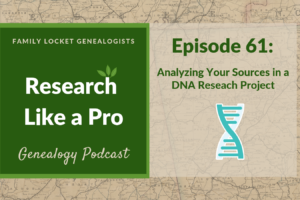
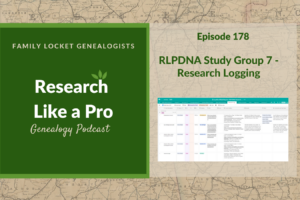











Leave a Reply
Thanks for the note!