
After making a research plan, following that plan is exciting. What new information or insights will we discover in the records? Could we find the answer to our long-standing brick wall? I’ve learned through experience that methodically logging my research as I follow my plan ensures that I don’t miss important clues. Creating the source citation is the first thing I do as I fill out my research log for a couple of reasons. First, it helps me understand the source I’m looking at. Second, I get it done and don’t have to go back and create it later. Much of my current Dillard project involves FamilySearch records, and I devised a strategy that worked well for quickly creating citations. I’ll share that and some of my findings in this blog post.
Here is the complete series:
Revisiting the Father of Cynthia (Dillard) Royston: Part 1 Objective
Revisiting the Father of Cynthia (Dillard) Royston: Part 2 Timeline and Analysis
Revisiting the Father of Cynthia (Dillard) Royston: Part 3 Locality Research
Revisiting the Father of Cynthia (Dillard) Royston: Part 4 Research Planning
Revisiting the Father of Cynthia (Dillard) Royston: Part 5 Research Logging and Citations
Revisiting the Father of Cynthia (Dillard) Royston: Part 6 Writing the Report
Setting up the Research Log
I used Airtable for my research log. I love the ability to quickly group by record, person, or locality, sort by date, and create specialized views. My research log base is linked to the timeline and set up to add a record to the ancestor’s timeline if I have a positive search. Nicole updated the Research Like a Pro Airtable template to include this feature. If you haven’t tried it yet, I encourage you to visit Airtable Universe and try her templates. I’m using the RLP with DNA 4.1 (2025) version. The basic Airtable plan is free. You can use either a template that is blank and ready to use, or you can copy the template base that has examples to help you learn how to fill it out. Both are available for free.
Once you make a copy of the template, you’ll then provide a title and can add your research objective under the base guide dropdown. As you’re researching, the objective will keep you focused and provide useful dates and locations when needed.

Airtable Base for the Cynthia Dillard Project
Filling out the Research Log
The Airtable research log template has a formula for the short description field. First, I enter the source type, website/repository, person of interest, and locality. The short description will automatically be filled in, reducing duplicate data entry. Let’s look at one entry and how I filled it out.
One of my candidates for a parent of Cynthia was Elizabeth Dillard. My original objective sought a father, but I found Elizabeth in the 1840 census of Cass County, Georgia, as a head of household. She was of appropriate age to be a mother for Cynthia, so chose to research her further. I searched the 1850 census of Cass County for Elizabeth but got no hits for her. Then I tried the 1830 census and found an Elizabeth Dillard heading a household there in Laurens County, South Carolina. I wondered if she was already a widow and had moved west to Georgia seeking land.
Using the Full-text Search feature on FamilySearch, I found a deed for Elizabeth Dillard in Cass County in 1838. This was two years before the 1840 census and could show her purchase of land in the county. I quickly filled out the following fields:
- Source type – Deed
- Person – Elizabeth Dillard
- URL – https://www.familysearch.org/ark:/61903/3:1:3Q9M-CS4N-XSMK-F
- Website/Repository – FamilySearch
- Locality -, Cass, Georgia
- Source Date – 1838

Airtable Fields
With the basics filled in (note the short description generated from those fields, minus the URL), I tackled the source citation.
Creating a FamilySearch Source Citation
Notice that I entered the URL right away, so if I inadvertently closed the webpage, I could easily reopen it. When creating the source citation, I filled out the digital layer first for the same reason. Here is the citation I created. The first part is the physical layer, then a semicolon signaling the digital layer.
Bartow (Cass) County, Georgia, Superior Court, Deeds and Mortgages, C: 326, John Kennedy to Elizabeth Dillard, & B.B. Gains, 1838; imaged, FamilySearch (https://www.familysearch.org/ark:/61903/3:1:3Q9M-CS4N-XSMK-F : accessed 13 October 2025), IGN 7897600, image 193 of 599.
I began with the semicolon, then the word “imaged,” and then FamilySearch in italics because a website is a publication, and we italicize publications such as books, magazines, and websites. Next, I captured the publication information and placed it in parentheses – this is the URL and the access date. Finally, I added the IGN number and the image number. To find the IGN, click on “Information” at the top right.

Deed Image from FamilySearch
With the digital layer created, I could then find the appropriate information for the physical layer. FamilySearch gave me the details that this was either volume C or G and that it was the Bartow County, Georgia, Superior Court, that created the record. To discover which volume this deed was in, I used the grid feature that let me quickly discover this was Book C, 1837-1838.

Beginning images of the microfilm
Because I had captured the image number first, I could quickly return to the deed image and found it was page 326. I added the grantor (John Kennedy) and grantee (Elizabeth Dillard), and the date. Notice that I put “Cass” in parentheses, because the original record was created in Cass County before the name change to Bartow.
Bartow (Cass) County, Georgia, Superior Court, Deeds and Mortgages, C: 326, John Kennedy to Elizabeth Dillard, & B.B. Gains, 1838
Transcribing and Abstracting the Record with AI
After creating the source citation, the next step in logging the research is to transcribe the deed and discover all the information it holds. I turned to my favorite transcription AI tool for this task, the Google AI Studio. My transcription prompt always asks the AI to preserve line breaks.

Google AI Studio Transcription
After fact-checking and correcting a few items, I copied and pasted the entire transcription into my research log and into Claude AI for an abstract. The abstract went into another field so I would have both the original transcription and the abstract for a quick glance at the data.
The deed stated that Elizabeth Dillard was of Laurens County, South Carolina! She purchased the Cass County land in 1838 and moved there in time to be enumerated on the 1840 census. My Cynthia Dillard would not have been part of this family. The census always reported a Georgia birth for her, and she would not have met and married Thomas B. Royston in South Carolina since his residence at the likely time of marriage was Cass County.
I researched Elizabeth more and found that she died in 1841 and her property was being sold per a newspaper article.1
Following my research plan, I discovered that my other candidate for Cynthia’s parent, John Dillard, had moved from North Carolina to Tennessee, then to Cass County. A deed naming his heirs eliminated him as a candidate for Cynthia’s father.2
With the 1840 census Dillards not panning out, I next turned to learning more about the 1832 land lottery and Dillards who were fortunate drawers. This gave me a new list to investigate!
In my last post of this series, I’ll discuss writing the report and these new candidates.
Best of luck in all your genealogical research!
Sources
- “Notice,” Sale of property of Elizabeth Dillard’s estate, The Georgia Pioneer (Cassville, Georgia), 2 April 1841, Vol. VI – No. 25, page 1, col. 1; imaged, Georgia Historic Newspapers (https://gahistoricnewspapers.galileo.usg.edu/lccn/sn89049030/1841-04-02/ed-1/seq-1/#words=Dillard : accessed 16 October 2025)
- Monroe County, Tennessee, Deeds, O:134, Heirs of John Dillard to Carter Hudgens, 1849; imaged, FamilySearch (https://www.familysearch.org/ark:/61903/3:1:3Q9M-CSKX-KSL1-Y : accessed 12 October 2025), IGN 8151332, image 75 of 651.



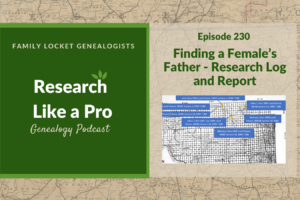
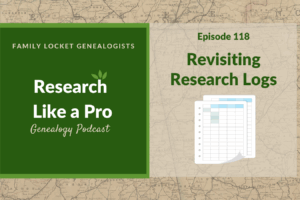
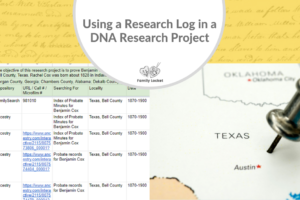










Leave a Reply
Thanks for the note!