
In this episode of Research Like a Pro, Nicole and Diana discuss several new genealogy tools and features. They cover the AncestryDNA “Matches by Cluster” feature, which is a visualization tool for Pro Tools users to identify related DNA matches. They also discuss the improved AncestryDNA feature that allows users to attach DNA matches’ lines to their family trees. Nicole explains the updates to the FamilySearch catalog, focusing on the site architecture and place standardization. Diana shares information about the Ancestry Networks feature, which allows users to create networks of family and associates within an Ancestry tree.
Nicole introduces the MyHeritage CousinFinder feature, a tool that finds cousins without DNA testing by searching for common ancestors in family trees. Diana talks about the Together app from FamilySearch, designed for families to share and save stories privately. Nicole mentions the DNA Painter Places feature, which maps ancestors’ migrations by family line from a GEDCom upload. Listeners will learn about new tools and features for AncestryDNA, FamilySearch, MyHeritage, DNA Painter, and Newspapers.com to enhance their genealogy research.
This summary was generated by Google Gemini.
Transcript
Nicole (1s):
This is Research Like a Pro episode 349 RootsTech 2025 Tech Announcements.Welcome to Research Like a Pro a Genealogy Podcast about taking your research to the next level, hosted by Nicole Dyer and Diana Elder accredited genealogy professional. Diana and Nicole are the mother-daughter team at FamilyLocket.com and the authors of Research Like a Pro A Genealogist Guide. With Robin Wirthlin they also co-authored the companion volume, Research Like a Pro with DNA. Join Diana and Nicole as they discuss how to stay organized, make progress in their research and solve difficult cases.
Nicole (41s):
Let’s go. Today’s episode is sponsored by Newspapers.com. Hi everyone. Welcome to Research Like a Pro. Hi mom.
Diana (50s):
Hi Nicole. How are you?
Nicole (52s):
Well, I’m recovering from RootsTech, as you know. I got a little bit sick while I was there, but I powered through and made it home and I’ve been sleeping a lot. But how about you?
Diana (1m 2s):
Well, luckily I didn’t get sick so I could help take care of you in our hotel room and we tried our best to stay healthy with all the things we were doing, but it’s been good to get home and kind of catch up on things. We had such a good time at RootsTech, though. I love teaching classes and for people who weren’t able to be there, we had two that were recorded, one for Nicole and one for myself. And mine was on using AI with locality research and Nicole’s was on using AI to help with transcriptions. So that was fun. It’s fun that those are available now for everyone and we had such a great time at the booth.
Diana (1m 43s):
We met so many podcasts listeners and our former Research Like a Pro students, and then it was really fun just to meet new people that had no idea what we did and to kind of show them some of our materials and helps. So it was great.
Nicole (1m 57s):
Well, one of the fun things that came because of RootsTech was that we finished up a project that we had thought would be so fun to put together, which is a workbook for Research Like a Pro with AI. And we did a workshop for AI and Research Like a Pro last year in August. So we had the idea, you know, to take some of those things that we talked about, about, you know, incorporating AI tools into the Research Like a Pro process, and then put it into a little workbook and I thought, oh, this will be just a quick project and a short workbook, You know, nothing major and it’d be fun to sell at RootsTech. And then as we worked on it, it kind of got longer and longer because there are just so many tools and features that have come out from AI that make it so much easier to do a lot of the tasks and Research Like a Pro.
Nicole (2m 46s):
So it was really fun to get that together. We worked on it right up until the last minute and got it printed And it was so fun to share that with our friends and followers of FamilyLocket at RootsTech and we were just really happy that it was well received and hopefully it’ll be a good resource for anyone who wants to try incorporating artificial intelligence into their genealogical research process. Then when we got home, we went ahead and launched it as an ebook where you can download it from our website as a PDF or a Word doc to be able to type into it or print it and write into it at home. So this is a resource that we have available for you. And one of the parts that I’m the most proud of is the feature comparison.
Nicole (3m 26s):
I worked really hard on that And it was a lot of research to really compare ChatGPT, Claude Gemini, and Perplexity and all the things that they can do, and they have so many things that are overlapping and then they have some features that is unique to just one of them. And so it was really helpful to me as I was writing the book to refer back to the chart and be able to say, this tool is the best for this part of locality research or the research planning or whatever it is. So it was just delightful to do that. And now going forward, hopefully it’ll be a great resource.
Diana (4m 2s):
Oh yeah, I’m so excited to have that done and in print and available as the PDF. We just learned so much doing the workshop and I remember last summer when I was working through a complete project and coming to each step and thinking, okay, how can I use AI for objectives or how can I use AI for locality research? And it was amazing And it was energizing. I just remember being so excited to see what I could do with it. So we hope everybody who’s a little afraid of AI or has been hesitant will try it out. And we heard that with our lectures too. People would say, well, I haven’t wanted to try it yet, but now I’m really excited too.
Diana (4m 43s):
So we hope we’re, we’re giving everyone some help to get started.
Nicole (4m 47s):
Absolutely, yes. Well, for announcements, our next Research Like a Pro webinar is going to be April 15th by Jill Nock titled, A Mighty Duo: Autosomal DNA and Indirect Evidence Reveal Harrison Johnson’s Biological Father. Jill Nock is an accredited genealogist who works on our team at FamilyLocket and she’s accredited in the US upper south region through ICAPGEN. And this topic will cover Harrison Johnson, who was born about 1813 in either Maury County or Hickman County in Tennessee. No direct evidence has been found to tie him to a father.
Nicole (5m 27s):
So autosomal DNA and indirect evidence team up to break a long-standing brick wall. Topics covered include Testing a Hypothesis, Autosomal DNA, AncestryDNA, MyHeritage DNA, Migration, Diagramming, Shared cM Project, Gephi Network Graph, and Tennessee. Our next Research Like a Pro study group, begins in August of this year, 2025. So start thinking now if you’d like to join us and if you’ve already done a report through the Research Like a Pro process, you can send that in and let us know if you’d like to be a peer group leader and we’ll review those and choose our peer group leaders for next time and those who are peer group leaders receive a free registration, join our weekly newsletter to get our coupons and announcements of new blog posts, new products, new podcast episodes and so forth.
Nicole (6m 18s):
And our upcoming conference that we’re look for looking forward to attending is the National Genealogical Society Family History Conference on May 23rd through the 26th in Louisville, Kentucky. So we hope to see you there and we won’t be having an exhibitor booth, but we will be enjoying all the classes and going to the research trip on the first day and to the cemetery event on Memorial Day. So it will be really neat,
Diana (6m 43s):
Right? We’re so excited to go to Kentucky for the first time and do some onsite research. We have some Kentucky ancestors. I don’t think there’s any state in the south that we don’t have ancestors that lived for a certain amount of time, so it’s really fun to go check out a new place.
Nicole (7m 2s):
Well, at RootsTech we learned about several new technology and features and just new applications, different fun things that have come out. So we thought it would be fun to talk about those today. The first tool that we’re gonna talk about is a new feature at Ancestry DNA called Matches by Cluster. And of course we were thrilled when we heard about this. We have been wanting and hoping that Ancestry would put out something for clustering our DNA matches. In the past, Ancestry had circles and it’s been a while since that went away. In the meantime, there were the colored dots that you could use to categorize matches that you’ve grouped manually using shared matches.
Nicole (7m 48s):
But this is going to be so nice to be able to quickly see your Matches by Cluster. So this tool is not out yet. And according to the recorded video class at RootsTech from some of the product managers at Ancestry, they are going to release this to Pro Tools users later this year. And basically what it is is an auto cluster chart with that grid where you see matches along the X axis and along the Y axis and those little cells grouped together in colored clusters where you can see all these matches are probably related to each other on one ancestral line.
Nicole (8m 29s):
And then the next grouping is probably gonna be another ancestral line. We sometimes will call it like a matrix cluster chart, but it’s those colored clusters like we’ve seen, you know, the auto clusters by Genetic Affairs, the Collins Leeds Method at DNA GEDCom and a very similar look to what MyHeritage has for their auto clusters as well. So it’s gonna be just like that. It will let you easily see who is in each cluster if you look along each axis, but there will also be a list view below, kind of like how thrulines also has a list view. And in the list view below you can see any notes that you’ve attached or added to one of those DNA matches and then the groups that you’ve added to the matches in the past with the colored dots.
Nicole (9m 15s):
So you can probably quickly identify that cluster just by your notes and your colored dots. So to get ready for this tool to be released, you can add more notes to people and more colored dots. Another great thing about this tool is that you’ll be able to filter by maternal or paternal side. So that would be helpful too, to just see clusters on one side of the family and that uses the side view technology and you can adjust the centiMorgan ranges. You can choose specific matches to include within each cluster. Maybe you just want to work on clustering specific people. Right now with the first release when that comes out, the range of centiMorgans that will be used will be 65 to 1300 centiMorgans.
Nicole (10m 1s):
But then in a subsequent release they are saying that you will have the ability to adjust the centiMorgan range to less 65 centiMorgans. So that’s exciting. And if you want to watch the whole video, it’s pretty short, but there’s a RootsTech recorded video called Using Ancestry DNA to Power Family History, and it’s by Kelly Becker and Caity Selleck. And if you just start at six minutes and 35 seconds in the video, that’s when they start talking about the Matches by Cluster feature.
Diana (10m 35s):
Well, I am super excited about this Matches by Cluster feature. It’s just all the more reason to make sure you have good notes and you’ve really worked with your DNA matches because this is going to be so fabulous. Well, in that same video that you referenced, Using Ancestry DNA to Power Family History, Kelly and Caity also talk about another feature, which is called Attach DNA Match Lines to Your Tree. And I’m not sure if it’s actually called that, but that is what it’s going to do. And this will allow us to add DNA matches to our tree from thrulines. And it has been expanded and improved. So we’ve had this in the past, but now we’ll be able to see hints about DNA matches who are descendants of our ancestors while we’re visiting our tree.
Diana (11m 25s):
And then we’ll be able to add the full lineage down to and including the DNA match to our tree. So this is exciting because I’ve spent plenty of time on my tree building down the descendancy to get to the match because I want to always have my matches connected to my tree and I want to be able to add the tags that say DNA match. But sometimes you have several different, you know, parent-child relationships that you have to add to your tree before you get to your DNA match. So if this can be automated and help with that, what a great tool for our descendancy work and connecting those DNA matches to our tree.
Diana (12m 8s):
And so you can learn more about that at the video Using Ancestry DNA to Power Family History.
Nicole (12m 15s):
Yeah, they didn’t really give this like a name or really tell that much about it. It was kind of tricky to understand exactly how it differs from what you can already do now. And so I know that in the past you’ve been able to take a line from Thrulines and add those people to your tree, but you couldn’t add the DNA match to your tree from Thrulines. So now you can. And I think basically the new thing is that not only can you do it in Thrulines, but when you’re just in your tree, you’ll be able to see on any particular ancestor a little icon that will show you that that person has potential descendants who are DNA matches to you so that you can then while you’re in your tree, just click on that and see like, oh, here’s like a line that you don’t have in your tree yet that you could add because it looks like there’s some DNA matches at the end of this line.
Nicole (13m 7s):
And so it kind of guides you through the steps of adding those people to your tree and checking sources. And just like the feature did in Thrulines, it shows you the trees that have this person and the sources that are with this person so it can kind of evaluate things as you go, but it should even enhance and streamline the process of adding DNA matches in their lineages to our trees.
Diana (13m 29s):
Well, it will be great and I’m sure it will take a little bit of playing around with it to learn the most efficient way to use it, but that’s what we do.
Nicole (13m 39s):
And I don’t know if this one is for Pro Tools or not, and I don’t know if it’s out now or if it is coming out. I couldn’t see it in my tree yet, so I’m assuming it’s not fully rolled out yet.
Diana (13m 50s):
Agreed. I don’t see it in my tree either. So this will be something that one day we’ll wake up and we’ll go to Ancestry in our tree and all of a sudden it will be there and it’ll be fun.
Nicole (14m 2s):
Right. Well, another recorded video class at RootsTech was The New FamilySearch Catalog by Robert Raymond. And he has an excellent syllabus that you can see along with the class. And he talks about a lot of the changes and ongoing progress that FamilySearch has been making toward updating their catalog. And he talked about how outdated the architecture was for the FamilySearch catalog website and how it was gonna go down at any minute because it was so old and so they had to replace it with something. And so he talks a little bit about that and then also how they needed to work on standardization of place names and the challenges with that and how they’re doing it now and how they’re going to be fixing it.
Nicole (14m 47s):
And so I didn’t fully understand everything that he was talking about, but it’s just good to know that there are ongoing changes as they update things to try to make it better and get their catalog website onto the newest kind of architecture and things.
Diana (15m 4s):
Right? Yes, I, I went to a meeting where he talked all about that and I’m sure the video will talk about it, but basically they had the really old catalog and then they had the new catalog and they are going to, eventually everything will be merged into one, but you know, at this point they’re still working still kind of in the middle of that. So you know, we just encourage you to just be patient with FamilySearch as they make amazing things available to us. So one of the tricky things is getting the images that they are digitizing so fast into the catalog. And so that will eventually all come together and we’ll have one place where we can find everything,
Nicole (15m 49s):
Right, but until then, we need to look in the catalog and the images. So FamilySearch images, and he was talking about some of the challenges with having current place names and historical place names and then the names of places in different languages, and then the language of the place itself, and then the language of the people who might be looking up the place. So all kinds of different challenges. And then in the video he gives some workarounds for how to find the right place name to look in for the catalog where, you know, you can like search under the FamilySearch Places tool that will help you that way and some other workarounds. So make sure you check out this resource if you are a FamilySearch catalog user, check out his video and his syllabus.
Diana (16m 35s):
Yeah, I would say that is really an important video to watch and to try it out yourself to understand so you make sure you are taking advantage of all the records that are there on FamilySearch and how to find them. So highly recommend checking out that video.
Nicole (16m 51s):
Now let’s have a word from our Sponsor. Have you ever wished you could step back in time and see the world your ancestors lived in with Newspapers.com? You can. It’s like having a time machine right at your fingertips. With a simple search, you can explore more than a billion pages of historical newspapers dating from 1690 to 2025 from the US, UK, Canada, Australia, and beyond. Uncover the details that bring your family story to life and birth notices, wedding announcements and obituaries. But it’s not just about facts, it’s about experiencing the moments they lived through. Imagine reading the same headlines they saw or finding an article about your great-grandfather’s farm. Newspapers.com doesn’t just show you history, it helps you feel it.
Nicole (17m 31s):
Start your journey today at Newspapers.com because sometimes the past isn’t just history as a story waiting to be discovered. Come make infinite discoveries today on Newspapers.com. Use promo code FamilyLocket for a 20% discount on your subscription.
Diana (17m 46s):
Well, a feature that now has been rolled out by Ancestry is the new Ancestry Networks feature. This isn’t beta and you do have to have Pro Tools to use it, but it is letting us create networks of friends, family, associates, and neighbors within our Ancestry tree. So this is exciting because we teach to use the FAN club, the friends, associates, and neighbors, and this type of cluster research is so important with our difficult brick walls. And now we can do this on Ancestry. So several sessions at RootsTech address this new feature and the official announcement from Ancestry was by Krista Cowan.
Diana (18m 34s):
There were two and hers is titled What’s New at Ancestry in 2025. And then Ann Mitchell talked about How to Use Ancestry Networks. So the official announcement from Ancestry is on a webpage that we have a link to in the blog post. And I thought I would try it out just so I can help everybody understand how it works. When you go to networks, you get to create a new network and you get to give it a title and you get to start adding people. And so I created one called Cline-Weatherford Research and then you have to decide which tree you want to have it draw from because it’s going to go to your tree to add your people.
Diana (19m 21s):
So I just kept adding people from my tree. I did Clemsy Cline and her husband Henderson Weatherford, and I did her father, and her brother, and sister that I’ve just discovered, and her daughter Isabella, who’s our researcher. And I maybe will add more as I go, but then you can also add sources for each one of those people And it will just bring in whatever sources you wanna bring in from your tree. And I think the neat thing is that then your sources for all these different people are all in one place and you don’t have to actually go to each individual profile to see what the sources are. And you can do a lot of different things within the network.
Diana (20m 3s):
I think we’ll all be exploring and having fun with this for quite a while. And they do have a page that teaches you all about, you know, the privacy, the sharing, all the different things that we’re all still kind of learning about. But I think networks will be another great feature that will help us to make really good use of our tree and the records we’ve already added there as we’re doing our research.
Nicole (20m 30s):
Wow, that’s cool. I was just playing with trying to look for networks in my tree and I was looking at the list view of all the people in my tree and I can filter it and see like everybody born in Spanish Fork, Utah, and then there’s the option to create a network from this list. So that was also fun to be able to start a network that way.
Diana (20m 51s):
Oh, that’s neat. Wow. That’s gonna be fun. I think there’s so much that we can do with this and I will be excited to hear what other people are doing with it and getting new ideas.
Nicole (21m 2s):
Absolutely. Well another feature that came out or was announced at RootsTech is the MyHeritage Cousin Finder. And this tool helps you find cousins without taking a DNA test. It uses smart match technology to search for common ancestors between your tree and other users’ trees so that you can then reach out and collaborate. You can work on your tree together, you can find records that each other has pictures, stories, and connect with other branches of your family tree. And I think this is great because often we are relying on those DNA tests to find cousins when really anybody who has a tree out there that has the same ancestors in it is our cousin, whether or not they’ve taken a DNA test.
Nicole (21m 43s):
So we can find these descendants of our common ancestors using the MyHeritage cousin finder. And it reminds me of the relative finder tool that FamilySearch has the, what is it called? Relatives around me, right, Where you can find people who have the same ancestors in the tree, which we love doing at RootsTech. So what a fun announcement. You can go to the MyHeritage blog and they have an announcement there called Introducing Cousin Finder™: Gain DNA-Level Insights, Without a DNA Test.
Diana (22m 18s):
Wow, that’s exciting. I am blown away with so many new things. Well the next one we’re going to talk about is the Together app from FamilySearch and it’s a new app that is designed to help families connect, share, and save their stories in a private ad-free space so you can capture and share important memories with select family groups and even prompts to help you record the story of your life. So this is another one that I’m excited about because maybe this is just what we needed to try to get some of our family members who haven’t been that interested in family history to start sharing stories and pictures and who knows what else.
Diana (22m 59s):
If it’s an app that you can just open up on your phone and you know that it’s just a select family group and I think sometimes people don’t want to put all their family pictures or their things out on say Facebook,you know, for public viewing or whatever. But if you have just a nice family group that you can share all sorts of things, that sounds really fun.
Nicole (23m 24s):
Yeah, it’s really easy to find too. Just go to the FamilySearch website and on the activities tab at the top, it’s the one on the far right. So there’s family tree search, memories get involved and then there’s activities and if you click activities in the dropdown you’ll see Together app and it’s basically just a new mobile app that you can download to your phone. I think you can also use it on the web, you just sign into FamilySearch and you can use it there. I think of it kind of like a Facebook for your family group. And so yeah,
Diana (24m 1s):
Right, And it looks like they have activities for the whole family. You can create avatars for your family members. You can try to find out which ancestor you resemble the most. FamilySearch has come up with some really creative things for connecting people to family history. And So it looks like maybe this app is going to perhaps bring together some of those favorite things that we’ve liked, you know, such as compare a photo, which is always fun,
Nicole (24m 27s):
Right? And I think it gives you some prompts for making your own life story too, so that you can work on that with your family group, like following along basically. So anytime you write a little vignette about yourself, your grandkids can go log in and read it and like it and they can comment on it and that kind of thing.
Diana (24m 50s):
Oh, that’s so fun. Well, I can tell that we’re going to have to dive into each one of these things and do more in depth writing and speaking about it because I can see that each one is going to be really exciting and fun.
Nicole (25m 5s):
I love it. And we already, apparently, I just signed into the Together app on the website and we already have a family group that we’ve used to share names for the Temple in the past. So that’s like the family group that I am logging into apparently with you.
Diana (25m 21s):
Well that’s awesome that we already have a family group. I can see it, right there.
Nicole (25m 28s):
in there together.
Diana (25m 29s):
Oh, that’s awesome. Now we just have to invite a few more members of the family to join us.
Nicole (25m 35s):
Yeah, manage Groups. Elder Family Group and it’s you and I. So now we can click invite group members and we can like choose a family group manager. So that’s fun. Alright, well the last feature that we’re sharing that was announced during RootsTech is at DNA Painter Johnny Pearl announced a new places feature and he says that you can now upload a GEDCom and then you’ll be able to see your ancestors migrations mapped out by family line. So each line gets a different color and then you can see like a map view showing where your families move to over time. So this is a fun idea and although it’s not like directly related to DNA matches and painting DNA chromosomes, like a lot of things at DNA painter, it’s gonna be really helpful for our genealogical research to be able to see this bird’s eye view of the migrations of our family.
Nicole (26m 32s):
And also just really interesting and fun to see that in a visualization.
Diana (26m 37s):
Yes, I just love all these new tools and Johnny has written a blog post all about introducing places, a new geographical map of your ancestral tree to help us understand how to use it and how it might help us. So I love that it works with a GEDCom and, you know, that’s just another example of needing to have your family tree in a program where you can get a GEDCom and you can create those from your Ancestry tree. Or if you have it in something like Roots Magic or Family Tree Maker, you can upload a GEDCom. And if you are in something like Family Tree Maker, you can really decide who you want to have in your GEDCom.
Diana (27m 19s):
I mean, you can have it just be for one ancestral line or for all your lines. And so you can be selective in what you decide you want to to do and use with this new product.
Nicole (27m 31s):
Alright everyone, well thanks for listening today. We hope you had fun hearing about the Roots Tech Announcements and new technology, so we will talk to you again next week. Have a great week. Bye. Thank you for listening. We hope that something you heard today will help you make progress in your research. If you want to learn more, purchase our books, Research Like a Pro and Research Like a Pro with DNA on Amazon.com and other booksellers. You can also register for our online courses or study groups of the same names. Learn more at FamilyLocket.com/services. To share your progress and ask questions, join our private Facebook group by sending us your book receipt or joining our courses to get updates in your email inbox each Monday, subscribe to our newsletter at FamilyLocket.com/newsletter.
Nicole (28m 11s):
Please subscribe, rate and review our podcast. We read each review and are so thankful for them. We hope you’ll start now to Research Like a Pro.
Links
New Features and Apps Announced at RootsTech 2025 – https://familylocket.com/new-features-and-apps-announced-at-rootstech-2025/
Sponsor – Newspapers.com
For listeners of this podcast, Newspapers.com is offering new subscribers 20% off a Publisher Extra subscription so you can start exploring today. Just use the code “FamilyLocket” at checkout.
Research Like a Pro Resources
Airtable Universe – Nicole’s Airtable Templates – https://www.airtable.com/universe/creator/usrsBSDhwHyLNnP4O/nicole-dyer
Airtable Research Logs Quick Reference – by Nicole Dyer – https://familylocket.com/product-tag/airtable/
Research Like a Pro: A Genealogist’s Guide book by Diana Elder with Nicole Dyer on Amazon.com – https://amzn.to/2x0ku3d
14-Day Research Like a Pro Challenge Workbook – digital – https://familylocket.com/product/14-day-research-like-a-pro-challenge-workbook-digital-only/ and spiral bound – https://familylocket.com/product/14-day-research-like-a-pro-challenge-workbook-spiral-bound/
Research Like a Pro Webinar Series – monthly case study webinars including documentary evidence and many with DNA evidence – https://familylocket.com/product-category/webinars/
Research Like a Pro eCourse – independent study course – https://familylocket.com/product/research-like-a-pro-e-course/
RLP Study Group – upcoming group and email notification list – https://familylocket.com/services/research-like-a-pro-study-group/
Research Like a Pro with DNA Resources
Research Like a Pro with DNA: A Genealogist’s Guide to Finding and Confirming Ancestors with DNA Evidence book by Diana Elder, Nicole Dyer, and Robin Wirthlin – https://amzn.to/3gn0hKx
Research Like a Pro with DNA eCourse – independent study course – https://familylocket.com/product/research-like-a-pro-with-dna-ecourse/
RLP with DNA Study Group – upcoming group and email notification list – https://familylocket.com/services/research-like-a-pro-with-dna-study-group/
Thank you
Thanks for listening! We hope that you will share your thoughts about our podcast and help us out by doing the following:
Write a review on iTunes or Apple Podcasts. If you leave a review, we will read it on the podcast and answer any questions that you bring up in your review. Thank you!
Leave a comment in the comment or question in the comment section below.
Share the episode on Twitter, Facebook, or Pinterest.
Subscribe on iTunes or your favorite podcast app.
Sign up for our newsletter to receive notifications of new episodes – https://familylocket.com/sign-up/
Check out this list of genealogy podcasts from Feedspot: Best Genealogy Podcasts – https://blog.feedspot.com/genealogy_podcasts/

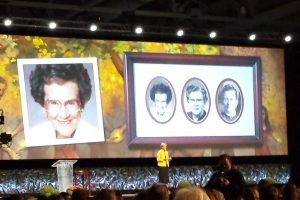

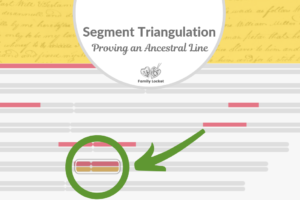










Leave a Reply
Thanks for the note!