
Nicole and Diana discuss citing digitized records from FamilySearch. Nicole explains that FamilySearch has billions of digitized records that can be attached, downloaded, or added to a research log. They emphasize the importance of precise source citations.
Diana illustrates the challenge of citing digitized microfilm records, using an example from Russell County, Alabama’s Orphan’s Court Docket. She explains that the same record can be accessed through “Images” or the FamilySearch Catalog, resulting in different image numbers and citations. Diana discusses how viewing the same record through different “image group views” changes the image number and citation, even with the same URL. She shares tips for creating clear FamilySearch citations, including citing the physical information, digital information with the full URL, and the original holder of the image. Diana also mentions how cutting off the URL before the question mark leads to a different view of the record. Nicole reiterates the importance of using both “Images” and the “Catalog” for complete research and emphasizes that clear source citations allow researchers to return to the source at any time. Listeners will learn how to properly cite digitized records on FamilySearch, navigate different views of the same records, and avoid confusion in their genealogical research.
This summary was generated by Google Gemini.
Transcript
Nicole (1s):
This is Research Like a Pro, episode 353, Citing Digitized Records on Family Search. Welcome to Research Like a Pro a Genealogy Podcast about taking your research to the next level, hosted by Nicole Dyer and Diana Elder accredited genealogy professional. Diana and Nicole are the mother-daughter team at FamilyLocket.com and the authors of Research Like a Pro A Genealogist Guide. With Robin Wirthlin they also co-authored the companion volume, Research Like a Pro with DNA. Join Diana and Nicole as they discuss how to stay organized, make progress in their research and solve difficult cases. Let’s go.
Nicole (41s):
Today’s episode is sponsored by Newspapers.com. Hi to all of our Research Like a Pro followers welcome.
Diana (49s):
Hi Nicole. How are you doing?
Nicole (51s):
Doing great. How about you? What are you reading lately?
Diana (54s):
Well, I started a new book that I wanted to talk a little bit about, which is so fascinating already. And this came upon a recommendation by Deborah Hoffman, who’s the coordinator of the Institute course on writing research reports. So I had given a lecture there and then apparently they’d been talking about this book, so it sounded like something I really wanted to do. So I immediately ordered it and I just started reading, it’s titled Women and the Law of Property in Early America by Marylynn Salmon. And already I am just really enjoying it. So what she’s doing is she is taking some specific, so she’s taking Connecticut, Massachusetts, New York, Pennsylvania, Maryland, Virginia, and South Carolina in 1750 to 1830s.
Diana (1m 45s):
So it’s some Colonial and then some post-revolution times. And she’s showing how different regions really varied with this law about women’s control over property. And I’m fascinated with that because I think sometimes we say, okay, this was how it worked and it was the same way in every single place that we are researching. And so what I’m learning is that, yeah, you know, it might’ve been this way up in New England, but in South Carolina they started doing it a different way. So I am excited to read this book and really learn about that because we have got fascinating records about women all through our family history.
Diana (2m 27s):
I mean, I’ve got some divorce records and I’ve got deeds, all sorts of court records mentioning women and property, and I really want to understand even more exactly how things were going for our women. So
Nicole (2m 43s):
Yeah, that is good. That sounds like a great book. And there are so many issues with women inheriting property from fathers or women who are deceased and the inheritance going to her children rather than her husband. And just all the ways that that works, it’s so important to understand that. And it’s good that it breaks it down by those localities. So if people are researching in the southern states, that could be a really helpful book,
Diana (3m 9s):
Right? I like that. She did include, you know, the Mid-Atlantic states, the southern states, and then some New England, and I’m thinking of a record that I just found, which was about Sarah Baldwin Royston and she had some enslaved people and she was getting married, and so they drew up a special document so that that property, you know, sadly people were property, that they would still belong to her upon her marriage because if you didn’t have that, you know, it’s kind of like a prenuptial agreement nowadays. If you didn’t have something like that, the property all became the husbands. So we see these types of records and it can be confusing to us if we don’t understand the law.
Diana (3m 52s):
And what I’m learning in the book is that you also have to look at tradition, how the law was interpreted in that area because you might have a law, but in your specific area they interpreted it a bit different. So anyway, I’m sure I’ll be sharing more on the podcast as I continue reading because that’s what I do. I read and then I like to talk about it because it’s so fascinating to me.
Nicole (4m 17s):
Thank you for sharing that. Well, tomorrow we have our next webinar in our Research Like a Pro Webinar Series by Jill Nock, accredited genealogist, and she’ll be talking about Harrison Johnson, her ancestor, A Mighty Duo: Autosomal DNA and Indirect Evidence Reveal Harrison Johnson’s Biological Father. And this is going to be focused around 1813 when Harrison was born in Maury or Hickman County, Tennessee. So she’s using autosomal DNA evidence to break up this brick wall. And since there was no direct evidence in documentary records, then she’s using indirect and DNA evidence to help figure it out.
Nicole (4m 58s):
So that’ll be fun and we look forward to hearing from Jill tomorrow. The next Research Like a Pro study group, begins August 27th, and if you’d like to join us, get ready because registration begins May 21st at 10:00 AM So put that on your calendar, and then the last day to register will be August 21st, and then we’ll start up after that. And we’ll meet every week, beginning August 27th. There will be a couple weeks where we have breaks, but we go through the entire Research Like a Pro process. And in the assignments each week you’ll complete a different task so that by the end you’ll have a complete research report and hopefully get progress toward answering your research objective. So we’d love doing the study group with all of you, and we hope to have several of you join us.
Nicole (5m 41s):
If you would like to be a peer group leader, you can have complimentary registration. We just need to see a research report that you’ve written so you can apply on our website. And be sure to join our Mon Monday newsletter every week we have news and new posts, new podcast episodes, and any coupons and deals. We hope to see many of you at the upcoming NGS Family History Conference on May 23rd through the 26th in Louisville, Kentucky. And that’s our upcoming conference, so we look forward to it. Alright, well today we are talking about understanding family searches, digitized records access. And this topic came up in our study group that we’re doing right now because people were making citations to images on family search and they were including the image number.
Nicole (6m 28s):
Then they would come back to the image later and it would have a different image number. So there was some confusion there. So hopefully this will help dispel some myths or just help people understand how things work there. So let’s dive into FamilySearch’s, digitized records access. So as you all know, FamilySearch has billions of digitized records and many of them are indexed or available through the AI assisted Full Text Search. And when we find a record about our ancestor, we can attach it to their profile, we can download it to our files, and we can add a row in our research log. And in these cases, we need to create a precise source citation that we can put in our research log or attached to our downloaded file that points back to this original record.
Nicole (7m 15s):
As I mentioned, one of the challenges with citing the source is that the digitization of the microfilm kind of is categorized in different ways. And so the same image or record can be accessed and used, viewed in many different ways, sometimes maybe one or two or three ways. So this could cause some a confusion because the image numbers are gonna differ depending on the way you access it. So let’s look at an example from Russell County, Alabama, an Orphans Court docket from December 4th, 1843 to July, 1848.
Diana (7m 49s):
So for this record, there are multiple ways to access the same record. And you can either go through images on the FamilySearch website or you can go through the FamilySearch Catalog. And when you go to images and then Russell, Alabama, United States, you’ll see an entry for the Orphan Court docket book. And when you click into the film, you can see the book’s image is 2 of 158. And the image group number, which you’ll see like said IGN, which stands for Image Group Number, is 005175954. So in this instance, we’re just viewing item five by itself.
Diana (8m 35s):
So if you haven’t worked with FamilySearch microfilm before, I need to explain what item numbers are. When researchers were working with digitizing a microfilm, say at the county courthouse, they would have this microfilm that needed to be filled up. And so perhaps they would’ve started with a deed book and they got all that done, but there was still room on the microfilm. So then they would do the next item, and it may have been another deed book or it might have been totally something, something totally different. And they would give each one an item number and it would be within that film. And that’s how the microfilm is organized.
Diana (9m 15s):
Well, when they digitize the microfilm, they would take those specific items out and then you could just view item five in this case by itself. You wouldn’t view it as part of the whole microfilm. And so there is a recommended citation from FamilySearch and it says Russell, Alabama, United States Records images, FamilySearch, and it has the URL and the date, and then image 2 of 158 and then semicolon. And it gives you some specifics about where it came from, which is administration, department of archives and history, Montgomery, Alabama, Alabama Department of Archives and History.
Diana (9m 55s):
So that is the FamilySearch citation given to you. And every record in the docket book would have the same generic citation. So FamilySearch, you know, they’re working so hard to digitize these images, of course they’re not going to go in and say specifically, this is about this person and it’s this specific date and docket number. So that’s where our job is. We go in and add all the relevant information pointing to something much more specific than that very generic citation that FamilySearch gives us to get started with. Now let’s have a word from our Sponsor. Have you ever wished you could step back in time and see the world your ancestors lived in with Newspapers.com?
Diana (10m 37s):
You can. It’s like having a time machine right at your fingertips. With a single search you can explore more than a billion pages of historical newspapers dating from 1690 to 2025 from the US, UK, Canada, Australia, and beyond. Uncover the details that bring your family story to life in birth notices, wedding announcements and obituaries. But it’s not just about facts, it’s about experiencing the moments they live through. Imagine reading the same headlines they saw or finding an article about your great-grandfather’s farm. Newspapers.com doesn’t just show you history, it helps you feel it. Start your journey today at Newspapers.com because sometimes the past isn’t just history, it’s a story waiting to be discovered.
Diana (11m 19s):
Come make infinite discoveries today on Newspapers.com. Use promo code FamilyLocket for a 20% discount on your subscription. Alright, so now let’s talk about the citation challenges with the different image group views. So back to our digitized docket book and I mentioned it’s part of item five in a larger image group. When we click the down arrow next to view item five by itself, we see the same image as now 830 of 1,138. So the URL is still the same, but now we’re looking at it as part of this entire image group, not just our specific item five.
Diana (12m 6s):
So the challenge is though that now the citation has different image numbers and so we have the same citation except for its image 830 of 158. So since the URL and the film numbers remain the same, if we were just looking at the image number that would confuse someone who was looking at the alternate view.
Nicole (12m 29s):
Okay, yeah, I can see how that would be confusing. So what is the solution for creating a clear citation? Here are some tips. Always cite the physical information. So we want to actually talk about the book that we’re using that has been digitized. So for example, the book is the Brussel County Alabama Orphans Court Docket from December 4th, 1943 to July, 1848. And then front cover, or if we’re citing a record in the book, we need to include the docket number, the names, and the specific date. Then we can cite the digital information clearly. So the publisher of the images is FamilySearch and then the URL, then the access date, and then the image group number.
Nicole (13m 14s):
So IGN 005175954 and then image 830 of 1,138 or IGN 5157594 item five, image two of 158. And then cite the original holder of the image, Alabama Department of Archives and history. So are you saying we should cite both of those image group numbers and image information in one citation?
Diana (13m 47s):
You could, or just depending on which one you’re looking at, you could cite just one. I think that’s up to the researcher. I think it maybe would be helpful to show both of them in one citation because otherwise people might get confused.
Nicole (14m 3s):
Yeah,
Diana (14m 4s):
I don’t know that there’s any one right way or wrong way to do that. I think it, it is just a point of being as clear as we can be about the citation and if we are doing that physical information that should help that we have something very specific and not just relying on the image number. Alright, so in this digital citation, I did use the complete URL and didn’t cut it off before the question mark, which sometimes I do that leaving the entire URL will take you to the image data page where you can switch between the image group and item five. So if I cut off the URL at the question mark, you’re taken to the same image in the digitized microfilm, which looks different in the view and at the top of the screenshot you see you’re no longer in images.
Diana (14m 56s):
Instead you are in records. So now we have the same page looking a little bit different and this is how it would show up if you’re accessing the court docket through the FamilySearch Catalog page for Russell County. And so now when we look at the page, we see the original microfilm number, which is 1221690 item five. And then we see the image group number, which was that 005175954.
Nicole (15m 25s):
Okay. So maybe then we need to just make sure that whatever URL we use, like if we truncate the URL and delete all the stuff after that, then the image number image 830 of 1,138, that should all match. So we need to test any URLs that we truncate basically.
Diana (15m 44s):
Yeah, that would be a good solution.
Nicole (15m 47s):
Yeah, it’s tricky ’cause I think sometimes we are just like, okay, we don’t want this long URL, so we’re just gonna cut off everything after the question mark. But now that’s bringing us to this issue of the information after the question mark in the URL is pointing to a little bit of a different way to see the image.
Diana (16m 3s):
Right. And I think the idea of testing the URL after you truncate it is always really good. And I always do that because I wanna make sure I actually have a useful URL. So in this case it does help you to see what someone else would look at if they use that URL.
Nicole (16m 19s):
Yeah, that helps. How are we going to decide should we use, you know, images in the Catalog or images from the FamilySearch images section of the website? We usually just use the FamilySearch Catalog ’cause that’s what we’re used to. But until all the newly digitized images are added to it, we’ll probably need to use images sometimes because right now the Catalog is still being merged with images and so they’re kind of separate. And so anything that’s been digitized like in the last year or two won’t be in the Catalog yet. And eventually, hopefully by the end of this year that will all be merged, but sometimes we will have to possibly cite an image that’s not in the Catalog.
Nicole (17m 8s):
And so it’s tricky, but we need to just understand how it works right now and accessing the same record in multiple ways can be confusing. But as long as our citations are clear and we test our URLs and we make sure that the link that we provide has the same image number and total number of images, then we should be okay. That will help us make our citations clear and accurate and help us be able to return to the right source at any time. So be sure to test this out, try it on your own. Use our blog post as an example. It might be hard to understand what we’re talking about by just hearing it, but hopefully this episode will bring it to your attention. Then you can click the link in the show notes to go read Diana’s blog post about this and see the examples and really kind of understand how accessing the same image in different ways can affect how you make your citation.
Nicole (17m 58s):
So it’s important to cite our records clearly and make sure that others can access the image and not be confused about it. So good luck with that.
Diana (18m 8s):
Right, and I wanted to just end with a comment that came in when I wrote this blog post, which I think is such a good point and we haven’t really hit on this. So I wanted to mention it and the comment says, “there’s one more thing to consider sometimes when locating an item using Full Text Search it’s not always easy to figure out what you’re looking at. I always scroll back to the beginning of the journal using the thumbnails to see if I’m looking at a roll with multiple items or a roll with only one item. I too have found that the image number changes based on whether there are one or more items on the roll.” So meaning the microfilm role. So I think just really plays into this idea of when we are looking at an image, we have to scroll ahead, we have to scroll back, we have to really research the record and how it was created before we can do a really good citation.
Diana (18m 59s):
You know, we can’t just really quickly make a citation unless we know what we’re looking at. So something to keep in mind and it can be frustrating, but it’s okay. We can work with it. So hope everyone who’s listening, got a little bit of help on your FamilySearch citations from this episode and thanks for listening. We’ll talk to you next time. Bye-bye.
Nicole (19m 22s):
Bye-bye. Thank you for listening. We hope that something you heard today will help you make progress in your research. If you want to learn more, purchase our books, Research Like a Pro and Research Like a Pro with DNA on Amazon.com and other booksellers. You can also register for our online courses or study groups of the same names. Learn more at FamilyLocket.com/services. To share your progress and ask questions, join our private Facebook group by sending us your book receipt or joining our courses to get updates in your email inbox each Monday, subscribe to our newsletter at FamilyLocket.com/newsletter. Please subscribe, rate and review our podcast. We read each review and are so thankful for them. We hope you’ll start now to Research Like a Pro.
Links
Citing Digitized Records on FamilySearch – https://familylocket.com/citing-digitized-records-on-familysearch/
Women and the Law of Property in Early America by Marilynn Salmon – https://amzn.to/42aq7Jx (affiliate link)
Sponsor – Newspapers.com
For listeners of this podcast, Newspapers.com is offering new subscribers 20% off a Publisher Extra subscription so you can start exploring today. Just use the code “FamilyLocket” at checkout.
Research Like a Pro Resources
Airtable Universe – Nicole’s Airtable Templates – https://www.airtable.com/universe/creator/usrsBSDhwHyLNnP4O/nicole-dyer
Airtable Research Logs Quick Reference – by Nicole Dyer – https://familylocket.com/product-tag/airtable/
Research Like a Pro: A Genealogist’s Guide book by Diana Elder with Nicole Dyer on Amazon.com – https://amzn.to/2x0ku3d
14-Day Research Like a Pro Challenge Workbook – digital – https://familylocket.com/product/14-day-research-like-a-pro-challenge-workbook-digital-only/ and spiral bound – https://familylocket.com/product/14-day-research-like-a-pro-challenge-workbook-spiral-bound/
Research Like a Pro Webinar Series – monthly case study webinars including documentary evidence and many with DNA evidence – https://familylocket.com/product-category/webinars/
Research Like a Pro eCourse – independent study course – https://familylocket.com/product/research-like-a-pro-e-course/
RLP Study Group – upcoming group and email notification list – https://familylocket.com/services/research-like-a-pro-study-group/
Research Like a Pro with DNA Resources
Research Like a Pro with DNA: A Genealogist’s Guide to Finding and Confirming Ancestors with DNA Evidence book by Diana Elder, Nicole Dyer, and Robin Wirthlin – https://amzn.to/3gn0hKx
Research Like a Pro with DNA eCourse – independent study course – https://familylocket.com/product/research-like-a-pro-with-dna-ecourse/
RLP with DNA Study Group – upcoming group and email notification list – https://familylocket.com/services/research-like-a-pro-with-dna-study-group/
Thank you
Thanks for listening! We hope that you will share your thoughts about our podcast and help us out by doing the following:
Write a review on iTunes or Apple Podcasts. If you leave a review, we will read it on the podcast and answer any questions that you bring up in your review. Thank you!
Leave a comment in the comment or question in the comment section below.
Share the episode on Twitter, Facebook, or Pinterest.
Subscribe on iTunes or your favorite podcast app.
Sign up for our newsletter to receive notifications of new episodes – https://familylocket.com/sign-up/
Check out this list of genealogy podcasts from Feedspot: Best Genealogy Podcasts – https://blog.feedspot.com/genealogy_podcasts/

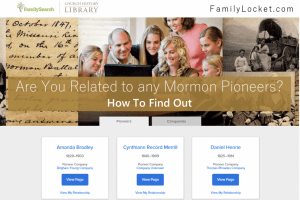
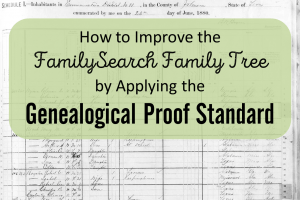











Leave a Reply
Thanks for the note!