Old family photos are great for telling our ancestors’ stories. I’m writing about my great-great-grandparents, Daniel O’Connell Elder and Jessie Estelle (Ross) Elder, and wanted to use some early photos of their family. One of their sons is my great-grandfather Charlie. Charlie had many siblings, but I only have a few photos showing them together; and none of them show all the siblings at once. The main problem was that most people in these old pictures weren’t identified. I decided to try and figure it out, first by reviewing a letter and then by testing an AI face recognition tool.
As I reviewed a photo from 1914, I realized that I only knew who Charlie and his parents were – the rest of the siblings were not labeled. Charlie’s father, Daniel O’Connell Elder, was standing on the far right. Charlie was standing in the back to the left of his father with a striped tie looking like a teenager. Charlie’s mother, Jessie Estelle (Ross) Elder, was sitting in the center with a young girl on her lap. I could tell some siblings were missing, and based on Charlie’s apparent age in the photo, I could guess the year range, about 1905-1920. I wasn’t sure if the baby in the photo was the youngest of Charlie’s siblings or one of his older sister’s children. Elsie had her first child the same year that her mother, Jessie, had her last child.
I tried hypothesizing that the photo was taken around the time when the youngest sibling was born, Mary Alice, 1909, but the baby in the photo being held at the top right looked like a boy to me. I couldn’t get the ages of the other children to match up with the looks of the children in the photo. Elsie has to be the young woman at the top towards the left with the mature hair style and clothing, and she was born in 1889. The other young woman, on the right, looked younger, and I figured that was probably Rose, who was born in 1899. With Rose looking like she was about 12-14, I figured the photo was taken in about 1913, which was after the youngest daughter’s birth in 1909. The youngest daughter must have been the young girl on her mother’s lap in the center, Mary Alice. But who was the young man to the left of Mary Alice? And who was the baby at the far left? Who was the young man holding the baby?
I remembered correspondence I had with the daughter of Elsie after I found her as a DNA match to my grandfather. I knew she sent me photos and information, so I dug that out of my paper files. Sure enough, a copy of this photo was in the envelope. Although she didn’t know the identities of everyone, she knew who the missing people were – her older brothers Norman and Vernon. Vernon was Elsie’s first son, born the same year as Mary Alice Elder. He was standing to the left of Mary Alice and Jessie. The young man holding the baby is still unknown, but is possibly Ben. Ben was holding his sister Elsie’s second child, Norman. Using her notes correlated with the ages of the children, I was able to tag everyone in FamilySearch with confidence.
I had a few more photos of Charlie and his siblings that I hadn’t identified. These weren’t in my relative’s envelope of pictures, so I decided to try a photo face recognition tool called Related Faces.
Gemini helped me research and describe Related Faces:
Related Faces is an online service specifically designed for genealogists seeking to identify individuals within their photo collections, particularly those faces that are currently unknown. It operates using Artificial Intelligence (AI), specifically employing facial recognition technology to analyze uploaded images. Users upload their digitized photos to the platform’s cloud storage. The AI then automatically detects and isolates faces, even in group pictures. For identified individuals, the user helps build profiles, while the system creates placeholders for unknown faces, preparing them for comparison and potential identification.
The underlying AI technology works by geometrically mapping facial features – identifying points of contrast such as eyes, nose, and mouth, and measuring the distances between them. This process essentially converts each face into a numerical signature. Related Faces calculates “Resemblance Numbers” based on these signatures to show the likelihood of two faces being the same person, which users can review using comparison grids. This AI-driven analysis, combined with the user’s own family knowledge, aids in identifying previously unknown individuals. Key features complementing the core recognition technology include cloud storage, tools for collaborating with family members, and a cross-user matching capability that might link unidentified photos across different subscribers’ accounts.
Access to Related Faces operates on a subscription model after a 14-day free trial period. Users can opt for a six-month plan priced at $64.99 (working out to roughly $10.83 per month) or an annual plan costing $99, which provides better value for ongoing use. Tina LaFreniere, founder of Related Faces, is giving a presentation on April 12 about the technology. See Conference Keeper and the Falmouth Chamber of Commerce.
Tina wrote a guest blog post for us back in 2022, which you can read here: Finding Ancestor Photos with Related Faces. I signed up for the free trial of Related Faces (14 days) so I could test it out with my Elder family photos. Here are some of the photos I uploaded.
I hoped the picture I have of Charlie as a baby with his older brother George (born 1893) might help identify the young man holding the baby in the first photo, who is tentatively identified as Ben (1891). I thought it was just as likely that it was Ben or George, who were just two years apart. However, because the picture of Charlie as a baby with George shows both children with chubby cheeks, I wasn’t sure how good the facial recognition would be. It’s hard to match photos of little children with adults, because their features are masked by the large eyes and chubby cheeks that many children exhibit. Little children don’t have as defined facial structure as adults, and their faces change and grow rapidly from birth to teen years.
Another photo I found included Charlie as a 7-8 year old with his older sister Elsie and probably three younger siblings, Rose, Bryan, and Lee, before Mary Alice was born.
Lastly, I had a photo of Charlie as an older adult with his siblings and many other relatives, taken in 1970. In this photo, I couldn’t identify anyone except my great-grandfather, sitting in the front middle with a bow tie.
After uploading these pictures to Related Faces, I added name labels to the first photo I had already identified almost everyone in. Then I uploaded the others. Instead of adding names to those I know in the other photos (mostly Charlie), I just added “general descriptors” that the individuals were male/female and living/deceased. Then, I went to “My People.” This is where you can find “Pairings” of people in the photos. Related Faces matches them against your other photos, other users’ photos who have opted in to sharing, and photos in other places online such as the Library of Congress.
Below you can see that I viewed the pairings of one of Charlie’s younger brothers in the 1903 Elder Siblings picture. The first pairing shows a resemblance of 98.92 to an old boy in the 1914 photo. This matches what I had already guessed for the young boy based on everyone’s ages – both photos were likely of Bryan, b. 1897. I clicked on this pairing to open it.  After choosing to merge the two photos, you can select which information to merge for the two profiles as well.
After choosing to merge the two photos, you can select which information to merge for the two profiles as well.
Next, I clicked on the face of Charlie when he was a baby, to see if the system could match with one of his older faces as a child or teen. After clicking on a face, you have to wait for the pairings to load. You’ll see a red bar at the top of the page progressing from left to right. When done, you’ll see the word “Pairings” next to Profile on the horizontal menu.
When the Pairings are ready, click on that. It will take you to “All pairings” by default, but I chose “Own Photos” since I want to see only the matches with photos I’ve uploaded, not other users or images online. I wasn’t too surprised that the two baby pictures got paired, but I was surprised and happy to see that the third pairing, with a resemblance of 81.52, was with Charlie as a 7-8 year old. That was neat! I could see the resemblance in his mouth and chin.
Next, I went back to the older brother of Charlie who I couldn’t identify for certain from the 1914 photo. Charlie had three older brothers, Carlos, b. 1882, Benjamin, b. 1891, and George, b. 1893. It could have been any of them. Related Faces paired the young man with an older man from the 1970 photo. He was sitting in the front row, probably indicating he was one of Charlie’s siblings, since the photo was captioned “Charlie and his siblings.” There were eight people in the front row, and five of them were female. My guess is that three of the females toward the center were Charlie’s three sisters, Elsie, Rose, and Mary Alice, who were all living in 1970. The three males were Charlie and two of his brothers. The brothers living in 1970 included Benjamin, George, Bryan, and Lee. Narrowing it down by reviewing which unidentified brother could have been the young man in the 1914 picture and which could have been the old man in the 1970 picture, I’m left with Benjamin and George. The younger brothers in the 1914 picture were already identified.
Finally, I uploaded a picture of Bryan when he was older. It was matched with one of the brothers in the 1970 photo. I was surprised because I would have matched him with the brother on the left, but Related Faces matched him with a resemblance of 99.4 to the brother on the right. Looking closer, I can see that the nose and mouth did look very similar.
Now I’ve identified the brother from the 1970 on the right as Bryan, and the brother on the left as either Benjamin or George. Maybe I can find more pictures to help me narrow it down more!












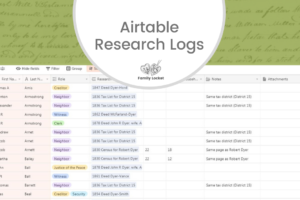
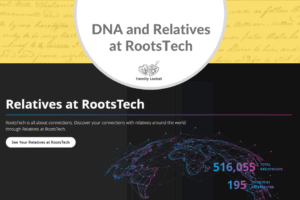
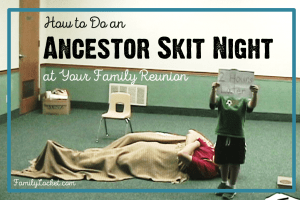









6 Comments
Leave your reply.