Recently I wrote about the Take a Name app which helps LDS members find family names who need ordinances performed at the temple: Find Family Names for the Temple with the Take a Name App. A friend commented that we need to be sure to verify these names that were found with the app before taking them to the temple. I’m so glad she mentioned it, because I think there is still temple work being repeated for ancestors whose work is already done and other errors.
In the last while, I have reached out to a few people who used the Take a Name App to follow up about their experience. One of my friends said that she lets her daughter use the Take a Name app as a starting point for finding someone to research. When she gets the list of names, they then checks for duplicates and search for historical records for each person on the list. When they have verified the relative truly existed and find historical records to prove it, they reserve the temple work.
Another friend didn’t verify the names she found with Take a Name and took them to the temple. The temple wouldn’t let one of the names have an ordinance performed because it was a male name (Abraham) but the gender on the card was female.
Update January 2019: These same principles apply when you are using the new Ordinances Ready feature from FamilySearch. It’s important to do a little verification of accuracy before going forward with the temple work!
5 Things to Check to Verify Names for the Temple
Here is a checklist of things to check on before you take names to the temple that someone else has researched. If you have done the original research to add the person to the tree, you can check these things also, just in case!
1. View Your Relationship
Verify that you are actually related to the person. What if you are not actually related to the person that the Take a Name app found? This might happen if your relationship to the relative has unproven relationship links.
You can check this by clicking “view my relationship” on the FamilySearch profile page of the person you want to do ordinance work for. If no relationship is found, then you shouldn’t do the work. If FamilySearch does show the relationship, it would be wise to check each generation to see that there are sources for the relatives between you and the person who needs their temple work done. If you are going back to generations before 1800, the links can become especially uncertain. If there are no sources for someone in that time period and the relationship doesn’t seem to be proven, I suggest working to prove those generational links first with historical sources before doing temple work for cousins on those sides.
Note: The Ordinances Ready feature can pick names that are not related to you. This is in the final search that it does if it has not found the required number in the first four potential searches. “Finally scans ordinances shared with the Temple by anyone.” If you want to find names that are related to you, then view your relationship and check to see if you are related. If you are not related, then just know you are helping someone who shared their family’s names with the temple!
2. Review & Add Sources
If there are no sources attached to the person that you want to do temple work for, then it’s important to find at least one historical record that mentions the person and when and where they lived. Without this evidence, you have no way of knowing that the person really lived. After using the Take a Name app to give you suggestions from your tree with who needs temple work done, you can use that as a starting point for researching and searching for records that prove their existence.
An 1880 census record, for example, could show family relationships, estimated birth year and birthplace. This is good evidence. I suggest finding all the census years relating to your relative, in case they are going by a step parent’s surname or in case their birth date and place are incorrect in one of the census years. The more historical records you locate, the more correct their FamilySearch profile becomes. It’s important to be accurate with our family history – so that the record we keep is “worth of all acceptation.” (D&C 128:24)
3. Check the Gender
Back to my friend who mentioned that she did not verify the names or dates for the people found by the Take a Name app. She took one of the family name cards to the temple. The name was Abraham, but the gender was female. The temple told her that she could not do the work for a male name with a the gender as female.
I have seen this in FamilySearch a few times – where a duplicate person was accidentally entered with the wrong gender, so in the family group you’ll see two Abraham Smiths – one is male and one is female. Because you can’t merge a male and a female person, sometimes these get left without being fixed. You actually have to delete the wrong one person, or change the gender and then merge, or if temple work has already been done for them, ask FamilySearch support for help.
4. Fix Data Problems

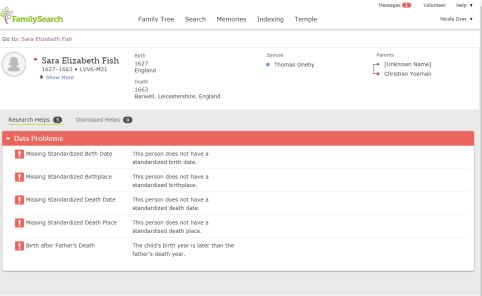 Check the “Research help” section on the right side panel of a person’s profile page to make sure there aren’t any data problems or non-standardized dates or places.
Check the “Research help” section on the right side panel of a person’s profile page to make sure there aren’t any data problems or non-standardized dates or places.
If there are data problems, like the ones pictured here right – married before 12, child born before mother could have children – you need to do more research. The mother’s birth date is probably incorrect, or the wrong mother has been attached to the family, or the wrong children have been attached to the mother.
Standards
The correct format for dates is: 6 July 1851, not 06Jul51. For places, the standardized format is to start with the smallest jurisdiction and include the county, state, and country (or other regions based on the locality). For example: Swineshead, Lincolnshire, England.
There are two place fields for each event: for example, the “birthplace” field, and the “standardized event place” under it. The system uses the standardized event place to check for duplicates, record hints, and ordinance eligibility. There must be a standardized event place selected to fix any data problems. This allows you to add a more specific place name or historical place name that isn’t in the list of standards yet, but still take advantage of the possible duplicates and record hints feature that the system uses.
Standardized places are important for checking duplicates, finding record hints, and are required for temple ordinances.
5. Look for More Duplicates
Before a name in FamilySearch is ready for temple work, the system tells you to check for duplicates. This means to make sure that your person isn’t listed in FamilySearch twice. Why would this happen? For example, Abraham Smith is listed with once with his parents then again separately with his wife. FamilySearch shows that he needs ordinances done when he’s listed with his parents but that they are mostly done on the separate profile that he has with his wife. If you merge the two, you can reserve his sealing to parents. If you don’t merge them, you’ll redo his ordinances.
If the FamilySearch system has already found duplicates, it will not let you reserve the ordinances. However there are often duplicates that the system misses. It’s your job to make sure there aren’t any other duplicates for that person. Why? Because you don’t want to redo temple work that’s already been done.
4 S’s for Checking for Duplicates
Standards: Check the birth, marriage, and death events for your person to see that the births and deaths have standardized dates and places. After fixing any problems there, scan for possible duplicates again. The system will do a better job catching duplicates when the standards are fixed.
Siblings: Check the siblings of your person. Do you see a sibling with the same name and similar birth year estimates? This could be the same person.
Spouse: Check the person’s spouse. Do they have multiple spouses with the same name as your person? These could be duplicates.
Sources: Check historical records. It is a genealogy best practice to find all you can about your person. This will help you refine the dates and places and relationships you already have and may help you find duplicates in the process.
Find Names for the Temple
Join our Find Names for the Temple Facebook group: https://www.facebook.com/groups/findnames/ and learn my process for finding names for the temple in an organized, methodical way. You can also check out my book here:















2 Comments
Leave your reply.