Today’s episode of Research Like a Pro is about creating layered citations for images found on the four major genealogy websites: Ancestry, FamilySearch, MyHeritage, and Findmypast. We discuss how to separate the digital layer from the physical layer, and the five elements of a source citation. We discuss what element to lead with and how to find the details you need to include.
Transcript
Nicole (1s):
This is Research Like a Pro episode 103: Creating Layered Source Citations. Welcome to Research Like a Pro a Genealogy Podcast about taking your research to the next level, hosted by Nicole Dyer and Diana Elder accredited genealogy professional. Diana and Nicole are the mother-daughter team at FamilyLocket.com and the creators of the Amazon bestselling book, Research Like a Pro a Genealogists Guide. I’m Nicole co-host of the podcast join Diana and me as we discuss how to stay organized, make progress in our research and solve difficult cases.
Nicole (43s):
Let’s go. Hi everyone. And welcome to the show today. I’m Nicole Dyer, co-host of the podcast, and I’m here with my mother, accredited genealogist, Diana Elder. Hello, Diana.
Diana (57s):
Hi, Nicole. What have you been working on lately?
Nicole (1m 0s):
I have been putting all of the correspondence with DNA matches for the current project I’m doing into an AirTable spreadsheet.
Diana (1m 7s):
I’m excited about that. I have some DNA projects coming up this summer and I’m going to be using your AirTable spreadsheet as well. Thanks for getting all the kinks out of it and making it just perfect so I can use it. I appreciate it.
Nicole (1m 20s):
Yeah, I’m getting it all ready for you. It’s a good feeling to have all of the information in one place and feel like I’m organized. It really helps me like enjoy working on the case because it feels like I’m making real progress whenever I keep track of everything I do.
Diana (1m 37s):
Yeah. And I think with DNA, that is a challenge. So I’m excited that you have really found a great way to do that. Well, I’ve been working on the chapter for the DNA book about DNA source citations. So source citations that have been on my mind lately. And I recently wrote three blog posts about Online Source Citations. And I have just found that that is what most people are using our online sources, especially right now, knowing how to cite those is so important. I think that was one of the key things that I learned doing accreditation was source citations. And of course I was using a lot of online sources with that and had to really master those layered citations.
Diana (2m 17s):
So today on the podcast, we’re going to go through how to do citations for the four big online websites. We’re going to do Ancestry, FamilySearch, My Heritage and Find My Past and just do some examples and the basics so that if you are struggling with layered citations, we’ll try to give you good tips on that.
Nicole (2m 37s):
Yes. I think it’s really important to just get the principle down for how to format your layers and put it all together in a way that makes sense because you’re right, so often we are using in these online databases and image collections online, and so once we learn the basics behind setting up the source citation for that, then we can site most of the things that we’re using.
Diana (2m 59s):
Exactly. So I’m just going to review really quick, the actual elements and these come from genealogies standards. And I love that there’s just five makes it pretty simple. Who created the source? What is the source? When was the source created or accessed or both, where is the source and where in the source is the specific item that we are citing? So those sounds so simple, don’t they, you know, when you see them right. And you’re like, oh, okay, I can do all of that. But when we come to an image on a website and then we’re so confused, I don’t know how to put all of that together. And so when we think of it, in terms of layered citations, that we do a layer of just the physical answers to those questions, and then a layer of the digital answers to those questions.
Diana (3m 49s):
It can really help us to clarify that in the blog posts, I shared a little template where I just take those questions who created the source, and then I have digital and physical under each one of the questions and broke it down. And I think if we did something like that, just for ourselves, whether it’s on paper or on a Google doc, or what have you would have just a simple little template and make us really think about digital and physical would help us so much.
Nicole (4m 18s):
I agree. I really like having my citation templates just ready to go so that when I’m researching, I can quickly create one the way that I’ve already decided I want to.
Diana (4m 29s):
Right. And so if you can identify those different parts of the citation and then put it together once, and then it’s in your template, you don’t have to reinvent the wheel every single time you come to that sort of a citation. So let’s talk about a citation on Ancestry. Ancestry has so many good resources for us and Ancestry gives us a source citation and source information and a description for each one of the sources, which can be really helpful in putting together our citation. So you might think why can’t I just use the source citation that Ancestry gives us. Well, we’re going to use an example of a World War I draft registration card to illustrate the point.
Diana (5m 15s):
This is for my great-grandfather Dock Harris. Ancestry does give us a source citation, but it’s just for the physical information. It states the registration state of Oklahoma, the county has Love and the roll number. And then it gives source information which quotes, Ancestry.com and then the database in Ancestry. Then it has some original data that it’s coming from the National Archives. So we can’t just really take any one of those three for a good layered source citation. And we can’t just put them all together just like they are, because they’d be really long and ponderous and really repetitive.
Diana (5m 58s):
So unfortunately with Ancestry collections, we have to make up our own citations and put them together in a way that makes good sense. One of the things I have learned to do with my professional work, because they have to really make my citations quickly is when I look at the image right above the image, there is some great source of information, I copy and paste that into my research log. And then I just have to adjust that a little bit. I found that it gives me almost everything I need, and it’s so helpful. So in this World War I draft registration card for Dock Harris right above the image, it says U S World War I, draft registration cards, 1917 to 1918 for Dock Harris.
Diana (6m 44s):
And then under that, it has the waypoints. So it says Oklahoma. And then the little sideways carrot > , Love County sideways carrot >and draft card H. That shows me the collection on Ancestry. And all I do is put quotes around that because that is Ancestry’s collection of records. When we think of an, a website that is like a book, it’s a publication. And each of these collections within Ancestry is like a chapter in the book, chapters in the book have quotation marks. So I put quotes around the collection title. Then I like to do the waypoints. So I go from the largest to the smallest, I will put Oklahoma, than Love County, Draft Card, H separated with commas.
Diana (7m 30s):
And then I put entry for Dock Harris and a specific date. And so in this case, it was 1917 that he filled it out. So I have to do my own homework and look at the record to figure out the specific date. If it was a marriage, I do the same thing. I’d look for the marriage date, or if it was the death certificate, I’d look for the specific death date. And then I put Ancestry has publication, which is in italics, and then in parentheses, I put the URL and the date I accessed it. That gives me all of the main information, and then I do a semi-colon and I put citing national archives, microfilm publication, M 1509.
Diana (8m 15s):
And that tells me where it came from. So Nicole, what do you think about that citation is what you do similar?
Nicole (8m 21s):
This is great. I don’t always use the waypoints, but I like that idea because it is helpful to see how you could browse to this record. And it gives some more background information about where the record was, the place of the record. I think it’s so interesting when you look at the source information that Ancestry provides, they give you the source citation just as like Oklahoma, Love County and what roll, and then the source information doesn’t really tell you the specific item of interest. Sometimes Ancestry does give you that, but a lot of the time you just have to do that yourself, like you said, so if we make our own citation and we just use what Ancestry it gives us and just copy and paste that we’re missing a key element, which is the specific item of interest.
Diana (9m 5s):
Right. I always like to look at the information and think what would be really good to put in my citation to help me remember what this is, because I use these citations in my research reports. And if they’re too vague, it doesn’t help me very much when I’m reviewing the report or when a client’s reading it. You know, if I just put in World War I draft registration card, and didn’t specifically state the name of Dock Harris, it’s just not informative enough. So I think the purpose of these is that it really helps us remember more information about the source. So we want those citations to be pretty informative.
Nicole (9m 44s):
Yes. I think you did a good job with the citation. And I think it includes all the elements. One question someone might have is when you add the final layer for citing National Archives, microfilm publication, M 1509, how do you decide how much to include in that short little layer there? Because the source information that Ancestry gives you about that tells you a lot more information. You know, it talks about the title of that record group and says it was created by the Selective Service System and on and on, and it tells you that it’s located in Washington, DC. And so forth.
Diana (10m 18s):
I look at that, just kind of, depending on how well known the source is. I think the National Archives in Washington, DC is a pretty well-known source and having the M 1509, that publication, you can search for that online and see exactly what that is. So I tend to have that be quite abbreviated, but if there is a source that I am using on Ancestry that I do not know much about, or I don’t think my client will know much about, for instance I used some Irish records, put in a lot more detail on that, because I felt like that was important to know where that information was coming from.
Diana (10m 58s):
So if it’s something that it’s pretty obvious what it is then I don’t do as much, if that makes sense.
Nicole (11m 5s):
Yeah, that does make sense. And I also wondered if maybe because people can access this so easily on Ancestry and FamilySearch that most people probably won’t go pull the original from the National Archives, if that plays into it at all.
Diana (11m 20s):
I think so. I think it really depends on your source. We just have to really use common sense on our citations. And I think it’s important to note that sometimes we might go back and change them as we get more experienced, we might go back and say, oh, I really wanted a little bit more information. And there’s certainly nothing wrong with going and adding more. If we discover down the road that it wasn’t quite complete enough or that we put something in there wrong, you know, we’re not perfect. We can always change things.
Nicole (11m 49s):
You know, the thing that I’m usually adding to my citations, when I go back to the first ones that I wrote, I usually am adding more specific information about where the item of interest is located on the page or within the collection. For some reason, I used to just forget about that. And so I will sometimes go back and put in like, which column or line number on a tax record or the specific record number, if it’s a parish baptism registry, that things like that just make it so much easier to locate the item of interest on the page.
Diana (12m 21s):
Yeah, that’s a good point. And often we need the image number. That’s the microfilm that we’re browsing. We need an image number, and we’ll talk about that when we get to FamilySearch citations. And that’s something that I forget sometimes, but luckily in my research, like I’ve saved the link. So then I can get back to it really quick when I need it for the citation. So I’m just going to go through really quick on the citation, the different elements. So when we say, who created the source while the digital layer was Ancestry and the physical layer was the National Archives, what is the source that digital layer was that collection, the US World War I draft registration cards that I put in quotes. And then I added the entry for Dock Harris as part of the what.
Diana (13m 5s):
The physical layer is basically the same, so I didn’t duplicate the information. I could have put in the National Archives title, but I felt like that was close enough to the one that Ancestry used that I didn’t need to duplicate it. The, when is the source, the date of the record was 1917 and then the date of access and for the physical layer, it was duplicated information. So I didn’t feel the need to cite that again. For where’s the source, I just put in the basic URL for Ancestry. Sometimes on the digital, there you’ll want to put the entire URL if you’re afraid that that URL might change or you’ll need to try to locate it again in the Internet Archive Wayback Machine.
Diana (13m 51s):
But I feel like Ancestry.com is a stable enough website that I can just put the basic URL and then enough information to get back to it. And then the physical layer was the National Archives. And then the specific, where in, for the digital layer, that was the way points. Oklahoma> Love County > draft card H and for the physical layer, I did the microfilm publication number. So that was how I identified it. Someone else might look at that and say, well, we also need this, or we don’t need this. And that’s okay. We can all do citations to fit our needs, but that’s how I have streamlined the Ancestry citations to make it be what I think is a sufficient citation.
Diana (14m 31s):
I like that.
Nicole (14m 32s):
I think the National Archives is well known enough that you probably don’t need to put the place where it is, but that is something that I sometimes wonder, like, do I need to put in that the National Archives is located in Washington DC? Or is that self-explanatory?
Diana (14m 48s):
I know, I agree. Maybe it depends on your audience or maybe it depends on if you’re doing this for someone doesn’t live in the United States.
Nicole (14m 55s):
Yeah. That’s a good point.
Diana (14m 56s):
So I think we always have to kind of keep in mind our audience. All right, then. Well, let’s do a couple of examples on FamilySearch. I love that FamilySearch will sometimes create a really good source citation for you. So for our example, for citations on FamilySearch, we’re going to look at a marriage record for our great-grandparents William Henderson Shults and Dora Algi Royston looking at their record, this is a digitized and indexed record on FamilySearch. And it’s attached to my source list, the images right there that I can click on and go view the image. So these are the kinds of sources we love, right? We don’t have to do anything, but just click right on the image, and so very handy.
Nicole (15m 42s):
I love it.
Diana (15m 43s):
So FamilySearch does create a good source citation for an indexed record. And I usually can use it pretty much as it stands, but I like to add just a little bit. The one that FamilySearch puts together is the collection and they have it in quotes, Texas county, marriage records, 1837 to 1965 and database with images. And then they have FamilySearch in italics showing it’s a publication. And then in parentheses, they have the complete URL and the date, which is not the accessed date. The date is 10 December, 2017, which is probably the date the citation was created. That is one of the things that I will change because that’s not the date I looked at it.
Diana (16m 28s):
Then they have the item of interest.
Nicole (16m 31s):
Yea
Diana (16m 31s):
W.H. Schultz and Eliza H Isnhouer and their marriage date. And then they had the semi-colon. Then they say, citing marriage, citing Bell, Texas, United States, Texas State Library, archives division, and various Texas county clerks. And then a Family History Library, microfilm number after another semi colon. Okay. So that’s a lot of stuff in there. What do you think?
Nicole (16m 51s):
Whew, that’s a lot of layers.
Diana (16m 53s):
They’ve done a good job in getting a lot of information. It’s an index Texas marriage collection. So it mainly reflects the digital information, but I would want to have it reflect a little bit more about the physical layer. And then at the end of the physical layer about citing the Texas state library, I want that to be more specific because this collection includes all the Texas counties. I want to have it just be Bell county because that’s the creator of this particular marriage record. I kept a lot of it the same. I just tweaked it a little bit. So I kept it just the same with the marriage collection, Texas county marriage records and the entry, just as FamilySearch did it.
Diana (17m 34s):
One thing that I added was the image number, I put image 351 of 725, because I just like the image numbers in there. I think they’re helpful. And then, like I said, I changed the access date, but then with the second portion of it, that was the physical layer, I changed it just to be Bell county, Texas county court. And then I cited the specific marriage book it came out of which FamilySearch did not do. And I had to go into the image and discover that, or the FamilySearch catalog will tell you the specific marriage book, that it was marriage record volume D through E 1858 to 1876.
Diana (18m 16s):
And I gave the volume number, E51. So I just want a little bit more specific on the physical record. And then I did the same citing Family History, microfilm number. So for a FamilySearch citation, that’s indexed I usually leave the digital part alone, but then the physical part, I like to do a little bit more with that.
Nicole (18m 38s):
That’s good to put the actual volume information for the book that way anybody who’s going to look at the original marriage book could easily find the marriage record.
Diana (18m 48s):
Exactly. And I think it gives it a little bit more context about where that marriage record came from, we’re looking at an image. Okay. That’s great. But where did it come from?
Nicole (18m 59s):
That’s a really good point because the source information from the collection was drawing on multiple things. It was coming from various county clerks. So that’s important to specify that this particular record was from a county court marriage record book
Diana (19m 16s):
Right. Now, because this was a large collection and it’s indexed, I did lead with the digital information and then I did the physical information second. And then I did the third layer of the Family History Library in microfilm. Someone commented, I believe, or noted that they also cite now the new digital number, because these digitized microfilms, now they have the original microfilm number and then they have the digital filming number. And so that is probably a good thing to add also. And I think you use both of those don’t you, Nicole?
Nicole (19m 48s):
Cool? Yes. I started doing that. I just think it’s tricky because on the image browse page, it doesn’t list the microfilm number. It only lists the DGS number, which is the digital film number. So I just like to have both of those in the citations so that I can make sure to get back to what I was looking at.
Diana (20m 6s):
I have, I have realized that that’s important too. So let’s look at the elements in that citation who created it while the physical layer was the Bell county court, digital Layer was FamilySearch. What is the source? Well, the physical layer was that specific marriage record book and the entry for WH Shults and Eliza Ann Isenhour. And I didn’t repeat that for both layers because there was no need to. The digital layer, What is the source? Was that collection in quotes. The, When is the same for both the marriage date doesn’t change. So I don’t need to repeat it, but I do add the access date to reflect when I looked at the image and I like to do the access date so that I know when I was doing research.
Diana (20m 52s):
The years go by and sometimes we do not realize when we actually looked at something. So I always do those access dates. The Where’s the source for the physical layer, it was Bell county, Texas, and the microfilm. And then for the digital layer, it was the actual URL. For the where in, for the physical layer I put the volume and page and for the digital layer, the image number. Just adding those few things, I feel like that really makes that citation come together better. And if I’m using that in a report, it’s much more clear. I know exactly where the information came from, could repeat the search, it would be a really good citation.
Nicole (21m 31s):
That is good.
Diana (21m 32s):
Had to just add a few more details, but the basics were good. Now, what, if you have a record image, that’s not indexed on FamilySearch. We have so many things that we can browse now and indexing hasn’t caught up with those. So we find something and then you’re looking at the image and you go citation information and there’s nothing created for you. So you have to compile your own using the source data on the document and on the website. For an example, for this one, we’ll use a source that appeared for my great grandmother, Alice Frazier. She was born in Texas in 1886 and Texas didn’t record births before 1900.
Diana (22m 13s):
So I hadn’t even thought to look for a birth certificate, but this was a delayed birth certificate. And that was so great. When I looked at the index record that a set of images was not connected to the original. So it was just an indexed record. And of course I wanted to find the actual image. When I got to the image, I realized I would have to create my own citation for it. So whenever we are browsing a film, we always want to go to the very beginning to try to understand the record collection in this. I discovered that it was a microfilm that was titled Delayed Birth Certificates Located at Montague county, Texas, And they were originally filmed in 1986.
Diana (22m 57s):
And they had been at the Family History Library all along on microfilm. But with my lack of knowledge, I hadn’t known to go look for that though. There’s always more we can learn, right? So when FamilySearch digitized the microfilm, it gave at that new number, like you were talking about, it has a DGS number. And then when I looked at just the big picture of the images, I could see that these were organized alphabetically. And it’s always helpful when you’re looking at this film to kind of zoom out and look and try to figure out how this film has been organized. You don’t want to go image by image, if you can figure out quickly how to browse it. So I quickly went to the F section and found her original delayed birth certificate.
Diana (23m 37s):
And it was so fun because I learned that she did this in 1949. She went to the court house and she had to have two witnesses who had to sign affidavits attesting to her birth date. One was her brother and the other was, I guess, just a neighbor or a gentleman. And he had to attest that he wasn’t related to her by blood or marriage. So that was interesting. And FamilySearch, let me attach this to her record. And it gave me a direct link and a source title I could edit, but I really wanted to have a good source citation for my own research log and my own records, as well as in FamilySearch So I had to basically create my own.
Diana (24m 18s):
So first I started with the physical layer because I was looking at an image, not a collection on FamilySearch.
Nicole (24m 26s):
So it was indexed, but then the image was separated from the index. Right?
Diana (24m 30s):
Exactly.
Nicole (24m 31s):
So that’s how you decided to start with the physical layer then?
Diana (24m 35s):
Yeah, so I started with the actual county that created the record, Montague county, Texas. Then this microfilm was titled and that was Delayed Birth Certificates Event Date 1870 to 1933. And I put that in quotes. And then I did my own definition of the What, it was the entry for Alice Frazier. And I detailed the certificate number, put in the date and I did two dates, 1886 and parentheses 1949 because that’s when it was really created, but it’s referring to a birth of 1886. And then I noted that it was arranged alphabetically.
Nicole (25m 12s):
Oh, nice.
Diana (25m 12s):
So that if I was looking at that again, I could see how this was arranged. Then I put the semi-colon because that was the physical layer and I put the digitized image number. So I don’t have to go look at that again. And then I did the FamilySearch publication information with the URL access date, and then my final layer after another semi-colon was the Family History microfilm. I probably should add the DGS number to that as well.
Nicole (25m 45s):
Yeah. One reader commented that someday those microfilm numbers might become obsolete. And that’s one reason maybe we should use the DGS number as well. However, I would be surprised if the Family History Library stopped using the microfilm numbers, but maybe they will.
Diana (25m 58s):
Well, I doubt that they’re going to go back through and edit the catalog to take them all out. They’re at the beginning of every microfilm or microfilm number. So
Nicole (26m 7s):
Think it’s good to include both, especially when we follow the principle of citing what we see, when we’re looking at the digital film, we should include that film number.
Diana (26m 16s):
Yeah. In this case, because it wasn’t part of an index collection I led with the physical information and then put the digital information that I found through browsing second. And then I cited the microfilm third, but it has all the elements and anyone going back to try to find that in the microfilm should have a pretty easy case of it.
Nicole (26m 40s):
Great.
Diana (26m 41s):
Okay. Well, let’s do for our last examples My Heritage and Find My Past. For these two examples I wanted to do something, not United States because those two websites have a lot of records for different countries. So for My Heritage, I thought it would be fun to do a census from England. I have a second great-grandfather William Henry Kelsey, who lived in England. He was born in 1830 and immigrated to the United States in the autumn of 1861. So his household should have been in the 1861 census because they were supposed to enumerate everyone in the household on the night of 7 April, 1861.
Diana (27m 23s):
And I did find that on My Heritage, this collection is courtesy of the National Archives in London. And I found an indexed record and could tell that it was him because it had the right wife and children in England. One of our challenges is people have the same name. So when I searched for William H Kelsey, there were several, luckily, you know, I knew his wife and children and could identify at that. It’s really interesting just to compare these different websites because on My Heritage, when I clicked into the record from the index page, there was a lot of really good information there already for the physical layer of the source citation. It had taken all the information off the image, the parish, the village, the districts, the boroughs, the counties, the series, so much information, but it doesn’t really give you a really nice, neat source citation.
Diana (28m 13s):
And Nicole, you’ve done a lot of English research, what do you think about all those different locations? Do you think it’s important to use all of those in a source citation?
Nicole (28m 23s):
That’s a good question. It really depends on what you’re doing for the census, I would just focus on probably just the village and then the county, because the other districts were for the churches, and for registration of births and marriages, so if I was doing a marriage registration, maybe I would include that district, but for the census, maybe just the county and the village.
Diana (28m 45s):
I know, it’s kind of tricky trying to decide what to do. And again, someone else might want to include more in their citation, but I try not to have my citations to be extremely long. The other part that My Heritage gives you is some basic information in the heading that you can use for the citation. So this tells us the original source of the information, and it tells you again, it’s the National Archives of London and it gives the image number if you need it that and gives you the page, the family, the line number. So, oh, these two different things that My Heritage gives you, we can put together a pretty good citation.
Diana (29m 26s):
This is what I did. So the physical layer, the creator of it was the National Archives of London, England. This time the digital layer was created by My Heritage. The What is the same, the 1860 England and Wealth Census and the entry for William H Kelsey, so I didn’t have to repeat that. The When is the source, is 1861, and that is the same for both layers, but for the digital layer, I have the accessed date. So I would add that. Where is the source, I decided to go, because it’s a census I like to go from large to small.
Diana (30m 7s):
So I did England, Surrey, which is the county, Peckham, which was the village, And then I also did Camberwell, which is the registrar’s district. And then I did the actual address, which was on the record of one Royal Place. Then for the physical layer also noted for the National Archives. It was in London, England to make sure that was clear.
Nicole (30m 28s):
And Camberwell is also the Parish, which is a good idea to include that. I don’t know what the registrar’s district is. Maybe that’s something to do with the census, but I like the idea of including the parish, because if you know the parish, then it can lead you to more records for that parish, too.
Diana (30m 46s):
Exactly. So I didn’t cite the ecclesiastical district or the parliamentary borough because those are different jurisdictions and if I was doing research and needed to know those, I could go find those. I don’t need those necessarily in the citation.
Nicole (30m 57s):
Huh. That’s interesting. And that reminds me of that in the United States census, we have the post office often included that we don’t usually cite. Usually we just cite the county and then the place within the county.
Diana (31m 10s):
Right. I do use the post office every once in a while, if there is no place, because sometimes in our Texas censuses, they have districts and it doesn’t give you a specific place within, so that if there is a post office name, sometimes I will put that in there. I’ll add that because that can lead me to a better place within the county.
Nicole (31m 31s):
Yeah.
Diana (31m 31s):
So again, we don’t have to be really stuck with one exact way of doing things we can use our brains to do what makes sense. So the, Where in is the source, for the physical layer, that’s the page, the family, the line numbers, all the things specific to the actual item and then the location and the repository collection, which is given by My Heritage. They give it as RGO9 for that series and then piece 382. And so you have to just kind of look around for that, that is included on the main indexed page for the record. And when you put it all together, then you have a nice layered citation.
Diana (32m 14s):
And I put all the information about the census first as the physical layer. And then I put the information about the digital image on My Heritage. And then I had the third layer where it talks about the original location at the National Archives, the series, the piece and the image number. So that was a little tricky to put together. I have to admit.
Nicole (32m 37s):
Yeah, I think sometimes these other National Archives have a specific way of organizing things. So it’s good that you included all of that at the end with the series, the piece and whatnot.
Diana (32m 46s):
And I kind of wondered about the image number and it had to do a little detective work to figure that out, but it really clearly says on My Heritage that these images are copywritten, crown copyright images, reproduced by courtesy of the National Archives. So I understood that to mean that the image number was the National Archives image number. Now I could be wrong, but there’s just no other information for me to figure that out. So I just put it with the National Archives information there. So sometimes it might be a little tricky figuring some things out and if we do something wrong, we can always correct it later if we get more information.
Nicole (33m 26s):
Yeah.
Diana (33m 26s):
Okay.
Nicole (33m 26s):
So for our final example, let’s do one for Find My Past for this one. I just did kind of our random record because I thought it would be fun to do one out of Ireland. And if we don’t have any Irish ancestors or at least that we’ve identified, I have some ethnicity results going to Ireland, but I don’t know who they are. So I just did a court record that I thought was really interesting. This from the petty sessions court registers now Find My Past gives you some information on the record transcription page, but we actually have to go look at the image to get even more details. A solo background on this record is Patrick Savage, who was a defendant in a court case in the trailer court of county, Kerry Ireland in 1854.
Diana (34m 15s):
Find My Past I learned is hosting the image, but it’s provided by the National Archives of Ireland. So lot’s a fun information to try to figure out. And for this one, I went back to the first step of source citations, which is to understand the source, because this is one I was not super familiar with. I love that on Find My Past after the transcription, there is a whole typed section called learn about the records and they do a good job of describing this record collection. I learned that the petty sessions did the minor courts cases, you know, petty/minor. So it’s the criminal and civil nature, but just the minor things. And these order books are giving a summary of the court proceedings.
Diana (34m 57s):
So this reminded me of our minute books in the United States. Someimes you’ll see that the county court minute books where they just do a little entry for what happened that day in the court.
Nicole (35m 7s):
Very interesting.
Diana (35m 8s):
So I had to really go look at the image to get all the different details, but what I decided to do on this one was to use the, Find My Past digital collection first, and then do some more details of the actual physical location. Again, kind of going back to what I did with Ancestry leading with the collection and because Find My Past to create this collection of Ireland, petty sessions, court registers. I led with that. So my finished citation has in quotes that collection, Ireland petty sessions court registers.
Diana (35m 51s):
And then what it’s about the entry for Patrick Savage, the When, the date of the court record 8 February, 1854, and then digital image, Find My Past, the accessed date. And then I have the semi colon and I put the physical information that this came from the county court of Ireland, Kerry, Traily, petty sessions, order books, the National Archives of Ireland in Dublin, and then a specific detail within the CSPs 1/9609. That was what I could glean from the information. And so I am guessing that if I went there and gave them that information, they could pull this record.
Diana (36m 32s):
What do you think?
Nicole (36m 33s):
Sounds good. Yeah, it’s interesting. On Find My Past sometimes I find that they don’t include very much information about the source on the transcription. So yeah, you have to go into the image and try to figure out what that stuff means. And I think you’re right, that that CSPs probably identification information for those order books. And so that’s good to include that.
Diana (36m 55s):
And I found out right above the image, it looks like they have with the microfilm, put a special little title with each image where it came from, and it says the petty sessions order books on then that CSPs number. So yeah, each time you’re going to do a source citation from one of these online websites you really have to do a little bit of detective work and they’re all a little different. They try to give you the information that you need, but when you’re putting it together, it can really help to just take that template and think about the physical and digital layers and then putting all the physical together and all the digital together to see if you can come up with a good citation. And if you get something wrong or if you don’t include something, you can always go back and fix it.
Diana (37m 39s):
The key idea is just to try to get something down, that’ll lead you back to the source and be informative in your work.
Nicole (37m 45s):
Agreed. I think you’re right. That we can just do our best. And I think it’s good sometimes when we have questions about the source and where it came from to do a little background research, if we can.
Diana (37m 57s):
Yes, it is interesting. It was the originals at the National Archives of Ireland. And then this company did the imaging and the index, and then Find My Past is hosting it online. So some different layers there, huh?
Nicole (38m 10s):
Yeah. Where did you find that the National Archives of Ireland had it? Cause I don’t see that on the transcription page.
Diana (38m 19s):
It must’ve been on another page. I think it was in the actual record description.
Nicole (38m 22s):
Yeah. You have to be so attentive in these Find My Past ones, because like I said, they don’t give you a very good source citation information, which is always frustrating to me. But you did a good job finding all those little details, the National Archives of Ireland. Yes. So I’m sure that the CSPs 1/9609 is probably like the code for which branch of the government created it and, and the identification.
Diana (38m 46s):
Right. And if you were doing a lot of research in Ireland and working with these records, you’d want to learn all about that. So it could become really clear to you what’s going on with these records and where they’re held, especially if you’re maybe going to go do some onsite research, you want to get really familiar with it. So there’s always more for us to learn as we are researching. And I think that that’s one of the neat things about creating source citations is that makes us stop and take another look at the record rather than just attaching it and going quickly on our way. If we take more time with the sources and the source citations, it will help us be better researchers all the way around.
Diana (39m 27s):
Yes,
Nicole (39m 27s):
Definitely. Well, that was a great overview of how to create source citations for online material. And hopefully everybody will go ahead and try doing that with your own records that you find on these four websites. If you’re not doing source citations, give it a try, use the citation elements that we’ve been talking about at the bottom of this post, Peeling Back the Layers Online Source Citations, Part three, that Diana did. She has a list of all of the citation elements that you can copy and paste into a document and practice using. So you can fill out the physical layer and the digital layer for each of them, and then you can put it all together. So good luck to you in your citations and the more you practice, the easier it becomes.
Diana (40m 8s):
All right. Well, thanks for listening and learning about source citations and go to the show notes and you can get the links to the blog posts that show all these examples so that you can study those and learn more. So thanks for listening everyone. Bye-bye
Nicole (40m 25s):
Bye-bye. Thank you for listening. We hope that something you heard today will help you make progress in your research. If you want to learn more, purchase our book Research Like a Pro a Genealogist Guide on Amazon.com and other booksellers. You can also register for our Research Like a Pro online course or join our next Study Group. Learn more at FamilyLocket.com. To share your progress and ask questions join our private Facebook group by sending us your book receipt or joining our eCourse or Study Group. If you like what you heard and would like to support this podcast, please subscribe, rate, and review. We hope you’ll start now to Research Like a Pro.
Links
Peeling Back the Layers: Online Source Citations Part 1 – by Diana about Ancestry.com
Peeling Back the Layers: Online Source Citations Part 2 – by Diana about FamilySearch.org
Peeling Back the Layers: Online Source Citations Part 3 – by Diana about MyHeritage and Findmypast
Study Group – more information and email list
Research Like a Pro: A Genealogist’s Guide by Diana Elder with Nicole Dyer on Amazon.com
Thank you
Thanks for listening! We hope that you will share your thoughts about our podcast and help us out by doing the following:
Share an honest review on iTunes or Stitcher. You can easily write a review with Stitcher, without creating an account. Just scroll to the bottom of the page and click “write a review.” You simply provide a nickname and an email address that will not be published. We value your feedback and your ratings really help this podcast reach others. If you leave a review, we will read it on the podcast and answer any questions that you bring up in your review. Thank you!
Leave a comment in the comment or question in the comment section below.
Share the episode on Twitter, Facebook, or Pinterest.
Subscribe on iTunes, Stitcher, Google Play, or your favorite podcast app.
Sign up for our newsletter to receive notifications of new episodes.
Check out this list of genealogy podcasts from Feedspot: Top 20 Genealogy Podcasts


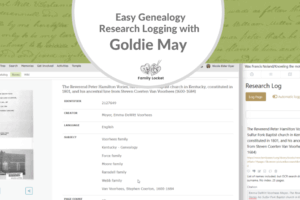

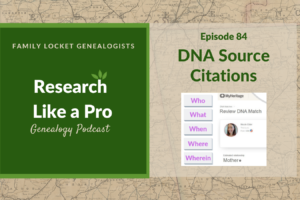










7 Comments
Leave your reply.