Today’s episode of Research Like a Pro is about using RootsWeb and FamilySearch Genealogies to view family trees that users have uploaded to the internet. These resources are helpful in your “literature survey” – the search you do at the beginning of a research project to determine what has already been uncovered about a research subject. Join us as we discuss our experience with using these free family tree platforms to search and share our family trees.
Transcript
Nicole (1s):
This is Research Like a Pro episode 105: Rootsweb and Genealogies. Welcome to Research Like a Pro a Genealogy Podcast about taking your research to the next level, hosted by Nicole Dyer and Diana Elder accredited genealogy professional.
Nicole (50s):
Diana and Nicole are the mother-daughter team at FamilyLocket.com and the creators of the Amazon bestselling book, Research Like a Pro a Genealogists Guide. I’m Nicole co-host of the podcast join Diana and me as we discuss how to stay organized, make progress in our research and solve difficult cases. Let’s go. Hi everyone, and welcome to today’s show it’s July 13th, 2020. I’m Nicole Dyer, co-host of the podcast, and I’m here today with accredited genealogist, Diana Elder. Hi Diana.
Diana (57s):
Hi, Nicole. Nice to be with you on the podcast again.
Nicole (1m 1s):
How are you? What have you been working on?
Diana (1m 3s):
I just completed a really big project for a client and this week I’m starting on a new one, which is always exciting. This one has a really large DNA element in it because the ancestor was adopted in the 1800s. And so it’s going to take a lot of DNA analysis and I’ve just started filling out my AirTable DNA research log that you created a template for. And so far, I’m really excited because I just can’t even believe how quick and easy it is to get that information into it. I’m having fun with the new project and with a new piece of technology.
Nicole (1m 44s):
Wonderful. I really think it is fun to use a tool that helps you stay organized and is fun to use. So those are some of the reasons I love AirTable. Next. I will read a review from one of our listeners. We have a review from Family Story Sleuth, the review says, “I am new to your wonderful podcast so decided to listen from the beginning. I am up to number 15 and do both keep me company on my commute. You gave a piece of advice that helped me move toward breaking down one of my brick walls. I couldn’t connect a branch to my ancestors, even though there is DNA evidence, I then went back and reanalyzed my sources. My ancestors baptismal record listed her as the adopted daughter of her parents.
Nicole (2m 28s):
No wonder I couldn’t connect them. Of course, that leaves me with a whole new avenue of research. I’m looking forward to the next 75 episodes.” Oh, thank you. The Family Story Sleuth, that is a fun story about you and your brick wall.
Diana (2m 43s):
Yes, it was so interesting. I think that we need to really look for those red flags when the DNA is not showing something, so good job on finding that. Well today, we’re going to talk about using online genealogies, specifically those on RootsWeb and on FamilySearch. When I first started doing client work, my company always had right in the information to check the online trees first, because there had been instances where perhaps a researcher didn’t check FamilySearch or Ancestry trees, and they did a lot of research that already been done online and the client wasn’t very happy.
Diana (3m 26s):
And so that really was drilled into me that that was something we need to always do, but I think sometimes we neglect to do that in our own research, thinking that perhaps there’s nothing really to be gained from looking at those online trees. But when we see something like a complete date and place for an ancestor’s vital facts, birth, death, or marriage, and there’s no source, sometimes we just need to go seek out that source. People don’t usually just make updates and places for their ancestors. And somewhere there was that information that got put into that tree.
Diana (4m 7s):
It’s really our job as a researcher to trace that genealogy fact back to an original post, because sometimes that can help verify or disprove it. I have seen in my own research where I’ve done that. And finally, in a posting on RootsWeb was a source, maybe a family Bible or something to give some verification for that story.
Nicole (4m 29s):
That’s such a good point. Then the Research Like a Pro process during the timeline step, we encourage people to gather up all of their sources that they already have about a research subject. And sometimes we will get the question, should I look at what’s already been done on online trees? And we usually say yes, because we want a good starting point of not just what we’ve found, but what our cousins have found. And in history, we call this the literature survey where you see what people have written about what people have studied so far. So it’s kind of the same thing with surveying these online trees, just to see what’s already been found, you know, if somebody has already located the will and transcribed it for your research subject, that saves you time and you can see the conclusions they’ve come to already, it’s just a really helpful step to do.
Diana (5m 18s):
Agreed. And when you mentioned a will or reminded me that when I was doing so my early Royston research, that is exactly what I found on a RootsWeb posting. Someone had transcribed an entire will of this Royston man in Georgia. And I was able to eliminate him as the father of my Thomas Beverly Wrightson, right from that will, because he mentioned his only two sons or something like that. And I was so grateful. Somebody had taken the time to put that entire will in there, and I did go find the original and look at it myself, but it did save me a lot of time just finding that posting.
Nicole (5m 53s):
So true. Well, when we first started our research in 2003, we built our family tree and personal ancestral files and when computers started allowing us to build our family trees, there was kind of a question of how are we going to share this data? So that’s how GEDCom came to be. GEDCom is the file type that we share family tree information with. And it was created by the Church of Jesus Christ of Latter Day Saints. GEDCom actually stands for genealogical data communications. So if you see .GED at the end of a file, then you know that that’s a GEDCom file and it can be used by most family tree software programs.
Nicole (6m 35s):
So when we first started back in 2003, with our past database, we could build our family tree. We could add sort of citations. We could add notes, and then we could export our family tree as a GEDCom file. And we uploaded it to Rootsweb. At that time, it was the website of choice for sharing our family tree online. Why would we want to do that? We had found other people’s trees online, and we wanted to share ours too, so that we could get more people to work with us. And it was very successful. We had a lot of people reaching out. So we included all the information we had at the time. And some of it was inaccurate, unfortunately, but, you know, we were doing our best as beginning genealogists and we had a lot of good information from home sources.
Nicole (7m 22s):
We had the delayed birth certificate of Grandpa Shults and we put on some of the archival records that we had that had been passed down in our family. And that’s sometimes the kind of thing that you can find from others on their trees. But when you click around on Rootsweb, you can click on an individual’s parents, you can see their individual profile page, and then you can see their descendancy tree, their pedigree tree, and there’s also an index as well to see all of the people in that person’s tree, which is sometimes a really helpful way to look at it. When we look at these online genealogies that people have posted on RootsWeb or other sites, it really helps us to see what other researchers have found.
Nicole (8m 5s):
And they might, might have a different piece of the puzzle, a different section of the descendancy tree that we haven’t tracked down before. And maybe they had records passed down on that side of the family that we hadn’t seen, like family Bibles and other letters or certificates. I found a wonderful collection of letters that was preserved by a different branch of the family in an online tree that helped me solve a case. And it was just a wonderful resource that someone had uploaded. So you just never know what you’re going to find.
Diana (8m 37s):
Right. I think that it’s important to keep track of our searches. This is something that you could add to your research log, because I have been guilty of just clicking around on all those different family trees. And I find a good one, and then I don’t record it anywhere on my research log or note which tree it is. And then I have to repeat that search on some kinds that can take half an hour to find the tree that had the good information. So if you find one that’s really good, I think it’s very important to record that, take a screenshot of it and put it in your Evernote or however you keep track of these different places that you’re going in your research.
Nicole (9m 18s):
Yes, I’ve really gotten in the habit of using my research log to keep track of these family trees that I find information on, especially when I’m doing DNA research, because a lot of the time their tree will be short and it will only get back to their great grandparents or something like that. And so I’ve started keeping track of every time I find a DNA match’s ancestor in a published tree in my research log on AirTable, because it saves me the time of having to build out their whole tree, if I can find a connection that way. And so I’ll have many research logs for each DNA match with an AirTable because you can group it by which match you’re searching for in your log, which is one of the reasons I love AirTable.
Nicole (9m 58s):
But the point I’m making is it’s really helpful to keep track of these searches you’re doing in your log. Like you said, one time, I found family tree profile for a couple who had a marriage date, but no marriage record attached. And the couple had the same names as somebody in our family tree, but they lived about 30 years later. And a lot of people have this information about our ancestor that seems to come from the other couple. So I didn’t save that information, but in my mind, I made the inference that what we had in our tree was incorrect because that marriage really belonged to another person.
Nicole (10m 38s):
So I never saved that and I was using it as evidence. So I came back and wondered, where did I find that? It took me a long time to find that profile that couple. And so I learned my lesson to always save those family tree profiles or whatnot that you’re using in your research. I think sometimes we think of it as like an authored source. So it’s not that important or it’s easy to find again because it’s published, but we can waste time on that when we don’t save it.
Diana (11m 7s):
The other thing that’s kind of nice to see on RootsWeb is they do have the date that you have updated your tree. So I’m looking at our latest posting there of our Shults-Royston-Briscoe-Harris-Fraser-Isenhour-Weatherford-Welch, I love how we got all the names there in the title, and we updated it in 2019. So occasionally we go in and create a new GEDCom and update it, but that’s kind of nice to see, because you might see a tree that was created in 2005, and then you realize how old it is and that there could be much more information, or sometimes it can be good that it’s an older tree, because it means it was original research without having copied other trees.
Diana (11m 52s):
So we just have to analyze every tree that we find. And I love the point you made about how sometimes there’s just that descendancy information that’s really helpful. And especially with DNA, that’s what we’re really looking for are descendants that are going to connect with our DNA. So many good uses for these trees. So I really encourage everyone to go take a peak at RootsWeb. If you’ve never used that before, you probably are all using Ancestry trees or maybe have just dismissed them because it’s hard to find really reliable information. However, there are good trees on Ancestry. So when you find a good one, like Nicole said, put it in your log. So you don’t forget about it.
Nicole (12m 30s):
There was a while there when RootsWeb wasn’t available. And that was really a sad, I’m not sure when it came back on in the last year or two, but for a while there, when RootsWeb wasn’t available. So I think during that time, a lot of people stopped using it and maybe forgot about it, but you’re right. It is wonderful that it has the date on the tree, because that really helps you see like where information maybe originated from, because sometimes on those Ancestry trees, you just see that it’s been copied 20 times.
Diana (12m 59s):
Great. Whenever I’m working on a client project and I’m getting stuck, my husband will always say, have you checked rootsWeb? it’s like his favorite place to go. And sometimes I’ll say, no, I kind of forgot about that again. You know, sometimes my mind goes different places. One time it really did have a great connection. I mean, it was super helpful. There’s just so many opportunities for places for us to research now that sometimes we forget. Another place that I find most people just do not even know is there is on FamilySearch called Genealogies and it’s right on the main menu under search.
Diana (13m 39s):
So under search, you’ll see records, images, family tree, genealogies, and catalog and books and research wiki. So we’ve talked a lot on this podcast about using the Wiki and the catalog, and even a little bit about books. We should talk sometime about the new images feature, but we’ll save that. But genealogies might be one that you’ve seen, but just kind of skipped over. And it has some really neat things that could help us in our research. It is a conglomeration of various types of sources. There is the international genealogical index, which is known as the IGI, ancestral file, partner trees, pedigree resource file, community trees, oral genealogies, and the Guild of One Name Studies.
Diana (14m 24s):
Those are all included in genealogies and there is a central search bar just like on all FamilySearch records or finding people, you know, you can put in your ancestors name and relationships, different things, and it’ll pull up all the different traits that go along with that person. So you can see some really original submissions. And I decided just to try, and my grandfather, Charles Leslie Shults, his name was kind of unusual that combination of Charles and Leslie. And he always went by Leslie or Les. So the records usually have him as that. So I put that in and the top hits were from the IGI and submissions that my father had done.
Diana (15m 8s):
And it was fun to see that he had entered my grandfather’s death date of 1996. So I knew that he had done a submission, at least after 1996, it doesn’t give the date of the original submission, which I wish it did, but I can kind of infer. And so it was fun just to see that submission of my dad, because he was the one that started all the research on his family. And he has one that gave me all of his stuff. So even though I already knew this information, it was kind of fun just to see what he had put out there. This was before online tree. So he had to submit it as part of the IGI.
Nicole (15m 45s):
So how did they submit it? Did they just turn in a family group sheet and a pedigree chart to the church?
Diana (15m 50s):
Yeah, I remember him talking about it and they would type it up and then you would send it in and it would get submitted. So there was a lot of duplication because obviously people are sending in information. And like, in your case with your grandparents on the Elder side, can you imagine all of you, 54 grandchildren filling out your family group sheets and sending them in, you know, that’s a lot of duplication, which is what happened. And that’s why it’s great to have this one collaborative FamilySearch family tree now getting everything combined.
Nicole (16m 23s):
Definitely. I’m imagining there wasn’t a lot of duplication on grandpa Shults’s side though, since he was the first person in his family to really do any family history,
Diana (16m 34s):
Right. There’s not a lot, there’s some other cousins that I discovered in one of them that I discovered through, I think it was pedigree resource file, was the cousin who’s since passed away Don Stagner. And it was really fun to look at all of his research because he was from a different branch of the family. And he’s the one that had recorded the story about our Eliza Ann Isenhour being full-blooded Cherokee. So that had come down through both branches of the family. So I remember when I first corresponded with him and saw that and I thought, okay, well, there’s something to this. I’ve got to do some more research and figure this out. His submission is right there in the genealogies. And so again, you know, for some of these genealogists who have since passed away, but had good research or they really knew their side of the family, well, you can go find some of that early information.
Diana (17m 24s):
And that can be very, very valuable.
Nicole (17m 26s):
Don Stagner is what, your second cousin or third cousin, who’s your common ancestor with them? Is it William Henderson Shults and Eliza Ann Isenhour?
Diana (17m 35s):
Yes. He comes down through their daughter and then my ancestor was their son, William Houston Shults, his ancestor married a Stagner, but they died really young. They got, I believe it was pneumonia or the flu or something. And then the children were farmed out to other relatives. So there was kind of a little bit of a break in the family there with the parents dying young. So anyway, it was interesting to read because he had a whole different perspective on the family of having been raised by a different group of the family.
Nicole (18m 8s):
Yeah. That’s really interesting. And probably had a lot of questions about that side of the family too.
Diana (18m 13s):
Yeah, and it was really fun to have another researcher, someone else interested in genealogy from a different branch. And we emailed and shared a lot of information. He sort of had my branch to the family correct, But he had some things that I corrected because it was my side of the family and vice versa.
Nicole (18m 32s):
Well, the FamilySearch Genealogies is a great place to search and we can also upload our genealogies there too. So that’s a great thing to consider.
Diana (18m 41s):
Yeah. I was just going to say a lot of times people are frustrated with the collaborative FamilySearch family tree because people can change the information. Well, this is an opportunity to put your tree in its entirety, without anybody being able to change it, you can put a GEDCom on as a genealogy and it will be intact. So if perhaps you have an ancestor that just keeps getting merged, we’ll just put your tree as accurate as you can up on the genealogies and then people can search for it and look and see exactly what you’ve uploaded.
Nicole (19m 13s):
That’s a really good idea. I’m trying to think. Like when would I search the genealogies rather than the FamilySearch tree? Because my typical method is to just go straight to the FamilySearch family tree. Where would you see the genealogies in a search result? If you searched the generic search page so the genealogies show up there?
Diana (19m 35s):
That is a really good question that I have no idea about. I’ve never seen genealogies show up there. And so I am just going out all I’m here and thinking that maybe you have to go search within genealogies, but I really can’t say for sure.
Nicole (19m 49s):
So I am looking at the FamilySearch website right now, and you do have to go specifically to genealogies in order to search those trees. There’s just different sections of the search function on FamilySearch. So you can search records, you can search images, you can search family tree, you can search genealogies, which is what we’ve been talking about. And you can search catalog books and Wiki. So there’s really seven sections within FamilySearch that you can search. So I would recommend starting with the genealogies and the family tree and your original literature survey that you’re going to do. And see what’s already been done on a person before you go searching the records.
Diana (20m 31s):
That is such great advice. Maybe I need to put a sticky note on my computer to remind me of all the different places to search that maybe would help me remember the different places to find these online trees. One of the things I think that is really helpful with looking at these original trees, either on Rootsweb or FamilySearch is sorting out relationships. How many times have we seen incorrect merges done on the collaborative FamilySearch family tree because people have the same name? And I always go back to my example of my very first client, it was my neighbor and someone had merged his John Adams in England with another John Adams.
Diana (21m 15s):
Because of course there’s only one John Adams who lived in England in the 1800s, you know, and so we probably spent 10 or 20 hours really researching his John Adams. And we sent for a CD rom from the parish in England that had the entire parish. And we were able to really identify his John Adams and find all the correct marriages and parents and children, spent a lot of time getting that record just perfect on FamilySearch with really good sources. It was great. And then he called me one day and he said, you won’t believe what happened. It’s been merged again. And somebody had just discounted all of the great sources we’d put on there and just merged it with another John Adams really easily.
Diana (22m 2s):
He was so frustrated. And of course we fixed it all again. And by that time we had come in contact with another researcher and the other researcher actually went on and added a lot of things in the name field, something like John Adams, not to be confused with the John Adams of something else in hopes that that merge won’t happen again. But that’s kind of one of my favorite examples of how easy it is to just merge incorrect people. So what can you do well before you do merge like that, you could go and check the genealogies page or RootsWeb and look for original submitted relationships and see if there are things that make this person unique, marriages, parents, children, before doing something that is going to be a pain for someone else to redo.
Diana (22m 53s):
So if you look at your family tree on FamilySearch and you suspect that maybe an incorrect merge has taken place, go check out some of those original genealogies to see what was there at the beginning before people started doing some merging,
Nicole (23m 10s):
That’s a really good point. And I just had a great idea for a beginning lecture, maybe at like a RootsTech type conference. It will be how many John Adams were there in 1840 in England? and the point of the lecture would be, there are a lot of people with the same name, even if they lived in the same country. I think it’s a little bit ethnocentric of us in the US to think, oh, there’s only like one or two John Adams that lived in England at that time, there were probably like a ton. As a beginning genealogist. I think we often have that perception that there’s only one or two. And so then we start all the information and then we start getting the sneaking suspicion, oh, this seems like a different man.
Nicole (23m 54s):
Could there actually be two people at the same name? You know where you have that feeling like, oh my gosh, I’ve been attaching all these records, but actually it seems like there’s two people the same name that were born about the same year. And you’re like, oh no, I think this is something you learn with experience, but it could be a good lecture, you know, to like teach. If you search the 1841 census in England, look how many people there are with this name. And they all live in different places. And so they’re not all the same person, even though they were born within the same five-year span.
Diana (24m 21s):
Sometimes they live in the same parish and sometimes they’re cousins and sometimes have the same grandparents. So some of those little parishes in England can have so many people of the same surname and sorting out the families and relationships can be really challenging. I know I had that challenge with one of our surnames in England, and I had to send for some of the birth registrations, and I think even death certificates, because there were two families that had children all born within the same year. And I believe the father’s names were the same, trying to sort out that family was really tricky, but I finally did it.
Diana (25m 1s):
Those identical names can be really tricky.
Nicole (25m 5s):
Yes. That’s the worst when there’s cousins with the exact same name and the same place, oh, such a headache. One of the things you can also do with these online trees that have been submitted on RootsWeb, they will often have original source information attached. Like we mentioned in the beginning, like a will transcription or a deed. So if you have been making a really wonderful tree that has a lot of sources and you put these transcriptions on it, maybe you should consider uploading it as a GEDCom to RootsWeb or to FamilySearch Genealogies as a free resource for others who are researching their family. And I know there’s a lot of researchers out there who don’t know who is going to preserve their research when they pass on.
Nicole (25m 46s):
And this is just a really great way that you can make sure your research is preserved and not changed. You can publish it for free to RootsWeb or to FamilySearch Genealogies to make sure that all the things that you have found are available for other researchers who come along.
Diana (26m 1s):
I love that idea. I hear that a lot from people that nobody in the next generation cares, and they’re trying to figure out how to preserve all their work. And so what a great idea, and I love that idea of free because not everybody has an Ancestry subscription or My Heritage subscription, you know, some of the big companies that you can put your family tree on. And so I think that is really something to consider as well. The final thing that I’ve already talked a little bit about the really big benefit of putting your work out there is collaboration. I worked on a really difficult client project a few months ago, and it involves some DNA.
Diana (26m 42s):
We were working Tennessee and Virginia and late 1700s, early 1800s. Oh, the records were difficult because there weren’t any, and my husband said, have you checked on RootsWeb? So I went and looked on RootsWeb and I found a researcher who was working on this, the very same family. And I really wanted to contact him. And we did a little bit of work online and we located a phone number and actually called him. And he actually picked up and I talked to him and he put me in contact with another researcher who had written books on this family done extensive work. And it gave me just that little bit extra help with the family that I needed.
Diana (27m 27s):
So we can find contact information sometimes for these original submitters. And you can use Facebook or people find your websites just contacting another researcher could help you really figure out some things with your family history mysteries.
Nicole (27m 46s):
That is so true. I love that story. All right. Well, I’m going to put some links in the show notes to help you with your research of RootsWeb and FamilySearch Genealogies, so that you can go straight to the websites and see them. If you are just starting out with searching on RootsWeb genealogies, it’s actually called RootsWeb Worlds Connect. So make sure you go to that part of RootsWeb the first thing you see when you go there as a list of all the genealogies in order alphabetically, which is not useful at all, unless you know the name of the genealogy that someone uploaded. So make sure you click on search for people by name, and then you can put it in the first and last names of the people that you’re looking for and their birth year and death year.
Nicole (28m 27s):
I know some people are disappointed that it doesn’t let you do an advanced search anymore since it’s been fixed, but it is what it is. At least we can search it now. I also will put in a link to some information about when RootsWeb was unavailable and broken for awhile and then the update from it and how it got fixed. So I’ll put in an article about that and I’ll put a link to FamilySearch Genealogies so that you can search that. So good luck everybody. And we hope that you will do some searching of published family trees from Rootsweb and from FamilySearch to help you with your research.
Diana (29m 4s):
Yes. And if you have any other questions or if you have any successes, send us an email and let us know, or put a comment in the podcast review section, and we’ll read it on the podcast. We’d love to hear from you.
Nicole (29m 19s):
Yeah. We really do enjoy hearing from you. And thank you for all of those of you who send us emails and let us know how things are going for your research. All right, everyone have a great week and we’ll talk to you again next week.
Diana (29m 31s):
All right. Bye.
Nicole (29m 31s):
Bye everyone. Thank you for listening. We hope that something you heard today will help you make progress in your research. If you want to learn more, purchase our book Research Like a Pro a Genealogist Guide on Amazon.com and other booksellers. You can also register for our Research Like a Pro online course or join our next Study Group. Learn more at FamilyLocket.com. To share your progress and ask questions join our private Facebook group by sending us your book receipt or joining our eCourse or Study Group. If you like what you heard and would like to support this podcast, please subscribe, rate, and review. We hope you’ll start now to Research Like a Pro.
Links
Online Genealogies: Discovering the Source by Diana at Family Locket
2018 article about how RootsWeb [was] Unavailable by Dick Eastman at EOG
RootsWeb World Connect Person Search
Study Group – more information and email list
Research Like a Pro: A Genealogist’s Guide by Diana Elder with Nicole Dyer on Amazon.com
Thank you
Thanks for listening! We hope that you will share your thoughts about our podcast and help us out by doing the following:
Share an honest review on iTunes or Stitcher. You can easily write a review with Stitcher, without creating an account. Just scroll to the bottom of the page and click “write a review.” You simply provide a nickname and an email address that will not be published. We value your feedback and your ratings really help this podcast reach others. If you leave a review, we will read it on the podcast and answer any questions that you bring up in your review. Thank you!
Leave a comment in the comment or question in the comment section below.
Share the episode on Twitter, Facebook, or Pinterest.
Subscribe on iTunes, Stitcher, Google Play, or your favorite podcast app.
Sign up for our newsletter to receive notifications of new episodes.
Check out this list of genealogy podcasts from Feedspot: Top 20 Genealogy Podcasts


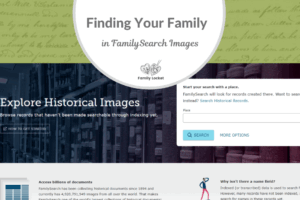
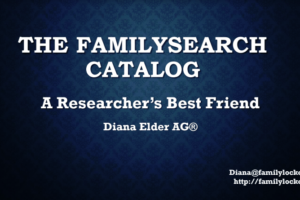
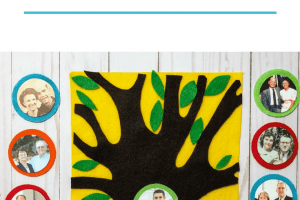










Leave a Reply
Thanks for the note!