Today’s episode of Research Like a Pro is about Family Tree DNA’s family matching and bucketing system, which is part of the Family Finder autosomal test. After linking a DNA match to your family tree at their website, the family matching algorithm uses phased matching to assign maternal and paternal icons/buckets to your matches. Adding close matches and up to third cousins helps you take advantage of this helpful tool. Listen in as we discuss how this can help you better use your matches at FTDNA.
Transcript
Nicole (1s):
This is Research Like a Pro episode 167 FTDNA Bucketing and Family Matching.
Nicole (41s):
Welcome to Research Like a Pro a Genealogy Podcast about taking your research to the next level, hosted by Nicole Dyer and Diana Elder accredited genealogy professional. Diana and Nicole are the mother-daughter team at FamilyLocket.com and the creators of the Amazon bestselling book, The Research Like a Pro a Genealogists Guide. I’m Nicole co-host of the podcast join Diana and me as we discuss how to stay organized, make progress in our research and solve difficult cases. Let’s go. Hi everyone. Welcome to Research Like a Pro.
Diana (49s):
Hi, Nicole, how are you today?
Nicole (50s):
I’m doing great. How are you doing? What have you been doing?
Diana (55s):
Well, I’ve been for my morning study reading a book called the Scotch Irish of Colonial Pennsylvania. And this has been so fun to read. It was written by Wayland F Dunaway and published first in 1944, and then just reprinted in 2007. And the book is available on Genealogical.com through the genealogical publishing company. So I wasn’t really sure what to expect, but we do have ancestors that we suspect are Scotch Irish based on their locations and surnames. And as I’ve been reading it, I’ve just been wanting to dig into those family lines and research some more, but I’ve got to wait because I’ve got other projects in the way, but here’s the little description on Genealogical.com.
Diana (1m 44s):
The best history of the Scotch Irish of colonial Pennsylvania ever written, Dunaway’s classic is indispensable to the genealogists because it outlines the circumstances behind the settlement of Lowland Scots in Ulster, their life in that province for two or three generations, and the reasons for their immigration to America further tracing the important migratory movements of the Scotch Irish from Northern Ireland to Pennsylvania and from Pennsylvania down to the foothills of the Appalachians, through the Great Valley of Virginia, to the Carolinas and Georgia. So, so far it’s been really interesting and I’m at the point where they are in the foothills of the Appalachians in the Cumberland valley.
Diana (2m 25s):
So I’m really having fun and envisioning our Scotch Irish ancestors, and maybe what their reasons were for coming to the United States.
Nicole (2m 34s):
Well, that sounds like a good read. Thanks for sharing. So our announcements are that the study groups for 2022 will be the DNA study group in the spring from February 16th to May 18th and registration for that we’ll start December 13th. And then our regular Research Like a Pro study group will be in September of 2022 beginning then and going for nine weeks. So we hope you’ll get on our study group newsletter email list. If you’d like to hear more about when registration starts for those
Diana (3m 5s):
Great, we’re excited to think of another study group. We love working with all of our researchers. We have a listener spotlight today. The listener is William Bent, and this was a review left on YouTube. And he says, “well done and just what I needed for my upcoming research on Kathy Williams, her owners during slavery, her life for a year in St. Louis, before joining Buffalo soldiers in 1866 info on Jefferson barracks, eighth Indiana, et cetera, anyone with info, please contact me.”
Nicole (3m 37s):
Yes. Let me tell you what episode this was on, because it was kind of a fun one. It was from Research Like a Pro episode 145, Missouri Repositories.
Diana (3m 46s):
Oh, nice. So St. Louis, and that sounds like such an interesting time. The Buffalo soldiers were what they called African-Americans who fought in the civil war. And so if any of those things sound familiar, go check out that podcast on YouTube and you can reply to this listener. I love that in this genealogy community, we can help each other. And so many times I’ve had people email me because they’ve heard something on the podcast or read something I wrote in a blog post. And I’ll say, I have ancestors right in that same area. Or you mentioned the Eisenhowers and I have an Eisenhower.
Diana (4m 27s):
So it’s great. We love finding all these connections,
Nicole (4m 31s):
Really fun. I love it. I love it. When we get those emails, it’s always kind of surprising, you know, like there are so many people out there to be researched. It’s just crazy. Sometimes when paths seem to cross serendipitously. Yeah.
Diana (4m 44s):
Well, let’s get to our topic of the day. We’re having some fun today, talking about FamilyTreeDNA and bucketing in the Family Finder autosomal DNA test. So wouldn’t it be great if your oddest little DNA matches were automatically labeled as maternal or paternal on FamilyTreeDNA, this is known as bucketing, and it’s so helpful to know which side of your family and matches on before you start checking their tree for surnames, you recognize or send them a message. And at FamilyTreeDNA, they have a really fun way to do this. You just need to know about it, and maybe you never realized you could do this.
Diana (5m 28s):
All you need to do is link your close matches and up to third cousin matches to your tree in the correct position. And then the FamilyTreeDNA Family Matching algorithm will work its magic.
Nicole (5m 41s):
Yeah. So when I discovered this, I was pretty excited. So let’s talk about what the family matching algorithm is. FamilyTreeDNA allows you to link your autosomal matches directly to your family tree that you create on their site. And once you have a link from a match to your Family Tree, then the family matching algorithm kind of knows more about that person and can figure out what side of the family they’re on. And then you can see your relationship to them and the relationship column of your match list. So just, you know, figuring out the common ancestor with like your first and second cousins, third cousins, putting them in the tree. Then once you’ve added it to the tree, the match list will be updated to show the exact relationship that you share with them, whether it’s first cousin, once removed or third cousin or something, that’s not all, it’s not just a convenient way to see your matches relationships.
Nicole (6m 35s):
Once you link that match in the tree, the family matching algorithm can then assign maternal and paternal icons to other matches based on phased matching. And so you might be thinking, oh, this is based on shared matching or in common with matches, but it’s actually not. It’s based on phased blocks, detected between relations that are quoted from a FamilyTreeDNA Learning Center article called Family Finder, Family Matching Feature. And so you can go to the learn.familytreeDNA.com site and type in Family Matching to read that whole article and learn how it works. But basically the article says that when you link matches from close relationships, like parents, all the way to third cousins and your tree, this results in the Family Matching tool, bucketing, other matches who share those same segments of nine centiMorgans and above.
Nicole (7m 27s):
So it’s looking at the segments that you share with that match. You’ve put in your tree and then anybody else who shares that same segment, it can help figure out which side of the family it’s on. So when I discovered this feature last year, I spent several hours identifying all the closest matches in the match list and putting them in the Family Tree. And it was very exciting. Each time I added somebody to the tree and linked to the match to that profile on the tree, that I could see that the number of bucketed paternal and maternal matches increased every time that I added somebody new. And it would say calculating Family Matching, and you kind of wait and then ta dah, now I have 300 in my paternal list and 400 in my maternal list because it takes those segments and then applies, you know, the matching of those segments to other people.
Nicole (8m 14s):
And lets you know what side they’re on. I wrote a blog post about this with some screenshots. So go look at the article that goes along with this podcast. So you can see kind of what it looks like.
Diana (8m 22s):
Yeah. I remember when you first told me about this, I was like, what? I can have it, tell me whether it’s a paternal or maternal match. It was so exciting. And it’s really interesting because I have got so far, maybe I need to do some more connecting of matches, but I have 798, paternal matches and 254 maternal, which I think is interesting. Cause I feel like on Ancestry we have a bunch more maternal matches then Family Tree, you know, than paternal.
Nicole (8m 52s):
Well it might seem like you have more maternal matches that are closer. I think as far as more distant matches, you do probably have more paternal ones because grandpa’s side of the family is from the United States. Whereas grandma’s side is from England and Denmark. And so once you get further back, you probably have less distant matches on grandma’s side.
Diana (9m 11s):
That makes sense. Interesting.
Nicole (9m 14s):
But I was going to say, when you were talking about that on Ancestry, Ancestry also can do the bucketing, but only if you have one of your parents test. So like if your mom has tested, then it will tell you these matches are maternal. So for you, Diana, your mom has tested at Ancestry. You have tested at Ancestry, but your dad has not tested at Ancestry, right? So it won’t tell you that a match is paternal, but if it’s not labeled as maternal and it’s over a certain threshold, you can guess that it’s
Diana (9m 47s):
Exactly. And that’s been helpful. And I’ve been so lucky that before my mom passed away to get her DNA on Ancestry and on 23andMe, and then upload to all the other testing websites. So I’m so grateful. I was able to do that so that I have, you know, maternal paternal on all the websites, but with the Family Finder on FamilyTreeDNA, whether you’ve got, you know, a parent who has tested or not, you can use this bucketing method to, to determine paternal maternal, which is fabulous.
Nicole (10m 20s):
Right? Yeah. So I had my father-in-law’s DNA and neither of his parents are alive. So that was the test that I was using. So I was just working with first cousin and more distant matches. So it was really exciting to see at work
Diana (10m 33s):
Well, I’m wanting to do it with my mom’s line and separate out her maternal and paternal matches because you know, obviously I don’t have the DNA of her parents and on her maternal line, the Creer line, we have so many matches, but the Kelsey lined not so many. And so I would love to separate that out and see if I could get some matches a little further back because I do have some brick walls back in England on that Kelsey side, we’ve got a few missing ancestors and it would be fun to see if DNA could help. Yeah. When they eventually get to those lines. Good idea.
Diana (11m 12s):
Let’s talk a little bit about the FamilyTreeDNA updates because the website just had a major change and it looks a little different. I absolutely love the change. So fun to log on and look at everything. It does look different. So if you are really used to the old look and you get on and you are lost, you know, you’re not alone, but I feel like everything is greatly improved. They do have a blog post about the changes. This was published July 1st, 2021. And it’s just on the FamilyTreeDNA blog. And the title is Updates To Family Finder Featuring Improved Matching, And A Soon To Be Released Chromosome Painter, which we’re all excited about.
Diana (11m 59s):
And if you are interested or if you have your DNA on FamilyTreeDNA, you might want to make sure you’re following the blog to get all the latest and greatest as it’s released. So one of the things that the update did was to make it, so your match list loads faster and it’s easier to sort and filter. And so that’s great. You know, I think the look is really nice and it does let you look at both the table view and the detail view, and it shows a lot more information. It shows the haplogroups of any of your matches if they have tested. So you can see right away if they’ve done Y DNA or mtDNA. And that’s exciting to have that show right on the match page.
Diana (12m 42s):
And you can also see if they are a match on the X chromosome. So it just gives you some information right up front, which I really like. It also has a really important update, which we’ve all been waiting for. And that was to get rid of segments smaller than six centiMorgans from the reported numbers of shared centiMorgans with your matches. So before they changed their algorithm, they would include really small centiMorgans and values for that total. And so sometimes your matches looked like they were closer to you than they were because they were just combining all these little bits of DNA that a lot of those were probably false positives.
Diana (13m 25s):
And so now we can look at our matches and they are likely more accurate. So that was a great change. And we are so happy about that. The blog post gives us a little bit more information about that. It says the most notable difference might be that some matches are predicted to be closer. Relatives are now predicted to be more distant and some previously predicted as distant may no longer be a match. So if you’ve done a lot of work with your matches on family tree DNA, you want to go back and revisit your research and your analysis because things have likely changed quite a bit. Yeah.
Nicole (14m 2s):
That’s a good point to check there and see what your matches look like now. Like if you’ve downloaded your matches in the past, now, if you download your matches, they’re going to be sharing different amounts because they don’t have those one and two and three centiMorgans the segments anymore, which is good.
Diana (14m 17s):
It is good.
Nicole (14m 18s):
In the blog post, I wrote about Family Matching and bucketing. I have a tutorial on how to link matches to your tree. So if you want to try doing that, you should follow my steps. So I’ll just briefly go over the steps here so that you can kind of get an idea, but basically you have to have a tree on FamilyTreeDNA. If you’ve logged into the website at the top, you’ll see that one of the tabs is Family Tree. So when you go to that tab, you can build your family tree. If you haven’t done that before, and you can just start adding people manually, or if you already have a tree, you can import a GEDcom file in the FamilyTreeDNA to start your tree a little quicker. Like, let’s say you have a tree on Ancestry You can just go to manage tree and then export GEDcom, and then you’ll get a GEDcom file that you can just upload directly to FamilyTreeDNA.
Nicole (15m 4s):
So after you’ve got your tree kind of built or imported, then you just need to start working with your closest matches. So go to the first person near match list, and maybe you already know who they are. Maybe, you know, it’s the first cousin or something. Then you’ll go over to your tree and extend your tree so that your grandparents go down to that first cousin. And we have basically created a profile for that cousin in your Family Tree. Basically, you’ll just go to the common ancestral couple in your tree and choose, add a relationship, then click, add a son or add a daughter until you’ve added all the descendants down to that DNA match.
Nicole (15m 48s):
When you’re adding people in the FamilyTreeDNA tree, you can put in all of the dates and places and things, but I don’t think it’s necessary. I don’t use FamilyTreeDNA for keeping my Family Tree up-to-date. I just want to do it in order to use the Family Matching bucketing. So I usually don’t put in very much data there. I just put in their name, maybe their birth year, and then I just leave the rest of the profile blank. So that can make it faster. If you’re adding a living person, make sure that you mark them as living so that they’re listed as private. When other people look at your tree, because if you’ve opted in to have your tree be visible to your DNA matches, they’ll be able to see everyone you add.
Nicole (16m 33s):
So just make sure that, you know, if somebody has the potential to be living you, mark them as living, otherwise you can just mark them as deceased. So basically I put it in their name, a birth year, and whether they’re living or deceased, once you’ve added the descendants of your MRCA couple down to the DNA match, and you’ve added a profile for the DNA match in your tree, then you’re ready to link that DNA match to the name in the tree. So then on the tree page, you’ll just click link matches, which is at the top left. And when you do that, it brings up a list of all of your Family Finder matches. And it also has matches from your wide DNA and mitochondrial DNA.
Nicole (17m 13s):
If you’ve tested there too, but Family Matching is it with a Family Finder test, which is the autosomal test. So go to the Family Finder list of matches and then just find the DNA match there. You just click on their name and drag that name from the match list to the box in your tree that you’ve created for them. And when you drop it a pop-up appears and asks you to confirm that you’re linking that match into that person in the tree. And if its correct, you can click confirm and now the match and the profile and the Family Tree are linked. So now when you go back to your match list, you’ll see that the match now has a label with their exact relationship below the relationship range.
Nicole (17m 55s):
So it’ll say third cousin once removed and then it will calculate Family Matching and any matching segments that it can figure out. It will apply to maternal or paternal. And the DNA matches in your match list, who aren’t in your tree yet, we’ll have a link in that relationship range column that says assign relationship. And if you click on that link, it takes you to the Family Tree and FamilyTreeDNA so that you can do what we just talked about, where you add all the descendants between you and the common ancestor, and then between the common ancestor in the match and then link the match to the tree. So it’s not too hard to do. It’s probably the harder part is figuring out how that DNA match is related to you because, you know, unless they have a tree, you have to contact them or do a little bit of digging.
Nicole (18m 43s):
So be prepared to like contact with your matches and look them up on Facebook and other people finding websites to figure out who they are. And then once you know the relationship, then you can add them to your tree.
Diana (18m 56s):
Right. And you know, if you’re listening, you’re thinking about that sounds complicated. Just know it really isn’t that hard. I know when Nicole first told me about it, it was so much easier than I thought it was going to be. I don’t want to do this new technology or these new tricky things. And then it turned out to be easy and fun. So you can just go to Nicole’s blog posts and follow the tutorial. And it’s really fun. So let’s talk about why you would even want to do that. Well, it is so helpful as we talked a little bit before to have your matches grouped into paternal or paternal matches because it helps you narrow down the matches that you need when you’re working on a particular research problem.
Diana (19m 38s):
And so if you’re looking for matches, that will help you with your paternal great-grandfather’s line. Then you click on the tab for paternal matches that shows up at the top of your match list and then automatically sorts for matches on that side of the family. Another thing that’s really helpful is when you have an unknown match, and let’s say you have searched your match list for a surname that you’re working on and it’s on your mother’s side of the family and your search returns list six matches, but one has a blue paternal bucket icon. Well, you know, that’s not going to help you if it’s not related to your mother’s side. So you can eliminate that. And then if three other matches have the maternal side listed next to their name, then you can focus on the ones that would help you with your research objectives since you’re working on that line.
Diana (20m 29s):
So it just helps to narrow down any way that we can organize our matches so that we can work with just the ones that we want to for a specific research project or objective is, which is helpful. So what if you don’t have your tests, aren’t FamilyTreeDNA, you can transfer your DNA test results there from one of the other websites, you just download your raw autosomal DNA. And then there is a place on the website where you can upload it. It’s really easy all the websites give you this option and they try to make it just as easy and painless as possible. And I will note that you do have to pay an extra amount, small amount to unlock all the features which you’ll want to do, because you’ll want to be able to use the chromosome information and all the features.
Diana (21m 21s):
Once you put it on that website, it’s worth it.
Nicole (21m 25s):
Yeah, it’s great. It’s nice to have that separation of matches into the two sides of the family, especially when you’re looking at those distant matches where you’re just not sure how they’re related and they could be in common with people on both sides. And that’s something else you’ll notice too, is if you have somebody who’s related to you through maternal and paternal sides, then they will be bucketed to the both tab. So there’s three possible tabs. There’s maternal paternal and both. And so if you have a sibling, they’ll be under both and like nieces and nephews and stuff will be under both, but it’s interesting. Sometimes you’ll find a distant match who’s related to you through both sides, especially if you know that you have overlapping ancestors on your maternal and paternal side, right?
Nicole (22m 13s):
So I was gonna say a little bit more about how the Family Matching tool works because as I was talking about it, I was thinking of how does this really work? So at the article on the FamilyTreeDNA Learning Center, it does talk a little bit more about how it works and some of the roles and stuff. And it does have that threshold. It only uses nine centiMorgans segments and greater, but then it also has some other rules. Like if you put in a relationship that’s totally wrong, like if you mess up and, and the centiMorgans just don’t match up with their relationship, you put the person in for the tree, then the system will not use them in that relationship. So for example, the system won’t use someone as a parent If they’re calculated as a second cousin, I guess we’ll just bypass that person and not use them if it doesn’t fit within the correct range.
Nicole (22m 60s):
Well, that’s good to know. Yeah. And then it talks a little bit about using their phased matching algorithm and what phased data is and how it’s better. But if you haven’t heard of phasing, it’s basically when the DNA results are returned, you have two different results for each snip. We don’t know which one is paternal and which one is paternal, but ancestry and FamilyTreeDNA, they have their own like formulas or algorithms for kind of figuring it out and phasing the data based on matching. So they can detect that certain blocks must be all from one side of the family, just because they can see how it matches.
Nicole (23m 42s):
And once it’s over a certain size of the segment, it says Family Matching is based on phased blocks, detected between relations, taking into account phased information is significant as it ensures that the block is not only of similar size and in the same location, but also transmitted by the same alleles. So if you’re curious how this works, I recommend that you study the article about Family Matching in the FamilyTreeDNA Learning Center, and it can give you some more of the details of how they’re doing this magical algorithm. To me, it just seems like magic. You know, you put it in a person into the tree and then it matches.
Nicole (24m 22s):
And that tells you maternal for like a thousand matches now. So it’s, it’s fun to see it populate into your match list once you get going with it. I think I’ve added between 15 and 20 matches that I’ve been able to figure out of the closest matches and added them to the tree. And so now that I’ve added those 15 or 20 matches, I have 735 paternal matches and 1081 maternal matches and three that are both. And one of them is a sibling. And then the other two are the same guy who’s uploaded his results twice.
Nicole (25m 3s):
But yeah, apparently he is related on both sides. It’s a lot of matches now that are bucketed. And the total number of matches for this kit are 9,279. So I guess it’s about 1800 out of the 9,200 matches. Not all of them by any stretch, but it is many more than I had before.
Diana (25m 26s):
Wow. That’s great. And I’m looking at mine and I only have a few matched up, so I need to do some work on that.
Nicole (25m 33s):
Yeah. The more that you do, the more that it can figure out and apply, the article says that it only works for up to third cousins, but I’ve added a third cousin once removed and that one worked. So maybe it will work if you even go further than that. I’m not sure, but it does say on the learning center that it goes up to, you know, close to third cousins.
Diana (25m 56s):
Oh, okay. So when you say that there’s not as many for me to do because a lot of mine are further back. Yeah. I’m lucky that I had some closer cousins that are on there so I could do that.
Nicole (26m 8s):
Yeah. And that’s another reason that it’s so helpful to have closer cousins, DNA test and the same databases where you’re putting the DNA because having known matches is really the key to figuring out your distant matches. If you don’t have any known close matches, it’s very difficult to separate your matches into meaningful ancestral lines because you just don’t know who they are. Right. And you cannot use in common with either to figure it out because you don’t have any close cousins to see who they’re in common with. So
Diana (26m 40s):
One of our tips would be that if you’ve got some cousins who have their DNA on Ancestry, and you’d like to start using FamilyTreeDNA, you could ask them if they would be willing to transfer their results to FamilyTreeDNA, if they don’t want to bother with it, you could do it for them. You know, I’ve found that sometimes people are fine with that. There’s like, yeah, you can use my DNA. And however you like to do the research. And other times they want to be in control. So we just work with people, however we can, but getting more coverage of our ancestors’ DNA on the sites really will be key to making progress on these projects.
Nicole (27m 17s):
Yeah. You know, that’s a really good point that once we contact a match at Ancestry, we could ask them to do a lot of things, right. We could say, Hey, can you share your results with me on Ancestry? And then if they’re willing to do that and they’re interested, then you could also ask them to transfer to MyHeritage, FamilyTreeDNA, GEDMatch. Once you’re downloaded your autosomal results and you’re ready to transfer and upload, it’s almost easiest just to do it at all the sites at once.
Diana (27m 40s):
It is well great. I’m excited to work more with FamilyTreeDNA for the study group. This fall. I am returning to Cynthia Dillard going to see if I can get some clues about her parentage. And I’m able to use her great grandson who is two generations closer than me. So I’m really excited to use his results, but then I also have some other cousins on my line and their results to use. So I feel like I’ve got some good coverage of Cynthia’s DNA, and I’m hoping that I can separate out some of the pedigree collapse that cousin I’m using who’s closer, also comes with a significant amount of pedigree collapse.
Diana (28m 23s):
So I’m hoping that having my other cousins who didn’t have their family stay right there in Alabama will help separate out some of that. Anyway, it’s going to be complicated, but I’m excited to tackle it and go to work on it. And I’m excited to be able to use FamilyTreeDNA now and have a little bit more confidence in my matches.
Nicole (28m 42s):
Right. It really is nice that they’ve eliminated those smaller segments because before you just look at your total number of centiMorgans and it seems like a good match, but then when you look at it, you’re like, oh, I have to subtract out about 20 centiMorgans. And now I’m down to 25 instead of 45, which is a little bit different to know how much you want to work on that match to find the common ancestor.
Diana (29m 4s):
Yeah.
Nicole (29m 5s):
All right. Well, great. We’ll talk to everyone again next week and hope that you have fun trying out the FamilyTreeDNA Family Matching and bucketing feature.
Diana (29m 14s):
All right. Have a great week, everyone. Bye-bye bye.
Nicole (29m 52s):
Thank you for listening. We hope that something you heard today will help you make progress in your research. If you want to learn more, purchase our book Research Like a Pro a Genealogist Guide on Amazon.com and other booksellers. You can also register for our Research Like a Pro online course or join our next Study Group. Learn more at FamilyLocket.com to share your progress and ask questions. Join our private Facebook group by sending us your book receipt or joining our e-course or Study Group. If you like what you heard and would like to support this podcast, please subscribe, rate, and review. We hope you’ll start now to Research Like a Pro.
Links
FamilyTreeDNA Family Matching and Bucketing by Nicole at Family Locket – https://familylocket.com/familytreedna-family-matching-and-bucketing/
FamilyTreeDNA (FTDNA) https://www.familytreedna.com/
“Family Finder – Family Matching Feature,” Family Tree DNA Learning Center (https://learn.familytreedna.com/user-guide/family-finder-myftdna/ftdna-family-matching-system/ : accessed 6 August 2021).
“Updates To Family Finder, Featuring Improved Matching And A Soon To Be Released Chromosome Painter,” 1 July 2021, FamilyTreeDNA Blog (https://blog.familytreedna.com/updates-to-family-finder-matching-and-chromosome-painter/ : accessed 6 August 2021).
https://www.familytreedna.com/autosomal-transfer
Research Like a Pro Resources
Research Like a Pro: A Genealogist’s Guide book by Diana Elder with Nicole Dyer on Amazon.com – https://amzn.to/2x0ku3d
Research Like a Pro eCourse – independent study course – https://familylocket.com/product/research-like-a-pro-e-course/
RLP Study Group – upcoming group and email notification list – https://familylocket.com/services/research-like-a-pro-study-group/
Research Like a Pro with DNA Resources
Research Like a Pro with DNA: A Genealogist’s Guide to Finding and Confirming Ancestors with DNA Evidence book by Diana Elder, Nicole Dyer, and Robin Wirthlin – https://amzn.to/3gn0hKx
Research Like a Pro with DNA eCourse – independent study course – https://familylocket.com/product/research-like-a-pro-with-dna-ecourse/
RLP with DNA Study Group – upcoming group and email notification list – https://familylocket.com/services/research-like-a-pro-with-dna-study-group/
Thank you
Thanks for listening! We hope that you will share your thoughts about our podcast and help us out by doing the following:
Share an honest review on iTunes or Stitcher. You can easily write a review with Stitcher, without creating an account. Just scroll to the bottom of the page and click “write a review.” You simply provide a nickname and an email address that will not be published. We value your feedback and your ratings really help this podcast reach others. If you leave a review, we will read it on the podcast and answer any questions that you bring up in your review. Thank you!
Leave a comment in the comment or question in the comment section below.
Share the episode on Twitter, Facebook, or Pinterest.
Subscribe on iTunes, Stitcher, Google Play, or your favorite podcast app.
Sign up for our newsletter to receive notifications of new episodes – https://familylocket.com/sign-up/
Check out this list of genealogy podcasts from Feedspot: Top 20 Genealogy Podcasts – https://blog.feedspot.com/genealogy_podcasts/



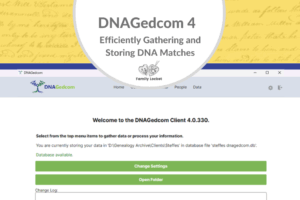
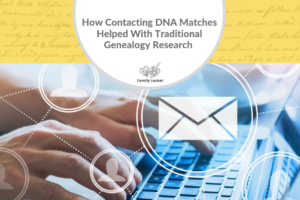









2 Comments
Leave your reply.