Today’s episode of Research Like a Pro is about Diana’s Dillard project. For the RLP with DNA study group, she is exploring the possibility that a cluster of DNA matches from her second cousin’s network graph are related through Cynthia Dillard’s parents. The MRCA of the cluster appears to be Elijah Dillard. In this assignment, Diana explored DNA tools to see if any would be useful in her project. She learned about DNA Gedcom’s GWorks tool and practiced using it to find relevant surnames in the trees of Victor’s DNA matches. Diana also used Genetic Affairs’ Hybrid AutoSegment Cluster analysis combining segment data from MyHeritage, FTDNA, and GEDMatch.
Transcript
Nicole (1s):
This is Research Like a Pro episode 176 RLP with DNA study group part five DNA Tools. Welcome to Research Like a Pro a Genealogy Podcast about taking your research to the next level, hosted by Nicole Dyer and Diana Elder accredited genealogy professional. Diana and Nicole are the mother-daughter team at FamilyLocket.com and the creators of the Amazon bestselling book, The Research Like a Pro a Genealogists Guide. I’m Nicole co-host of the podcast join Diana and me as we discuss how to stay organized, make progress in our research and solve difficult cases.
Nicole (41s):
Let’s go, Hi everyone. Research Like a Pro.
Diana (49s):
Hi, Nicole, how are you doing today?
Nicole (51s):
I’m good. I am thinking a lot lately about analyzing network graphs, and I’ve been working with some people who are making their graphs using Gephi and, you know, kind of showing you how to do it. And then afterward it’s kind of a challenge to analyze it and figure out what it means and what it’s telling us. If there’s any clusters that are unknown, or if there’s just a few really big clusters, but that means, and so it’s been interesting to study a lot of different network graphs from different test takers.
Diana (1m 19s):
You know what, I think that is one of the benefits of doing client work or working with people in the study group, or just working with other records. And this is a type of record everybody’s DNA is so different and you really do learn a lot just from exploring different graphs. So how fun
Nicole (1m 38s):
It is fun to see those clusters of matches and see how they all descend from a certain area at a certain common ancestor and that kind of thing. Yeah.
Diana (1m 46s):
And then you see some that have endogamy or pedigree collapse, or that’s just like a big mess you have to separate out. And then others that come out so clearly into separate groups. Very fascinating.
Nicole (1m 59s):
Yeah. You know, what’s interesting is that the lower number of centiMorgans you include, the more there seems to be messiness and people who are related to more than one way, because the clusters tend to overlap more and more, the word lower matches you include. So that’s pretty interesting, you know, if you include something higher, like 60 or 70 and above people’s clusters tend to separate out pretty clearly unless they have recent pedigree collapse, but if you go down lower, like 20 centimorgans, you have a lot of overlap for most people,
Diana (2m 28s):
Which just points to the importance of really figuring out the common ancestor or seeing if there are multiple common ancestors for connections. We talk about that, but I think the network graph really can show that visually.
Nicole (2m 43s):
Yes. So what have you been doing?
Diana (2m 46s):
I’ve been working on some Alabama research and as part of my research plan for my current project, I was looking for a death record for an individual and the collection had birth and death records. And so I just put in the surname because this was one of those new collections on FamilySearch that has been indexed. And I’m not sure if it’s computer indexed or it’s person index, because I know they’re doing both, but I put in my surname and I cut a lot of hits and they were for births, you know, in the south, we don’t have a lot of birth records before 1900 or sometimes even much later into the 20th century that these birth registers started in 1881.
Diana (3m 32s):
How great is that? Yeah, so it listed both the parents’ names, the mother’s name, the father’s name and their place of birth. And then for the child, it only listed male or female. And so it didn’t give any names, but it did give the specific date. So then you have to correlate that with the census data and maybe a death certificate or a cemetery marker. So that was kind of tricky. But with this particular family, it was really clear. They matched up very nicely on the census. And it’s great because these were all taking place in the 1880s and 1890s. And of course we’re missing that 1890 census. So, you know, it was just another little piece of evidence to plug in, to see how it matched up with the family.
Diana (4m 18s):
On the 1900 census, it was fun to find birth records that early. So for announcements, we have the Research Like a Pro with DNA book, all completed in print form. We do have our new study group in the spring of 2022, beginning of February 16th. That will be a DNA study group. And then our traditional study group without DNA will be in the fall beginning in September. So we are starting to take peer group leader applications for the DNA group. And you can see that application on our website and then as always join our newsletter for coupons and announcements about our book.
Nicole (5m 2s):
Yeah, you were so excited to finally get the Research Like a Pro with DNA book out and get it in your hands and paperback form. Well, today’s listener review is from Taylor. She emailed us, shared a question. She says, I recently discovered your podcast and I’m so excited. I’ve been doing genealogy research for my family for the last four years. And I’m just self-taught but have developed a passion for it. I found it hard to find resources that were somewhere between the beginner stage and wherever my head, your podcast is exactly that and perfect for what I need. Your podcast specifically has helped me put names to some of the research activities I have already been doing, which I’ll be enough just naming them something somehow helps me organize my thoughts and research.
Nicole (5m 44s):
I’m very excited to read your book and plan to get the DNA book when the print version is out as well. Most of my recent ancestors were in Alabama and Georgia. So I really enjoy hearing your personal research that comes from that area. I did have a quick question. I have a last minute opportunity to visit Birmingham central public library alone without kids for a few days, for genealogy research. While I am certain I could spend days just browsing there. I want to make the most of my time. I don’t have any research plans developed at this point and likely can’t get one organized enough before my time there. Do you have any tips for me as I prepare to go next week, my main thought was to make a list of the Alabama counties. I know my ancestors lived and try to focus on searching that way, but I’d love any advice you have for me.
Diana (6m 29s):
That’s such a fun email. I love hearing from people that have discovered our process and are using it and helping them to feel empowered with their research for this listener. I did have some ideas because I’ve done this many times with going up to the family history library. And so my suggestion was just, as she said, to make a list of counties and surnames and then do a good search of all the available materials. So generally these libraries have a catalog and you can often do that from home to get an idea of what information is available. Only there. Sometimes they have things digitized. And so you, if you could look at those from home.
Diana (7m 10s):
And so I generally would focus on things like books or specific databases or microfilm just at that library. Also, I always like to look for things like local or county history of those places that you’re researching, because sometimes those are just in one place or they’re not online. Then you can also do some FAN clubs search. Do you can see if there are any manuscript collections or any books that they’re mentioned in. Sometimes our ancestors, we feel like, are not mentioned in anything because they were poor farmers, but maybe they had some associates who could be in the books or the records that would give us more clues to them.
Diana (7m 52s):
And then I also counseled her to keep a research log and at least take down the basics for a citation. So if I’m doing a photocopy or a digital copy, I always make sure I copy that front matter of the books I’ve got the publisher and the author and the title. And then I always like to course photocopy anything inside the book that I need, but then also I like to do the index listing of the surname because then that just helps me to know what was there, what wasn’t there. So those are some of my tips.
Nicole (8m 27s):
I think Taylor already did her research trip, so I hope it went well,
Diana (8m 30s):
me too
Nicole (8m 32s):
well today, we’re talking more about your project for the study group, with the analyzing Dillard DNA to try to find Cynthia’s father. So let’s talk about the next assignment that you did.
Diana (8m 44s):
Well, I combined two of the assignments into my blog post and we’ll talk about for this podcast. So let me just do an overview of the project. We’re going to talk about the DNA that I explored today, but just to remind everyone that I am working on finding Cynthia Dillard Royston’s birth family, and in exploring a network graph that you made for me, Nicole, I was able to find this little cluster of Dillard matches going back to Elijah Dillard and I’m hypothesizing that he Cynthia’s brother. And it’s so interesting because I do not share any DNA with these people, but I’m using the DNA matches of Victor Parker, who is my second cousin twice removed, and he is two generations closer.
Diana (9m 32s):
And so we’re picking it matches through Victor to this cluster. So, so important to have that older generations DNA to work with. So I’ve created my objective and I’ll just note that I had to change my objective a little bit, because at first, when I started this project, I didn’t have that Dillard cluster. And so my objective was just to, you know, keep, keep finding the father. But now that I have this hypothesized brother, I’ve been able to update my objective. So this is what it is now. The objective of this research phase is to test the hypothesize biological sibling connection between Elijah Dillard and Cynthia Dillard Royston.
Diana (10m 14s):
Elijah Dillard was born about 1814 in Georgia and died on six September, 1886 in coffee county, Alabama. Cynthia was born about 1816 in Georgia and died in 1882 in Collin county, Texas, Cynthia married, Thomas Beverly Royston about 1833 in Georgia or Alabama. So after doing my objective, then I went to work on learning more about Elijah because I have not researched him. I already have researched Cynthia pretty thoroughly, and I wanted to learn more about Elijah. So I did my timeline and analyze all the sources. And I just use the sources that were known facts. People had him on their trees on Ancestry and FamilySearch. So I use the sources that were readily available.
Diana (10m 55s):
And then I did my lucid chart diagram of the, there were about three or four people that had trees going back to Elijah Dillard, DNA matches that had trees and so I created my diagram showing how they connected to Victor and then check the centiMorgan values to see if the connections made sense. And then finally I did my locality guides for two counties that I discovered Elijah lived in Macon county and pike counties. And then for ethnicity, I just explored to Southern communities that ancestry had for Victor as well as a lot of the matches. So I’ve done a lot of work to this point, haven’t I,
Nicole (11m 35s):
You sure have. And you’ve set a good starting point for creating a research plan. So it’s kind of fun that the next step of the study group is to do one more thing to prepare for your research plan, which is to get to know some of the DNA tools and things that are out there to help you, that you can incorporate into your research. So in the past, we’ve had one lesson about the DNA tools, and now we have divided them into two different types of tools, the genetic networked and pedigree triangulation tools, and then all the tools that work with segment data. So chromosome browsers, and mapping to DNA painter, and that kind of thing. I love the chart that Robin made. It’s so useful that bell curve of DNA tools where, you know, you’ll spend a little bit of time working on some of the easier tools like looking at ethnicity and things.
Nicole (12m 23s):
And then as you go up in the bell curve, you’ll spend a lot more time looking at genetic networks and pedigree triangulation. And then, you know, you’ll spend some time in long-term projects doing some more difficult things, you know, with segment data. So when you’re first starting and figuring out which tools you might want to use, usually you start at the left of the bell curve and focus on clustering and genetic networks and then go toward the more long-term and possibly more difficult and time-consuming tools on the right. Right. So tell us what tools you worked with in your week to explore new tools you haven’t tried before. And did any of them seem to be good options to add to your research plan?
Diana (13m 2s):
Well, I had already worked with a lot of clustering. I’d already done the ethnicity work and I had used the leads method, DNA to treat auto clusters and the Gephi network graph. So I wanted to try something new for this part of the study group. And you had told me about DNA GEDCom’s Gworks. And I thought that sounded really fun because Gworks lets you take the DNA match trees and puts them all together and lets you search those trees. So rather than clicking on each tree and looking at it, you have a tool that helps you search within those trees. So I thought that’d be a great tool because I’ve got this cluster of matches for Elijah Dillard.
Diana (13m 49s):
And there were like I mentioned three that had large trees that actually named Elijah or his son Josiah, but then several people in the cluster had just smaller trees and hadn’t built them back as far. So my thinking was that if I could build Elijah’s descendancy down, maybe I would figure out how they connect up. And I thought you were, it sounded like a great way to help me make the connections in those trees,
Nicole (14m 18s):
How perfect and you works is just like a big spreadsheet. But the great thing about it is that it can sort and filter and compare and do different searches for you. So here’s the description of it from DNA GEDCom Gworks as a powerful suite of tools, custom designed to help genealogists find buried treasure in family trees. G works, can sort, filter, compare and perform Boolean searches on trees. You upload and match. You can then tunnel down into the details and find exact matches in your trees, generate surname lists and create Boolean searches. Based on any criteria you select Gworks can analyze GEDcoms, you upload and trees posted by your autosomal DNA matches on ancestry or family tree DNA.
Nicole (15m 0s):
So what it really does is find the buried treasures that you haven’t found yet because you haven’t been able to click on every single tree. It just is kind of a shortcut. And it’s nice, especially if you have some unique surnames and you can even filter to like people who lived in a certain place and have the surname and then you can quickly see like all of the matches who have that person in the tree. And so it’s pretty fun.
Diana (15m 26s):
It is. And I think you do have to just remember, you have to explore and learn how to use it because the filters have a lot of different terms, like does not contain, starts with ends with equal to not equal to. And so, you know, and I looked at those, I thought, okay, I’m just going to go simple. How about contains? So I typed in Dillard and I wanted to know all the tree instances that contained Dillard. And actually there weren’t that many, there were 165 people in the trees that contain Dillard and 68 actual trees that contained just the surname Dillard. But the thing that was kind of fun on this portion of Gworks is that also shows you some variations.
Diana (16m 13s):
So there were some that had Dillard connected with other surnames, you know, how sometimes people will put things in print the seas or do a hyphen for whatever reason. And so it brings up those as well, which was kind of cool. But then the other one that I really, really like is the feature that lets you compare all your trees. That’s what it’s called. I put in just Dillard and got mentions of Cynthia in some people’s trees and Elijah and Josiah, and then a bunch of other tillers site didn’t recognize that I love that. It also shows you their given name, their birth date and place and their death date and place.
Diana (16m 55s):
So you can scroll through really quick and see, oh my goodness, there’s a whole group of people that are out in Texas or here’s a group of people in Georgia. And so a lot of times those locations are what gives you a real clue that this is your family. These are the right people that you want to explore. So I’m pretty excited that I was able to figure out how to use G works. And I want to just mention for anybody thinking, oh, well it’s just another tool it’s going to be hard to use. It actually was so much easier than I thought because the tutorial on DNA GEDCom literally walks you right through it. I couldn’t believe that it was so easy to enter in my information.
Diana (17m 35s):
So I used it using Ancestry information and I had to previously use the DNA GEDCom client to download the files I needed. And sometimes that takes the longest, but once you have those, then you can use these in these different, these different tools. So once I had those files and it was really easy and fast,
Nicole (17m 55s):
I’m glad that the tutorial was helpful. I think it’s nice to have steps to follow the first time you use a tool that can be helpful to even watch a webinar of someone explaining how they’ve used it.
Diana (18m 6s):
Yeah. And sometimes I’ve seen that some of the tutorials are not as easy to follow as others, but this one was, I, I was pleasantly surprised. Sometimes we hear about these tools and we think, oh, I’d like to try it, but I don’t know if I can do it. So it’s always fun to realize that yeah, you can do it.
Nicole (18m 25s):
Yeah. With the Gworks. You know, it’s interesting that you searched Dillard and you found a lot of different Dillards and some of those will be related along the right line of your family and be shared matches with people from that side of Victor’s tree. But then some of those people with Dillard in their family tree will just be related in another way, have a different common ancestor. So it’s important to not just look at surnames, but to also correlate that with genetic networks. And I know that you’re doing that. It’s just something I wanted to mention that do you works, doesn’t do for you. It just combines all the people’s trees and looks at certain names and you have to kind of do your own sorting as far as, you know, making sure they’re in the correct genetic network to be related on that side of the family that you’re looking at
Diana (19m 7s):
Well. And that brings up a good point that I didn’t mention. So it does group them by people that are just the same. So for instance, I have a group of Cynthia Dillard and I have seven trees that have her with very similar information as in the same birth year of 1816, the same death date of August 2nd, 1882. But then there are a couple people that have Cynthia in their tree with a little bit different information, a birth date of 1814, and a different birth place. And so those two are grouped together. So I think that’s interesting. It lets you kind of see who are the people that are all putting this ancestor in the same place and time and you know, are they copying each other’s trees?
Diana (19m 51s):
Are they related or you know, how does that work? So you can click on each one of those that shows up and it’s a live link. So you click on that and it takes you straight to your ancestry match page where you can go straight to their tree on ancestry. So that is so nice to have a link going right to the tree that you need to view because of course you want to view the person in the context of the tree. Absolutely. Yeah. And often that will help you to know if this is a common ancestor or if this is way out on a whole different branch and that this DNA match does not connect in the way that you maybe thought, because sometimes it’ll take you to your page and it’ll show you a common ancestor and then you’ll realize it’s on a whole different line.
Diana (20m 37s):
And then other times it is really obvious exactly how they connect. So anyway, it’s fun. I’m so excited to be able to put it in my research plan to continue working with my results there.
Nicole (20m 51s):
Absolutely. Well, the next assignment was to explore DNA tools that allow you to use segment data and look at chromosome browsers. So there’s two different categories of tools that we look at here. Segment triangulation tools like the chromosome browsers chromosome browser at 23 and me, you can do an advanced DNA comparison and figure out if something triangulates family tree DNA has a chromosome browser, but you can’t see triangulation on it. My heritage has a chromosome browser and you can see triangulation on it, which is so great. And then Jed match, of course has all of the tools you need to see if you have triangulation between you and two other matches, you can use their one-to-one comparisons and all, all their other tools, their triangulation tool in tier one and so forth.
Nicole (21m 39s):
Genetic affairs has some interesting tools. They have their auto segment and hybrid auto segment cluster in program, which clusters based on segment data and the hybrid auto segment allows you to combine results from all of the different companies that give you segment data into one report, which is really neat. dna.com has K works and J works. And those are just very similar tools for looking at segment data. And then you can also do some DNA segment visualization, like chromosome mapping on DNA painter and detective chromosome mapping and visual phasing, which is difficult, but can be worthwhile way to assign segments to specific grandparent lines.
Diana (22m 25s):
Yeah, I love Robin’s bell curve because it does show all the segment tools and sort of lines them up for you so that when you’re trying to decide what you want to explore, you can decide to either do, if something gets a little bit easier like using the actual company chromosome browsers, I love looking at the chromosomes on my heritage or family tree DNA, because it’s just so easy to see how they all line up or 23 and me, you know, those are great, but I decided that I wanted to try a little bit more complicated tool this time because I have worked with all the chromosome prouds there’s a lot. And I decided I would do genetic affairs hybrid auto segment cluster analysis.
Diana (23m 11s):
So that works for my heritage, family tree DNA, 23 and me, and GEDMatch. And I had Victor’s DNA data on all those companies except 23 and me. Just wanted to mention that because Ancestry DNA does not provide chromosomes segment data we can’t use that in this pool. So I ran the test and again, this was easier to run than I thought it maybe would be. And I, again, followed a tutorial from the website, which was great for genetic affairs. And one of the things you have to do is set the, you have to know how large of an overlapping segment size do you want and how many matches do you want to be included in each cluster?
Diana (23m 54s):
So you can go as small as eight centimorgans. So then they would find all the people that have a segment that’s eight centimorgans, or larger and cluster them, or you could go as high as 50 centimorgans for your overlap. So I decided just to experiment and see what happened. I didn’t do the largest or the smallest. I kind of went in between. I did one that overlapped at least 12 centimorgans and one that overlapped at least 20. So the reason I went smaller rather than like 50 now trying to get larger segments is because I knew that this cluster of people that I was looking at shared between 20 and 30 centimorgans.
Diana (24m 39s):
So I knew I needed to go a little bit smaller even though Cynthia is Victor’s great-grandmother, his generations are so long, that’s how it worked out. But for everyone else in that cluster, she was their third or fourth great-grandmother. And so they’re not going to have inherited those big, long segments or as much DNA from her as he did. So I knew I was looking for something a little bit smaller. So I ran the tests and when I went for the 20 centimorgans or more, I got 69 clusters. And when I dropped it down to 12, I got 150 clusters. So that was pretty big difference. Wow.
Nicole (25m 19s):
It really did make a difference.
Diana (25m 21s):
Yeah. It’s kind of like you were talking about with the network graph, when you used more centimorgans for the network graph, you had more defined clusters. And then when you included those smaller centimorgan values, then you had more of a, a messy charts. So, you know, it really makes a difference. You have to think about what you’re trying to find in running your test or your tool. And so I just knew I would have to go down a little bit and that means I have more clusters to explore, but that’s okay. I was just exploring with this tool. Yeah. My main takeaway was just to experiment and see what you get from changing your parameters.
Diana (26m 1s):
Yeah.
Nicole (26m 1s):
So then at this part of the study group, you are objective of doing this wasn’t to figure out who was in all the clusters and find the common ancestor, but you could add that to your research plan. Right.
Diana (26m 13s):
Right. And I don’t know if I even would do it for this phase of the research, but now I know how to use it. And I know what it information that will give me. And so I can just tuck that away. You know, it’s kind of like with our regular research, we don’t always do a land study or maybe look at all the court records because maybe there’s other things that will give us more bang for our buck and our research. And as the same way here, you know, this is something I will consider for my research plan, but it’ll be down the road.
Nicole (26m 45s):
Yeah. That’s a good point. One thing that I thought of is that when we’re talking about thresholds and how low to include are as how many centimorgans to include in our clustering and things is, you know, sometimes we have an estimate for how much DNA we think matches who to send from our research subject we’ll share, and we can be wrong. Especially if our ancestor comes from a small family, maybe it was an only child and his parents died. And so there just are not a lot of matches from that generation that we’re looking at. So we’ll have to look at matches who are even further back. So if we don’t include the lower number of centimorgans in our reports and our clustering analysis, then we may miss the correct cluster that we need to find.
Nicole (27m 31s):
So it’s good that you experimented with different thresholds and try different things because if you only do like 90 centimorgans and up, you might miss the relative
Diana (27m 41s):
And cluster. That is such a good point because often we hope that we will have clusters for those ancestors who are closer to us, but sometimes we don’t and we are going back further on the tree to find a common ancestor and we’ll have smaller amounts of some organs shared. So what are your results? If you put in your numbers and you put in your information, what you want the tool to give back to you, then you say, okay, submit and genetic affairs emails, you your results in a zipped file and you open it up and you’re like, I don’t know what is, so again, you have to explore and you get a folder that’s called chromosomes.
Diana (28m 27s):
And that one gives you the details for each cluster. And so that can be a lot or depending on what you chose, it can be just a few. Then you also get a report that when you click on it, it has your clusters appearing right before your eyes. It’s one of those fun ones by genetic affairs and auto cluster. And we’re used to seeing that with just clustering the matches, but when you’re clustering the segments, you get a lot more clusters and it’s, it’s really, really small and hard to see. So they also give you the information in an Excel spreadsheet, which is what I used.
Diana (29m 9s):
And that one lists all the clusters, the DNA match information, it colors them. And I found that that was by far the easiest to use, but just want to make a note that I did do screenshots in my blog post of what it looks like. So, you know, I know it’s hard to visualize when we’re talking about it, but you can go check out the screenshots and see that. Do you like to use the Excel spreadsheet as well?
Nicole (29m 34s):
When I did this, I received a notification that the analysis was too large. The report was too large. And so that it wouldn’t open in the HTML version that you usually use. And so I just use the spreadsheet. The spreadsheet always works. Even if you have too many for the HTML, then you can just look at the spreadsheet.
Diana (29m 55s):
So sometimes you will see that or sometimes it will just spin and spin and spin and it just will not load up for you. So that spreadsheet always works. And the nice thing about a spreadsheet is you can add columns to it. You can edit it, you know, it’s Excel. And so you can add a columns as you want to and play with the data. You can add notes. One thing that’s neat is if you have put notes in your database, like on my heritage, I had added a note for a few of the people like how I knew they connected and that note shows up in the spreadsheet. So that can give you a clue to that cluster, maybe who the common ancestor is. So, one thing I had to mention is that you could have a mix of maternal and paternal segments.
Diana (30m 42s):
And so, you know, you have to really make sure that the clusters that you’re working with are all on either the maternal or the paternal side to see if they really do triangulate. And so when you find your cluster, you can just go over to whatever company, my heritage or GEDMatch or family tree DNA, and check for that. So I decided just to take one cluster, and this was the cluster that I recognized, one of the matches as being on the Dillard Royston side and wanted to explore that because I knew a little bit about it. When I looked over on my heritage, I did see that they were all on the correct side and that they triangulate it.
Diana (31m 22s):
And so it was the right cluster. It wasn’t accurate cluster, I should say.
Nicole (31m 27s):
So you had found that they were on the either maternal or paternal, which side for Victor, is it?
Diana (31m 33s):
It’s his paternal.
Nicole (31m 34s):
So Victor’s paternal side as the right side for the Dillard connection. And that’s what you found by looking at shared back
Diana (31m 40s):
Just, yeah, so it’s a little tricky, a little complicated. So I wanted to learn a little bit more and I discovered that there was a YouTube video that featured E-J Blom who created genetic affairs. And he talks all about using auto segment and the hybrid auto segment. So auto segment is just where use one company is DNA matches, like maybe just for my heritage or family tree DNA. And the hybrid is where you bring together all of the companies into one. So I felt that was, it was really great to watch the video and we can link to that in the show notes so that you can go watch that. Also, I find it really helpful to hear from people who actually create the tools, how to use them and, and how to use all the different reports that you get, because you do get a lot of reports with the hybrid auto segment tool,
Nicole (32m 32s):
Right. It’s really helpful to hear how they are figuring things out, you know, like how did he decide to group people and what everything means from his own mouth. So I’m glad you found that. And we’ll definitely put the link in the show notes so that everyone can try it out. Yeah.
Diana (32m 48s):
And again, it’s just fun to explore these tools. You had asked how I’m going to use it or what I’m thinking I could do with it. And I am hoping to eventually discover the Dillard cluster that goes with, if I could finally find the unknown Dillard father of Cynthia, it’d be so fun. If I could find the little segment that goes all the way back to the right father. So that’s what I’m hoping for eventually that you think some of these tools to compare segments will help me find a clue and maybe to put some proof to that absolute,
Nicole (33m 22s):
I hope you do well. I hope everyone listening will take a chance and play with some DNA tools, explore them, try different thresholds. Think about how you might use them in a research plan that you’re making soon and to help you to be more efficient and find more groups of people that can be relevant to your research question.
Diana (33m 43s):
Yeah. Good luck everyone. Have a great week. All right, bye. Bye. Bye.
Nicole (33m 48s):
Thank you for listening. We hope that something you heard today will help you make progress in your research. If you want to learn more, purchase our book Research Like a Pro a Genealogist Guide on Amazon.com and other booksellers. You can also register for our Research Like a Pro online course or join our next Study Group. Learn more at FamilyLocket.com to share your progress and ask questions. Join our private Facebook group by sending us your book receipt or joining our e-course or Study Group. If you like what you heard and would like to support this podcast, please subscribe, rate, and review. We hope you’ll start now to Research Like a Pro.
Links
Video featuring Everett Jan Bloom, the creator of Genetic Affairs discussing Auto Segment – https://www.youtube.com/watch?v=LST8jqY7C2A
RLP with DNA Study Group Part 5: Exploring DNA Tools https://familylocket.com/rlp-with-dna-study-group-part-5-exploring-dna-tools/
Research Like a Pro Resources
Research Like a Pro: A Genealogist’s Guide book by Diana Elder with Nicole Dyer on Amazon.com – https://amzn.to/2x0ku3d
Research Like a Pro eCourse – independent study course – https://familylocket.com/product/research-like-a-pro-e-course/
RLP Study Group – upcoming group and email notification list – https://familylocket.com/services/research-like-a-pro-study-group/
Research Like a Pro with DNA Resources
Research Like a Pro with DNA: A Genealogist’s Guide to Finding and Confirming Ancestors with DNA Evidence book by Diana Elder, Nicole Dyer, and Robin Wirthlin – https://amzn.to/3gn0hKx
Research Like a Pro with DNA eCourse – independent study course – https://familylocket.com/product/research-like-a-pro-with-dna-ecourse/
RLP with DNA Study Group – upcoming group and email notification list – https://familylocket.com/services/research-like-a-pro-with-dna-study-group/
Thank you
Thanks for listening! We hope that you will share your thoughts about our podcast and help us out by doing the following:
Share an honest review on iTunes or Stitcher. You can easily write a review with Stitcher, without creating an account. Just scroll to the bottom of the page and click “write a review.” You simply provide a nickname and an email address that will not be published. We value your feedback and your ratings really help this podcast reach others. If you leave a review, we will read it on the podcast and answer any questions that you bring up in your review. Thank you!
Leave a comment in the comment or question in the comment section below.
Share the episode on Twitter, Facebook, or Pinterest.
Subscribe on iTunes, Stitcher, Google Play, or your favorite podcast app.
Sign up for our newsletter to receive notifications of new episodes – https://familylocket.com/sign-up/
Check out this list of genealogy podcasts from Feedspot: Top 20 Genealogy Podcasts – https://blog.feedspot.com/genealogy_podcasts/


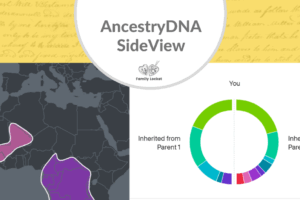
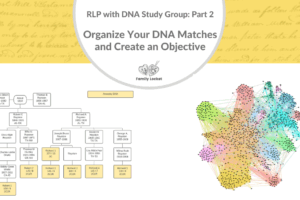
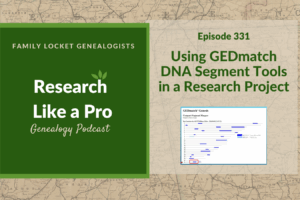











3 Comments
Leave your reply.