Today’s episode of Research Like a Pro is about how to use a genealogy research log. As you follow this step in the RLP process, you’ll add links and citations to your log to help you stay organized and keep track of what you did. This is a replay of episode 118 with new commentary about Airtable.
Transcript
Nicole (1s):
This is episode 189, Revisiting Research Logs Again. Welcome to Research Like a Pro a Genealogy Podcast about taking your research to the next level, hosted by Nicole Dyer and Diana Elder accredited genealogy professional. Diana and Nicole are the mother-daughter team at FamilyLocket.com and the authors of Research Like a Pro A Genealogist Guide. With Robin Wirthlin they also co-authored the companion volume, Research Like a Pro with DNA. Join Diana and Nicole as they discuss how to stay organized, make progress in their research and solve difficult cases. Let’s go.
Nicole (43s):
Hello. Welcome to Research Like a Pro everyone.
Diana (46s):
Hi, Nicole, and hi to everyone listening. We are excited to be back today with the next part of our series on revisiting the Research Like a Pro process. And today we’re going to talk all about research logs. The original episode was 118, and you’re going to hear all about my Nancy Brisco research log and how I logged all sorts of information from that project.
Nicole (1m 13s):
Yeah, it was neat hearing this episode when I listened to it again, you talked about using county histories and how you had different results from each county history because you had different pieces of information from different pages and each of those had its own row. So enjoy listening to this episode. And at the end, we will talk about now we use Airtable for all of our research logs, and we’ll kind of give you some information about how to do that.
Diana (1m 36s):
Well, let’s get to our subject to the day, which is Revisiting Research Logs today. We’re going to focus in on electronic research logs because that is what we are using. And we teach that to everyone because let’s face it. We are in a digital age. And even though there is a place for paper, occasionally going into an archive or such the majority of our work is usually done at our computer and with an electronic research log, we can just keep track of everything that we’re looking at. In all of our notes. We also introduced a fun new way to keep research logs in episode 88, where we talked about DNA research logs and we introduced Airtable.
Diana (2m 20s):
Honestly, now I love Airtable and I am starting to use that for course, all my DNA projects, but also when I have a complicated research project in traditional research, such as if I’m researching the FAN club and I’m keeping track of a lot of data, then Airtable is proving to be very, very helpful. Airtable is very similar to Excel or to Google sheet. It is a spreadsheet, but it has a little bit more capability to link between the tables within that spreadsheet. So it becomes more of a database. And if you’re interested in learning about that, you can listen to that episode 88 and experiment a little bit with it.
Diana (3m 5s):
Now, some people do like to use a word document or a Google doc and do research notes instead of a research log. And they would put all their logs searches into a table, or just having paragraphs for each search that was made. And if that works for you, that is great. Or if you want to explore something like that, I highly encouraged to try that. You know, a lot of times people want us to tell them exactly how to do something and you know, you’ve all heard me say it before you need to do what works with your brain, because we look at things a little bit differently. So I highly encourage everyone to try out a few different ways of doing a research log to see what you like the best, because you might decide that doing freeform or a table in a word doc works great for you, or you may just think, okay, I got to use a spreadsheet.
Diana (3m 59s):
So here’s the reason we like using spreadsheets. I love to be able to sort the columns. That’s huge because I am often entering in a bunch of different data and I have a column for the date of the event. And when I sort by that column, then my research log becomes this little timeline, its fabulous. All the records, regardless of what date they took place on can be automatically sorted. Or if I want to sort by just all the probate searches I’ve done or all the land records, or maybe all the records in a specific locality, it makes it so easy to do that. So that sorting function is huge.
Diana (4m 40s):
As I’m trying to look at my research and make sense of everything in air table, you can group different types of searches together, and that’s a really, really nice function. So for instance, in a DNA project, you are often researching the trees of people that are your DNA matches, and you don’t necessarily want to have an entire research log for each tree, right? That would be so many to an air table. You can put all that research in a single log and then you can group and you will be able to see all the research you have done for that specific DNA match.
Diana (5m 22s):
And that’s a really a slick way to keep it organized and not have it be overwhelming with the amount of data. So I highly recommend using an electronic research log and really considering exploring air table as something to get you even more organized with your DNA and your complicated research like the fan club. Absolutely.
Nicole (5m 46s):
And even if you don’t use Airtable, hopefully you’ll use Excel or Google spreadsheet so that you can at least sort your columns. So why should you keep a research log while this is one of the main habits separates the hobbyist genealogist from the professional or serious genealogist? When we’ve noticed that when we started using research logs, that’s when we really started making a lot more progress with our difficult cases. So if you want to do a professional level research, you have to keep track of your research that you’re doing. And like we said, you can do this in a spreadsheet, or you can also do it in a word style document in research notes, either way. The key principle is that you keep track of the sources that you consulted.
Nicole (6m 28s):
Another part of that is creating a citation. The first time you look at a source and save the information to get back to that source again, and then also abstract or transcribe the information that you find in the source and analyze the details that you’re finding in your research log or notes so that you can figure out what to do next, and you can make connections between sources. So another reason to do your research log is it keeps you from redoing previous research. And we all know how important that is. We don’t want to redo things we’ve already done. Another thing is that your Research log helps you notice patterns and clues. It helps you get down all the notes from the record in the same place that you can see everything all at once.
Nicole (7m 11s):
It also helps you to keep track of your negative results. And sometimes these negative search results can lead to negative evidence in your report. So you can use what you didn’t find, where things might’ve been expected to be found to come to some kind of conclusion. Another thing that is great about a research log is when you take a break from your research for a while, maybe a week or month or something, and then you need to come back and continue the research, it helps to be able to quickly review what you have already found by just reviewing your log. Have you ever had the experience where you started on research log, but then you didn’t really continue with it. And then you come back to it later and you’re disappointed to see that it only has one or two items in it.
Nicole (7m 50s):
So this has happened to me before, and it is disappointing because you know, you did research, but you just didn’t keep track of it. So don’t do that. Make sure you keep track of what you find and save that research to help your future self, to have more success.
Diana (8m 6s):
I liked the reference to your future self because we all realize that we do this research. We get really excited about a project and then life happens and we don’t get back to something for weeks or days or months or years, and how great to have that research recorded. So you’re not starting from square one. Well, let’s go through the different elements of a research log and we’re going to use our example that we’re using in this series of my Nancy Briscoe project. And I talked last time about doing source citations for her pension application and for county histories. So I thought this time, I would talk a little bit about how I log county history information, because as we’re going through a county history, we are looking for information specifically on our ancestor, if possible, but then also anything that will give us more context about their life.
Diana (9m 0s):
And often that’s on different pages and scattered throughout the book. And we want to take note of all of those things, because how often is this scenario happened to you? You’re thumbing through a book and you’re noticing all this great information, or, you know, you’re looking at a digitized book online, but you don’t record that anywhere. And then later on you think, oh yeah, where was that? And that’s a waste of time. So I’m going to show you how you can take research using county history as an example, and record it so that you have got that information right at your fingertips. So the objective for this research project, I will just repeat it so that you remember what we’re doing.
Diana (9m 42s):
The objective for this project is to discover more about the life of Nancy Briscoe, born seven, February, 1847 in Benton county, Arkansas Nancy married Richard Frazier about 1865 in Missouri and died 30 January, 1924 in love county, Oklahoma. So I did narrow my focus to being that years that Nancy would have been a young woman. And so one of my things on my research plan was to search county histories. And I found this fabulous county history that was digitized, which is even better. So let’s go through how I logged this. I actually have three different entries from this county history with three different pieces of information.
Diana (10m 28s):
So first of all, I put the date, I searched it. So my Research log has that objective at the top. So I don’t forget what I’m supposed to be doing. And then I have a column for the date and that’s helpful because we forget what day we’re doing when we did this research, we forget the year we did this research. And so that’s very helpful to know when we did it because we may want to go back to that website or we may want to go check that database again, in case maybe something new has been added in the years since we checked it last. So I always put the date and then I have the repository. And in this case it was on family search. It was a digitized book. If it’s a repository that you’ve visited and you’re recording old research, then you would put down, you know, the county court house of whatever county or a historical society or an archive, you would put that information.
Diana (11m 19s):
And you could make a note that you now have it in your own research file. If you want, you know, this is for you. This is not something that you’re going to be giving to anyone unless they request it. But it’s for you to know where things are and where things came from. So I put FamilySearch and then there’s a column for the URL or a call number or microfilm number. And generally, because we’re researching a lot online, that will be the URL. And I really like having my URL and my research log so that I can quickly get to a record. Again, I don’t want to go look on my FamilySearch family tree or my Ancestry tree, and try to find that record. That’s attached to a person that’s in my log.
Diana (12m 1s):
Then it’s super easy to find it. And if it’s a collection that was negative, then I can quickly go back to that and check details. Then I have a column for what I’m searching for. And this is where you can put in the type of record. Are you searching for probate? Are you searching for land for tax for the 1850 census? What have you? And so in mine, I just put in, I was searching for our county history of McDonald county from about 1860 to 1875. That was my sweet spot there of research. And the entry that I found was for 1861. And so I put in the specific date.
Diana (12m 42s):
So let’s say I am looking for burial information for a person I find they died and were buried in 1902. You know, I would put that date in there and put in whatever date the event happened. And if you are having a negative search, let’s say you can not find your personal on the 1870 census, which is common. If you’re working in the south, you can put 1870, you are searching for that year. And even though it’s a negative search, that is the specific year you were searching for, and that will help you to locate that in your log and think, okay, I did search this thoroughly. So after the date of the event, then I like to put the locality and there’s a couple different ways of doing locality.
Diana (13m 27s):
You can do the state first and then the county and then the city, or you can do the traditional city county state. The reason why you might want to start with the state is if you sort by that column, then you’ll have all the Arkansas records come up together and all the Missouri records come together. So that is something to play with and think about, if you are wanting to sort by locality, then we have the source citation for this source citation. I have the complete title of the book. It was McDonald and Newton county sections of Godspeed’s Newton, Lawrence Berry, and McDonald counties history.
Diana (14m 8s):
And then I have the publication information. It’s the Laird citation because it is digitized. I have the digital information on family search. So as I was looking at the book, I created the citation and that send that source citation column. And then I have extracted pertinent information to my research case. So I wrote in my results and comments column that this was a list of taxpayers in 1861 from McDonald county. And it gives the township and range. And if they were Confederate, it was marked with a C and there was our T Frazier, T 21 range 30.
Diana (14m 49s):
So township 21 range 30 and there’s no C. So I had, that was really interesting. It said the list was taken for the purposes of the Confederacy and the noting of whether in the Confederate army or not based on the recollections of Abraham Pierce and others. So these county histories, you never know what you’re going to find. No, R T Frazier could be an ancestor of Nancy Brisco’s husband, Richard Frazier. It could be him, or it could be one of his brothers or uncles. There were a lot of family members in this area. And I thought it was really interesting that he was mentioned as not being a Confederate because some of the family was Confederate.
Diana (15m 32s):
So this makes me wonder if we had both sides of the families on both sides of the civil war, but regardless of that, because this was a family name and they were in the right area, I just made a note of who was there and those details. Then I have in my source citation of the Research log I have the page number that that came from. So in the source citation, I add page 10. Now my next entry is from page 26. And this talks about how the civil war battles caused great unrest in Southwest Missouri. So it’s just a little snippet about what it would have been like for Nancy. And then I have another entry on page 42 with more information on the condition of the area from 1861 to 64.
Diana (16m 21s):
So I broke apart those pieces out of the book and cited the specific page number. And it was nice because I simply just copied and pasted that citation for each line of the record and changed only the page number. That’s a really easy way to record a lot of information from a digitized book or evenly. If you’re doing something like attacks list and all the information is the same for the citation, except for the year and every year to just change the year and the citation, and then record the actual data. So the research log actually becomes such an easy way to keep track of all of these various searches.
Nicole (17m 2s):
Wow. That was a great rundown of all the parts of a research log. So we get this question quite a bit. What is the difference between the timeline and the research log and can they be combined? So when we start the Research Like a Pro process, we talk about using a spreadsheet to make a timeline, to gather all the information that you already know about your research objective. So you’re kind of building this spreadsheet and then you build another spreadsheet for your research log. So some people wonder, you know, what’s the difference between the two, can we just combine them so you can, or you can keep them separate. It’s up to you. I’ll tell you some ideas for both. The timeline is only four facts that you found in your research that, you know, tie to your ancestor, but your research log can include a lot of different results that conclude results for people with the same surname, negative results, where you didn’t find anything.
Nicole (17m 56s):
It can include research for people in the FAN club where you don’t know how they’re related to your research subject yet. And so your research log is a little bit more extensive and your timeline is just kind of for your conclusions and for things that, you know, belong to your research subject. So that’s kind of how I differentiate them in my mind. Another question that comes up is, do you go back and update your timeline as you go throughout your research and finish up your research plan? And the answer is, yes, I do like to update my timelines because I like to have that as a resource for that ancestor going forward. So when I find something that belongs in the timeline for that ancestor, I will go ahead and just add it. Or sometimes I’ll wait until the conclusion of my report writing phase, and then I’ll update my timeline.
Nicole (18m 40s):
And that’s also the time when I go and update my tree and my online trees. And as well now, if you want to combine your timeline and your research log, you can do this and you just need to add a column for the year of the record, to your research log. And then you can sort by the date and then all of the negative results will go to the bottom. And all of the records that you found that had a date, we’ll go to the top and then you’ll be able to see them in chronological order. So it’s up to you, what you want to do, hopefully that helps you decide.
Diana (19m 12s):
I think it’s important to realize that you will get better at keeping your research log, the more you try it and you’ll learn how you like to do it. So take all of our ideas, put them to the test and then figure out a system that really works for you. So what do you do with your research log? When you finished the research plan, you’ve gone through all of the different records that you wanted to search. Well, then you need to correlate everything that you’ve found and write the report, which is what we were talking at the beginning of this podcast about bringing all the pieces together. And this is where your research log will be so valuable because you will have everything right in front of you.
Diana (19m 52s):
And you can start to make connections when you are writing. It is a wonderful thing to have those citations already created, because as you’re writing, you know, you start getting into the flow of writing and, you know, I’m excited to write about what the county was like, and it’s so great. Cause I can cite that source, that county history and the citation is right there in my research log. Ready for me. I can look at the information and write about it. If I need to quickly go back to the record to verify something, I’ve got the URL. It is my working document for writing up a report. It also helps you correlate the records and use the negative searches as perhaps negative evidence.
Diana (20m 34s):
So if you’ve been doing this run of tax records and you can see right in front of you, that your ancestor was in the tax list for 10 years, and then he disappears the lights go on in your head and you realize, oh, okay, he died. Or he moved what happened? And it helps you to analyze that, correlate that with other information you’ve discovered. And it’s all right there in your research log for you to see, think of your research site as the pieces of the puzzle, and then your research report, putting those pieces of the puzzle together.
Nicole (21m 10s):
Oh great. So I was talking about this at the beginning of that, but so that sometimes it feels together before you write it up one way to prevent that is to put all of your findings in the same research log or the same place. When you do that, you feel like you’re ready to start writing because you have everything that you found all together and you can add it to your narrative as you go. And you can just go entry by entry and start to put that into an outline. I really like to build an outline sometimes when you are feeling like you have a lot of scattered information and another way to do it is just to sort your research log by locality or sort it by date, and then it doesn’t feel as scattered anymore.
Nicole (21m 51s):
So another thing that you might want to try using our software programs that help you with research logs, and one of them we’ve talked about before in a previous episode on Research Like a Pro, and that was on episode 90. If you want to listen to that. And it’s about Goldie May a FamilySearch research log and assistant that our friend Richard Miller built. And it’s basically just an automated way to track the websites that you’re looking at and helps you by starting with an objective and you go to family search and you just choose somebody in your tree. And then it builds some objective choices and then builds a research log for you just based on where you’re clicking.
Nicole (22m 32s):
And it just keeps track of all these websites for you automatically. If you’re not keeping a research log, this could be a good place for you to start. It gives you some of the benefits, not all of them, but it gives you some of them. You can build your citation by adding a note to each item, to get the full benefit of using a research log. We really suggest using a spreadsheet or somewhere where you can write out more detailed notes, but this is something that’s better than nothing. And then research ties is another program that allows you to create research logs. And this works really well. If you have one source that you’re extracting a lot of details and a lot of results from, and so you build a citation for that source and then you start logging off the results that you find. So we’ll link to those in the show notes, and you can try them out if that’s something that interests you.
Diana (23m 18s):
All right. Great. I love talking about research slugs. I’ve said this before, but I’m just going to say it again. I don’t feel like I’m doing real research unless I have my research leg open and I am recording my searches. Otherwise I feel like I’m just surfing and playing and not being productive. So try it out. See if you have the same experience, once you learn how to use research logs, I think you’ll never want to go back to just chasing bright, shiny objects.
Nicole (23m 44s):
And my final tip for research is when you are researching and you have an idea to look something up, just kind of background information and context. And do you look at a Wikipedia article or are you looking at historical article and think I’m just doing this so that I understand and you don’t think to log it? Well, I suggest that you always log that because when you’re writing your report, you’re probably going to want to use that information that you’ve learned. And it would be good to include a citation to where you learned that from, because it might not be common knowledge and when things are not common knowledge, it’s best to have a source citation for that. So even if you’re not sure if you will meet that piece of information, if you looked it up and you wanted to know, you’re probably gonna want to remember where you found it.
Nicole (24m 27s):
So just log it anyway.
Diana (24m 30s):
Yeah. We hear a lot of people that are writing their research report for the first time. And that is one of the common things that they talk about is that they wish they would have logged all of those little searches that they didn’t think that they’d need and they have to go do it again to put it in the report. Good. Identical.
Nicole (24m 48s):
All right. Well, it was fun to hear all about Diana’s research with the Nancy Brisco project. And now I’m going to tell you about kind of how we use our air table logs. So Diana and I have just kind of decided we prefer using air table for all of our research logs to put everything in one place. We have a timeline table. We have a Research log table, fan club table. And then if we’re using DNA, we have all the other tables for that as well. So one of the really great things about air table, that’s better than a spreadsheet is the ability to group. And you can group your rows by any of the columns you can group by locality, and then after you’ve grouped, so that you have a group of records that are all from a certain county in Georgia, then you can sort all of those so that the records are chronological within that location.
Nicole (25m 36s):
Didn’t you do that recently? Diana?
Diana (25m 39s):
Yeah. I’m working on a client project right now and I have a group of McKinsey men in Monroe county, Alabama, trying to connect them back to Mackenzie’s in North Carolina. And as you can guess, super common names, they’re all named John and Dunkin and Daniel. And you know, it’s a little bit of a nightmare trying to decide, which is the right person. So having this research lag that I can organize and group and sort is amazing, for instance, you know, I have all their records in Monroe county and then as I am searching different counties in North Carolina, I can enter those and then I can group by locality and then I can also sort by chronological order and I can just change the look of my log and make it so much different.
Diana (26m 29s):
Every time I have a new question about who was here, when, and what does this entire group look like in this area? And the best thing about it is that I had to let this project go for about a month while I was working on other things. And so when I came back to it, it’s been so nice to have all the data there saved for me and to revisit. So just the testimonial about how great it is to have all your research and the research log.
Nicole (26m 54s):
Absolutely. One thing that you said reminded me of a feature about air table that we haven’t really tapped into yet, but it’s the ability to save different views. And it sounds like you’re viewing your data in different ways and then changing it. And it might be useful to you too. Once you have everything grouped and sorted in a certain way to save that view and give it a title like Mackenzie men by county and date, and then save that, and then you can come back to it without having to sort it all. Again,
Diana (27m 22s):
That is something to explore. That’s really interesting. The other thing I was thinking was I like to create a PDF of my timeline and research logs to give clients. So you could give a variety of different types of research logs, sorted in different ways to show that information differently as well.
Nicole (27m 42s):
Absolutely. That’s cool. Now I’m just going to tell you, what are the column headers or field titles that we have in our air table research logs so that you can kind of get an idea. This is slightly different from the way we did our spreadsheet, because it’s a different tool, but the very first column or field in each table and air table is kind of like the primary field. So it’s kind of like the description of that row. And so for my research log, I just give it a short description, kind of like in the timeline. So it’ll say pension file for Richard or something. And then in a source citation, you would put all of the information about that, but you have this first column that is a short description of what you’re doing.
Nicole (28m 23s):
Then the second column or field is person. And this is a link to a table that we use in Airtable for our DNA databases. And usually that people table will have a list of all the DNA matches and testers, but we’ve started adding in the ancestors and the research subjects so that it includes all of the people in the research project, not just the DNA matches. So when you’re researching about a certain person, you can link to that person and the people table from that column. And it allows you to sort by that person and to go to the people table later and see, oh, I’ve done all this research about this person in my project or this ancestor. So that’s kind of a new way that I’m doing it now.
Nicole (29m 5s):
And I’m actually using that feature to help me stay organized with my kinship determination project that I’m writing for my portfolio for BCG certification. So that’s one way to kind of stay organized with all the people in my project, because the KTP is three generations of family, and it includes each couple in each generation as well as their children. So I actually have that people field be a multiple select, and I put every single person that I have on that record within that field. So if I have a row for the 1850 census, then in my people call them I’ll list all the family members who are in it. That’s just kind of helpful when you’re writing a genealogy or lineage where you have people repeated in generations and you need to know which sources you have on them.
Diana (29m 48s):
That’s such a great idea. I love how we just keep coming up with new ideas for organizing our research. So it’s fun to have a toilet care table where really, you know, the sky’s the limit. It’s just whatever you can imagine to put into it, to help you look at your research,
Nicole (30m 5s):
Right? So then really quickly, the rest of the column headers are the date that you did the research, the website like ancestry or family search, or that could be repository. If you’re at a location, then a column for the URL at column for the locality, which I do single select. So it’s colored. Then the source citation the results, which is a long paragraph to type out or copy and paste in like a census transcription. Then the fan club link do another table where you can put in members of the fan club from that record and then comments and next steps and attachments. So that’s how I do my research log in air table, me to,
Diana (30m 42s):
I love it. Well, we hope you’ll all experiment with research logs, whether you’re using Google sheets or Excel or a table or air table. So many ways you can do your research logs. The important thing is just to get started using one. So hopefully this episode gave you some ideas and some inspiration, so good luck everyone.
Nicole (31m 2s):
All right, we’ll talk to you again next week. Bye-bye. Thank you for listening. We hope that something you heard today will help you make progress in your research. If you want to learn more, purchase our books, Research Like a Pro and Research Like a Pro with DNA on Amazon.com and other booksellers. You can also register for our online courses or study groups of the same names. Learn more at FamilyLocket.com/services. To share your progress and ask questions, join our private Facebook group by sending us your book receipt or joining our courses to get updates in your email inbox each Monday, subscribe to our newsletter at FamilyLocket.com/newsletter. Please subscribe, rate and review our podcast. We read each review and are so thankful for them. We hope you’ll start now to Research Like a Pro.
Links
RLP 118: Revisiting Research Logs
Goldie May – genealogy research assistant
Research Ties – https://researchties.com/
Research Like a Pro Resources
Research Like a Pro: A Genealogist’s Guide book by Diana Elder with Nicole Dyer on Amazon.com – https://amzn.to/2x0ku3d
Research Like a Pro eCourse – independent study course – https://familylocket.com/product/research-like-a-pro-e-course/
RLP Study Group – upcoming group and email notification list – https://familylocket.com/services/research-like-a-pro-study-group/
Research Like a Pro with DNA Resources
Research Like a Pro with DNA: A Genealogist’s Guide to Finding and Confirming Ancestors with DNA Evidence book by Diana Elder, Nicole Dyer, and Robin Wirthlin – https://amzn.to/3gn0hKx
Research Like a Pro with DNA eCourse – independent study course – https://familylocket.com/product/research-like-a-pro-with-dna-ecourse/
RLP with DNA Study Group – upcoming group and email notification list – https://familylocket.com/services/research-like-a-pro-with-dna-study-group/
Thank you
Thanks for listening! We hope that you will share your thoughts about our podcast and help us out by doing the following:
Share an honest review on iTunes or Stitcher. You can easily write a review with Stitcher, without creating an account. Just scroll to the bottom of the page and click “write a review.” You simply provide a nickname and an email address that will not be published. We value your feedback and your ratings really help this podcast reach others. If you leave a review, we will read it on the podcast and answer any questions that you bring up in your review. Thank you!
Leave a comment in the comment or question in the comment section below.
Share the episode on Twitter, Facebook, or Pinterest.
Subscribe on iTunes, Stitcher, Google Play, or your favorite podcast app.
Sign up for our newsletter to receive notifications of new episodes – https://familylocket.com/sign-up/
Check out this list of genealogy podcasts from Feedspot: Top 20 Genealogy Podcasts – https://blog.feedspot.com/genealogy_podcasts/


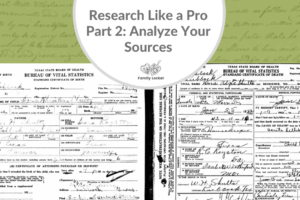
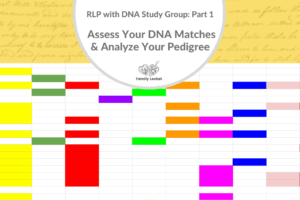
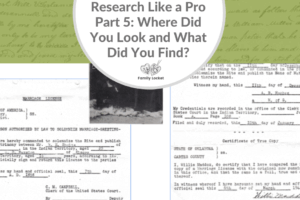










2 Comments
Leave your reply.