
Today’s episode of Research Like a Pro is about the FamilySearch images page. Camera operators around the world are capturing images of records and they are immediately added to this page. Tune in as Diana and Nicole discuss how to search for relevant images and differences between the images page and the FamilySearch Catalog.
Transcript
Nicole (1s):
This is Research Like a Pro episode 224 Family Search images. Welcome to Research Like a Pro a Genealogy Podcast about taking your research to the next level, hosted by Nicole Dyer and Diana Elder accredited genealogy professional. Diana and Nicole are the mother-daughter team at FamilyLocket.com and the authors of Research Like a Pro A Genealogist Guide. With Robin Wirthlin they also co-authored the companion volume, Research Like a Pro with DNA. Join Diana and Nicole as they discuss how to stay organized, make progress in their research and solve difficult cases. Let’s go.
Nicole (42s):
Hello everybody. Welcome to Research like a Pro.
Diana (45s):
Hi Nicole. How are you doing today?
Nicole (46s):
Really well, just enjoying our podcasting time together. How about you?
Diana (51s):
Yeah, just always fun to talk about research and today we’re talking about family search and they’re new digital images, and I shouldn’t say they’re really new, but I think it’s still something that a lot of people don’t realize is there. And it’s amazing because every second there are new digital images being added to family search. They’re being dropped immediately in, but they’re not in decks and they’re not added to the Family Search catalog right away. So if you don’t know that they are out there, you could be missing out on a really great resource. So we’re going to talk all about how to find those family search images and give you some tips for navigating it.
Diana (1m 31s):
It’s a little tricky. You just need to have some ideas in place. So how do you find images? Well, you find the images category under the main tab search, and then you can go back and forth between a new version and an older version. Don’t you love it when family search changes or, or Ancestry, anybody changes their look? Sometimes that can throw us off a bit because we’re not used to it, but we can get used to it. And so I just started using the new version because I thought, Why not? So if you’re kind of stuck, you can click the How to Get Started button. They give you a really good little tutorial, so I always recommend reading that or watching it, whatever is provided.
Diana (2m 15s):
But you’ll learn how to use the search filters. You’ll get some tips on finding an image within the digital film and then some links to other helpful articles. And it’s fun because you can view recently added images. So I like to look at that just to get an idea of what’s going on and you never know what you’re going to see. So when I was writing my blog post about this, the most recent record localities were Pennsylvania, Dominican Republic, Costa Rica, and Italy. How exciting is it? They’re getting records from all over the world. I know in the past I’ve worked with people and they’ve said, Oh, my family are from Serbia or Guatemala and there’s no records.
Diana (2m 55s):
And now I think that’s no longer an excuse because of how much work Family Search is doing going worldwide to find records.
Nicole (3m 3s):
Wow. Yes. And with our locality guide assignment that we’re working on in the study group this week, we really should check this too because we’ve been looking in the family search catalog for record collections that are relevant to our project, but we can find even more here. Yeah,
Diana (3m 18s):
I did check when I was working on my locality guides, my locality of Isard County, because that was the really burned county. I don’t think I found anything new, but I did find it was interesting. They’re also taking the microfilm, the old microfilms that they’ve had in the catalog, and they’re transferring those to images. And so you’ll also find anything that was previously digitized in microfilm over on images. And so I like to kind of compare the collections back and forth, and the new images page lets you look at them differently and I feel maybe gives you a little bit better views. Images are clear, cleaner, you can look at them a little bit differently.
Nicole (3m 59s):
So that is like a one stop shopping. Then instead of the catalog, which only has the older stuff, the images will have the old stuff and the new stuff.
Diana (4m 7s):
Yeah, it will. The only trick is I still feel like the catalog is easier to look at specifics because it’s, you know, under land you can see all these records under tax, you can see all these records, and so images isn’t organized as nicely. And so that’s one of the things that family Search will be working on, is trying to get a new catalog where they incorporate all these images, everything into a nicely organized package for us. So right now that’s not there. You just have to notice this. Use both things to benefit your research.
Nicole (4m 38s):
Well, let’s talk about how to search these images. You could try a very broad search like putting in Texas, or you could even go more specific to a place within that, like dewitt County, Texas. Or if you’re researching in a foreign country, you could try a village or a town name to see what might be available. So for example, if you put in Dover, then the place search suggested Dover within Kent in England in the United Kingdom, which then you can select that. And then as you can see in our image of this, in the blog post, there were 171 results with this place of Dover. And there were even more places within Dover to get more specific, which were St.
Nicole (5m 22s):
James Church and St. Mary’s Church. So then you can click on either of those places to filter the results to just those places. So that’s kind of a nice way to search. But as you can see, you’re not searching for names, you’re searching for places because these records and images have not been indexed. And so you’re not searching for records for a person, you’re just searching for records that were generated from a place.
Diana (5m 46s):
Right? One of the nice new features talking about locality is being able to click on a map of the selected locality and it opens up a straight view showing that specific area. So I really like that new feature because it’s just so fast, it’s right there. So I clicked on that map of Dover and it took me to a new view that I could enlarge and see exactly where those two churches that you mentioned were located. And so often we’re not sure if a record will apply to our ancestor because we don’t have a real feel for where it is. But if we can immediately go to a map, then we can think, Oh, okay, this might be where my ancestor recorded a deed or had a land record, or is in a church record.
Diana (6m 30s):
So because they’re not indexed, you’ll really want to study the locality before investing the time to search that film.
Nicole (6m 38s):
That’s so convenient to have a map right there. Well, the Explore historical images page includes both microfilms that traditionally could only be viewed at the Family history library and then newly digitized historical records. So there’s no indexes available when viewing the image through this format. But often a collection contains an index, or a book has an internal index that can be searched. So for example, in searching records for Duet County, Texas, you can see an entire collection of brand records that are not in the family search catalog for Duet County. So where would you start with this collection? It’s not indexed. Notice that the second item within them images is an internal index.
Nicole (7m 20s):
So that would be a good place to begin. So always look for an index, whether or not it’s actually been formally indexed by family search, because often these books or county volumes will have an internal index and you can find them at the beginning or the end of the images. Sometimes in the middle, depending on how many items there are within the film or within the set of images. It will be really helpful to always check for an index when you’re looking at these images. And often the images are not arranged in a particular order, so it’s up to the researcher to keep good records of what you have searched. And he’s a research log.
Diana (7m 54s):
Yeah, when I look at these records, I’m always thinking, Oh man, I’ve gotta keep good notes, because it’ll be so difficult to remember what you’ve searched. They’re broken up into kind of small pieces, some of them. And so you’re really going to have to keep a good log. Well, as I mentioned before, any digitized microfilm that you can access through the catalog can also be accessed through family search images. And the images are the same, but the viewing experience is different. So I wanted to do a little comparison, and I looked at a declaration of intention for George Hutton and Kaha County Idaho. That’s where my mother grew up, where I grew up, Kaha County. So I just did a random person.
Diana (8m 36s):
And on the image for George Hutton, it shows he was a farmer 37 years old. He was born in five sure Scotland, and now resides in Oakley, Kaha County, Idaho. And the declaration gives a physical description, his immigration date, and ship his homeland. You know, this is one of those great records that you like to find viewing the record from family search images. There’s a film strip across the top, and then you can quickly navigate through the microfilm. So you can click on any of those images to quickly get where you want to go. You can enlarge the record, attach it to an individual and family tree, and view information about the image group. So you’ll need that information to create your source citation.
Diana (9m 17s):
Now you can see the same image to the family search catalog, but this time there’s no film strip across the top, and the catalog record is at the bottom. And on the left you’ve got the little icons that let you go to full screen of images that you can then click on or enlarge or go full screen. So just two different viewing experiences. Now, interestingly enough, the catalog record has an index attached. So if you go to on the catalog, you’ll get the notice this collection has been indexed and then you can use that. So I would just recommend you try both and see which one you like. And if you’re having a hard time with your research, definitely try both to see if one will work better than the other.
Nicole (10m 1s):
Interesting that the catalog has the attached index and not the images, but that’s great that they’re both available in both places so that you would definitely find the collection. Right. So let’s talk about the pros and cons for each of these. So the pros for using historical images are that those digital images are published immediately as soon as the camera operators around the world take the picture and upload it. It’s there in images. Most are not immediately available from the family search catalog. Another pro is that the digital images from the catalog are also found on the family search images with an improved viewing experience. So that’s nice.
Nicole (10m 41s):
The cons are that it’s difficult to find and then drill down to specific locations and no indexing is available and the newly digitized images cannot be found through the family search catalog,
Diana (10m 53s):
Right? So just knowing about the records will help in your research and there’s no better way to know than just to explore it yourself and see what you can do with it. So here’s some tips for using historical images. Start with a specific research locality, then choose a date range for your search. You can refine what you’re finding, then select a life event such as birth, marriage or death, and explore the collections. Be careful about using the titles to tell you what’s in the collection. The titles are broad and vague, so often they’re not very descriptive and you won’t understand what the film includes unless you go to it and explore it.
Diana (11m 34s):
And then if you find something for your ancestor, add the record, make sure you’re downloading it to your computer, add it to your person and family search. Put a link in your research log. And then if you find a collection that’s really relevant, you know you’ve done this work to find a great collection, make sure you get that in your locality guide so you don’t, don’t lose it again, because it’s a little bit more difficult to find these collections. And I would also, in your locality guide, make some notes about how that collection works. You know, you know, go to item one for this set of years, or item two for the set of years, et cetera. Make sure you’re recording your searches in are research log, track the url, that’s always very helpful.
Diana (12m 16s):
Create that source citation, keep some notes and details. I’ve found it can be difficult to duplicate your search sometimes after I’ve done a bunch of refining and filtering, I finally get to what I want and then I can’t remember how I did it and it’s difficult to get back. So keep some good records. This is probably not a good place just to be clicking around. This is, this is a place to be really intentional about what you’re doing and then do a really good descriptive source citation, save it to your files, you know, do all those things that we do in good solid research practice. It’s fun to use, but I feel like you do need to use all your tools.
Nicole (12m 54s):
Absolutely. Yeah, we wanna put that in our research log and in our locality guide and keep track of the URL and the citation. So that’ll be really important to do. Well, hopefully you can see the great value in having these record images immediately available to us through family searches, images. We don’t have to wait for them to be cataloged. We can just go to this images page and see what has been recently imaged from localities around the world. We just need to remember to check here. For me, I’m just so used to going to the family search catalog and just focusing there. It’s hard for me to remember. I need to go check at the images. Also.
Diana (13m 31s):
I know it’s just training our mind to remember a new place. And I will note that we did learn in our family search Zoom call last month or so, that they will not be updating the catalog past October. So what’s there is there. And so if there are new things, they will just be in images and they’re working on doing a big update to the catalog where this will all come together. But it’s gonna take some time, so Oh
Nicole (14m 0s):
Wow. So there’s not going to be anything new added to the family search catalog now that it’s October.
Diana (14m 7s):
That’s what I understand. Okay. Yep. So use the catalog for all the old things. I would recommend going to the catalog first to find your collections, and then going to images, putting in your specific place that you’re researching. Like I would put in isard, Arkansas, United States, see what collections are there and see if you can find anything for your place that’s not in the catalog for the United States. I feel like a lot of the things have been digitized, you know, like the basics probate and land, but I thought it was interesting for that one Texas dewitt County that they had the brand records. And so that was new. That was a whole new collection that they put in there.
Diana (14m 48s):
And that was fun for me because I grew up with my dad owning cattle for a time. And we had a special brand for our cattle with a D over T, cuz that’s my, my brother Tom and me. So I’m interested in brands because that’s in my family history. And so if you got somebody that’s you’re researching and that’s in your family history, what a fun collection. Right. And that was a brand
Nicole (15m 11s):
New one. The brand was your initial and Tom’s initial.
Diana (15m 14s):
Yeah, so like picture a tea, and then the top of the tea would be the D laying on top of that. So the D laying on top of it. So kind of like a mushroom. And that was a special brand that my dad created and had registered and then had branding irons made. And so when we would get the cattle in, they would brand them. Sounds so brutal. But that is, It does. That is the way I
Nicole (15m 42s):
Was just thinking about.
Diana (15m 43s):
It’s the only way that you could keep your cows from the neighbor’s cows if they got out, I guess. Right.
Nicole (15m 48s):
I wonder if there’s a more advanced way of doing that now, like with GPS tags that you can put on them something.
Diana (15m 55s):
I don’t
Nicole (15m 56s):
Know. That’s cool that they have the brand records available for that county. And I had heard of brand records before. I had never seen them or use them, so I might have to just go peruse that a little bit.
Diana (16m 7s):
Yeah, it’s always fun to see new record types and think how you can use them. You know, it just puts an ancestor in a specific time and place again, that’s what we’re always trying to do.
Nicole (16m 17s):
Yeah, sometimes you just really need help with that. And so that can be a good way to find their residents for a time when they’ve been lost.
Diana (16m 25s):
Absolutely. It’s always fun to talk about family search, and I love that Family search is just continuing to get records for us and make them available for free. It’s astounding and amazing.
Nicole (16m 37s):
It is, It’s wonderful. And I think I, I don’t know if I mentioned this before, but my husband’s aunt is currently one of the camera operators in Giles County, Tennessee at the courthouse there. And so I did a video call with her and she showed me how she’s doing it and showed me the room where they have all the records and kind of their process for getting out a new page and then taking a picture of it and then putting it in a new spot. And it just is amazing that they’re dedicating their time, like full time. She does this, you know, she’s been there for about six months now and she’s gonna be there another year, I think, away from her home. Just doing this as a service as part of a mission for our church.
Nicole (17m 18s):
And it’s just really amazing that people are willing to go do that for their dedication to the mission of Family Search to get these images available.
Diana (17m 27s):
It really is amazing and it is a wonderful service. We’re all so very grateful for it fun to think about new records being added that will eventually help us break down our brick walls. That’s our hope. Right.
Nicole (17m 39s):
Yeah. I think it’s cool how it shows you the number of historical images on the old page. I don’t think it shows it on the new version of the page, but on the older version where it says Explore historical images, you can just sit there and watch the number of images go up.
Diana (17m 55s):
Yeah, it does have it on the new version. It’s just right underneath the big blue bar, excess billions of documents, and it has the little number going on. Oh,
Nicole (18m 3s):
There it is. I can see it there too. Yep.
Diana (18m 4s):
We’re almost at 5 billion images for all over the world. 4 billion, 990 million, 733,000, and it does just keep going up. It’s
Nicole (18m 15s):
Pretty cool. 0.99 billion images, right? Yeah. I wonder if I can just sit here and watch it until it clicks over to 5 billion.
Diana (18m 24s):
You could just leave it up on your computer.
Nicole (18m 27s):
That’s nice. Oh my goodness. Okay. Well, good luck everybody. Please don’t forget to go to the images page at Family Search. So once again, the way to get there is to go to search and then images.
Diana (18m 41s):
Yeah. And if you’re new to Family History, you just started listening to us. You haven’t heard us talk about the Family Search Catalog, be sure to check out the catalog as well. There’s a lot of things to explore on Family search. I’d recommend just going through each one of the tabs and seeing what you can find. So we’ll have to do more podcasts on family search and some of the great things because there are so many great tools there.
Nicole (19m 5s):
No, I’m gonna put a link in the show notes to the Family Search catalog episode that we did a long time ago. It was episode number 21.
Diana (19m 14s):
Oh, good idea.
Nicole (19m 15s):
And then when they have the new catalog out, we can do a new episode about the new
Diana (19m 20s):
One. That would be
Nicole (19m 21s):
Great. All right, everyone. Well, I hope you have a great week and we will talk to you again next week.
Diana (19m 25s):
All right. Bye-bye everyone.
Nicole (20m 5s):
Thank you for listening. We hope that something you heard today will help you make progress in your research. If you want to learn more, purchase our books, Research Like a Pro and Research Like a Pro with DNA on Amazon.com and other booksellers. You can also register for our online courses or study groups of the same names. Learn more at FamilyLocket.com/services. To share your progress and ask questions, join our private Facebook group by sending us your book receipt or joining our courses to get updates in your email inbox each Monday, subscribe to our newsletter at FamilyLocket.com/newsletter. Please subscribe, rate and review our podcast. We read each review and are so thankful for them. We hope you’ll start now to Research Like a Pro.
Links
FamilySearch Explore Historical Images – https://www.familysearch.org/records/images/
Finding Your Family in FamilySearch Images – https://familylocket.com/finding-your-family-in-familysearch-images/
RLP 21: The FamilySearch Catalog – https://familylocket.com/rlp-21-the-familysearch-catalog/
Research Like a Pro Resources
Research Like a Pro: A Genealogist’s Guide book by Diana Elder with Nicole Dyer on Amazon.com – https://amzn.to/2x0ku3d
Research Like a Pro eCourse – independent study course – https://familylocket.com/product/research-like-a-pro-e-course/
RLP Study Group – upcoming group and email notification list – https://familylocket.com/services/research-like-a-pro-study-group/
Research Like a Pro with DNA Resources
Research Like a Pro with DNA: A Genealogist’s Guide to Finding and Confirming Ancestors with DNA Evidence book by Diana Elder, Nicole Dyer, and Robin Wirthlin – https://amzn.to/3gn0hKx
Research Like a Pro with DNA eCourse – independent study course – https://familylocket.com/product/research-like-a-pro-with-dna-ecourse/
RLP with DNA Study Group – upcoming group and email notification list – https://familylocket.com/services/research-like-a-pro-with-dna-study-group/
Thank you
Thanks for listening! We hope that you will share your thoughts about our podcast and help us out by doing the following:
Write a review on iTunes or Apple Podcasts. If you leave a review, we will read it on the podcast and answer any questions that you bring up in your review. Thank you!
Leave a comment in the comment or question in the comment section below.
Share the episode on Twitter, Facebook, or Pinterest.
Subscribe on iTunes, Stitcher, Google Podcasts, or your favorite podcast app.
Sign up for our newsletter to receive notifications of new episodes – https://familylocket.com/sign-
Check out this list of genealogy podcasts from Feedspot: Top 20 Genealogy Podcasts – https://blog.feedspot.com/

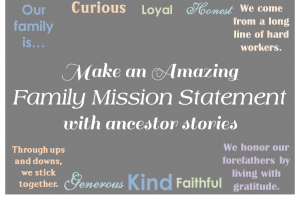
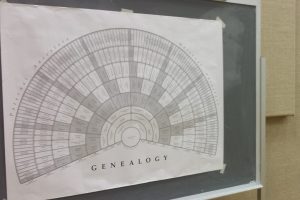
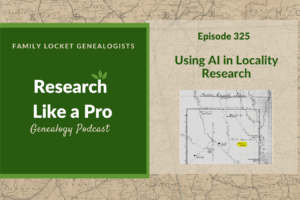









Leave a Reply
Thanks for the note!