
Today’s episode of Research Like a Pro is about Chapter 3 of Research Like a Pro with DNA, “Organize your DNA Matches Visually with Diagrams and Family Trees.” We discuss diagramming your matches in Lucidchart or similar program and adding DNA matches to your family tree program.
Transcript
Nicole (1s):
This is Research Like A Pro. Episode 240 RLP with DNA. Three Organize Your DNA Matches Visually Welcome to Research like a Pro, a Genealogy podcast about taking your research to the next level. Hosted by Nicole Dyer and Diana Elder accredited Genealogist professional Diana and Nicole are the mother daughter team at FamilyLocket dot com and the authors of Research Like, a Pro A Genealogist guide with Robin Wirthlin. They also co-authored the Companion Volume Research Like a Pro with DNA, Join, Diana and Nicole as they discuss how to stay organized, make progress in their research and solve difficult cases.
Nicole (42s):
Let’s go. Today’s episode is brought to you by find agra.com. The best place to search online for burial information for your family, friends, and famous people. At Find a Grave, you’ll find details about cemeteries and individual memorials for the people buried in those cemeteries. Hi, everyone Welcome to Research Like a Pro
Diana (1m 4s):
Hi. Nicole, how are you doing today?
Nicole (1m 6s):
I’m well How about you. What, have you been doing
Diana (1m 9s):
Well? I recently finished up my sled course, which was so great after you’ve done a course like that where it’s been pretty intensive for the whole week. It’s Monday through Friday and I should say what slug is we get. So you said the acronym, it’s the Salt Lake Institute of Genealogy and it happens every January and I took the course Bridging the Gap, new England to the Midwest, 1780 to 1850. And this was coordinated by Josh Taylor. It was just a fabulous class or course I should say because it consisted of several classes and we had classes by Judy Russell on the law, Rick Sayer on Bounty Land and Federal Land and Annette Burke Little on migration, the Erie Canal and then Josh did the rest of them.
Diana (2m 1s):
So you know, this isn’t a typical place where we research right. New England to the Midwest and I wanted to get a real flavor for what that entails and to see how different it is from Southern Research. So it was really interesting to see some of the differences and then to see a lot of similarities because it is research
Nicole (2m 22s):
That’s fantastic to learn about a new area.
Diana (2m 25s):
Yeah, I think one of my very favorite classes was the one Annette did on the Erie Canal. It was just so fascinating to learn about the history and then how monumental a shift it brought to migration. I think I kind of knew that in the back of my mind, but it was really fun to really discuss that and learn about that. So I looked all through our pedigree for Ancestors that might have been in New England at one point in time and I finally came across on your dad’s line, a family that were up in in New England and came down to Ohio. So we don’t have a lot to research there, but there is, there is some.
Diana (3m 9s):
So it was fun. Plus we get a lot of client projects that are trying to connect to Mayflower Ancestor or the d r or S A R, you know, trying to get into one of those societies and those often lead back to a New England Ancestor.
Nicole (3m 25s):
Yeah, a lot of our lines on dad’s side go back to New England. And same with my husband’s side, he has several lines that go back to New England so it’s good to be aware of that. And we’ve talked before about the Mayo family and how they were in Maine and Right. And that was fun when we did the Maine Archives episode.
Diana (3m 45s):
Yes, absolutely. And one of the things that we don’t see so much of in the southern ancestral research as you do in New England are all the compiled genealogies for whatever reason. But in New England there are a lot of genealogies that have been written that are over a hundred years old. And so we had a whole class on how to use those and how to Analyze those and learned about the wonderful clues in those. And so I thought that was a really fun perspective too, thinking about those compiled genealogies. I think sometimes now we rely more on just online Trees, but I always like to go to the source of those Trees, which is often a compiled Genealogy.
Diana (4m 28s):
That was a fun class.
Nicole (4m 30s):
Nice. It’s neat to see that interest in Genealogical research was happening so early in New England and
Diana (4m 36s):
It’s always fun to try to track down the source of their sources. You know, was it a family member that knew all these birth dates? How did they come up with all this information? Where were they getting it? That’s always my big question when I see something like that.
Nicole (4m 49s):
Well I’m glad you had a good time in your sled class.
Diana (4m 51s):
I did. Now it’s back to work.
Nicole (4m 54s):
Well next week we have our next Webinar for 2023 and I’ll be talking about my DNA case study called Who was the father of Daniel Arnold. And if you’re still interested in registering, you can join at any time this year and you’ll have access to each month’s Webinar the recordings and then future webinars. You can attend the live Zoom if you want to. The next Research Like a Pro study group is this fall, we’ll begin in August and if you want to be a peer group leader, just apply on our website. We’re excited for Roots Tech coming up. We’ll be there in person as well as the National Genealogical Society Conference in Richmond will be there as well.
Nicole (5m 34s):
So we’re looking forward to speaking at both of those events and having a booth at Roots Tech.
Diana (5m 39s):
Right. I’m excited that one of my classes I get to share some of my research on my Eisenhower project when, and that will be connected with my class on land and tax records. So it’s always so fun preparing these new presentations and getting to share some ideas for research. So we hope to see a lot of you there. Well we have a listener spotlight from our listener and friend Kim Carter and it was about FamilySearch changes. Kimball writes, I wanted to reach out to you too with some information about some new changes to FamilySearch that I think are very positive and helpful for researchers. I don’t know if you already know about these additions or not. I haven’t heard them talked about on any podcasts to date.
Diana (6m 22s):
The first change that I think is huge is the ability to add an Alert note on a person’s page. This feature allows the user to create a note that shows at the top of the page in Orange stating that important research has been done on this person. Please read these Alert notes before making changes. And then Kimball did give us a link to an example and then he continues. I participated with many others in suggesting something like this through the community on FamilySearch. There’s also now a way to view sources as a sidebar on the person page. This feature is another that I’ve advocated for with others. The current solution is decent, not incredible, but in my opinion a step in the right direction.
Diana (7m 3s):
This is discussed with the new Alert note on the FamilySearch blog. So Thank, you so much Kimball for writing in. I have actually seen that Alert note and I am so glad that you wrote in so we could let everyone know to go check that out. It’s so great because so many times we have worked hard on an Ancestor, maybe done some merges and have everything cleaned up and then someone just goes and messes it all up because they didn’t know. And so this is a way we can let people know, you know, don’t make changes until you read all this because we’ve already done some good research on, on this person. So we appreciate that. Little heads up for that.
Nicole (7m 42s):
Thanks Kimball. I will put the Links that he mentioned in the show notes. Well today we’re talking about chapter three from our book Research Like, a Pro with DNA and the title of that chapter is Organize your DNA Matches Visually with Diagrams and Family Trees. So we’ll talk a little bit about Diagrams, then we’ll talk a little bit about family Trees. So first of all, why do we need to visualize relationships to DNA Matches? This is really important because you know, in traditional Genealogical research we are used to using Trees or pedigrees to visualize relationships to our Ancestors. In genetic Genealogy we often use descendency Trees and this helps us determine relationships and Assess the amount of shared d n a with our Matches.
Nicole (8m 28s):
It also helps us to gather the evidence into one place to be able to make connections and notice important clues. Maybe we’ll notice that one of our DNA Matches is closer generationally that to our research subject and then we can reach out to them and ask them to share their results with us,
Diana (8m 43s):
Right? I think it’s so important to try to figure out where everybody fits on the family tree and often we will look at our DNA Matches and we will see somebody we have no idea and then we dig in and we realize it’s the grandchild of our uncle. You know, someone that we know but we didn’t know their descendants. So it’s so great to start putting it all together. We do need to figure out relationship levels when we are doing this diagramming and working in our family Trees. And this is something that I think trips up a lot of people. This whole idea of first cousin once removed, third cousin twice removed, you know, what does that mean and how do you actually figure it out?
Diana (9m 27s):
Well, some important things to keep in mind once removed means one generation away from each other. And so the way that you can do this is you know, whether you are drawing it out on paper or in a diagram or just looking at a tree, I personally have to draw this out on paper, I have to see it and and the lines. But you start with your common Ancestors, say grandparents and then their children are all siblings with each other and then their children, the next generation down are first cousins and on down second cousins, third cousins, fourth cousins. But then if you have a DNA match who’s on a different level, then they would be for instance first cousins once removed.
Diana (10m 14s):
It is really hard to visualize in your head. It’s so much easier just to create a diagram and then you start going with siblings first, cousins, second cousins on Dan, and then figuring out those removals. And we also have to think about half relationships. So if there was an Ancestor had more than one marriage, you’ll have half relationships with some people and a diagram can really help to point those out because we share different amounts of DNA with half relationships we don’t share as much. So it’s really important to figure those out.
Nicole (10m 50s):
Yes, very helpful. Another thing Diagrams can help us do is evaluate the evidence after we’ve gathered all of our Matches from different testing companies and put them into a descendancy diagram, often we can see that we have a lot of evidence Confirming each generation back in time, back to our Brick wall Ancestor and that can help us see that we have a solid foundation for further investigation of that line. You know, we see that we have first and second and third cousins all supporting that line back to the person where we don’t know their parents. Also, charting your Matches in a diagram helps you visualize hypotheses about Brick wall Ancestors and you can put in dotted lines to help you see like maybe this Ancestor from a DNA Matches tree could possibly be the uncle or the grandparent or the father of this unknown person in my tree.
Nicole (11m 43s):
So it can really be a good way to visualize and hypothesize different relationships.
Diana (11m 49s):
Right. Well there are some great tools out there to help us do this diagramming so we can really visualize relationships and our favorite is Lucidchart but there are others. Another one is Diagrams dot net. That is a free program. Lucidchart does have a fee, but you can also use just paper and pencil or a whiteboard or sticky notes. But we love Lucidchart because you can change things around, you know, if you are drawing something you can of course erase redraw, but it’s hard to move an entire branch without redrawing the whole thing. So with a program that you are using, you use shapes and lines and texts and you can make these charts show just about whatever you want on your family tree.
Diana (12m 35s):
If you’re trying to do some work within your tree program such as your ancestry tree or even your Genealogy program like family tree maker, those tools do limit you a bit when you’re trying to do descendency charts because they have preset pedigree views and conventions. And so if you’re just doing your own freeform diagram, you can make that work with whatever scenario you want with your dna. So we recommend you do a basic DNA match diagram just to get started and keep it pretty simple when you’re just beginning, you know, just the line of Ancestors going back to the common ancestral couple with the DNA match would be at the bottom of that.
Diana (13m 18s):
So envision a box with a set of grandparents and then lines coming down to boxes representing their each of their children. And then from each of their children there would be lines and boxes going straight down to the DNA match and then that can really quickly show you the line back from each of your DNA Matches and it’s just a great way to start getting a picture of how everybody connects in the family tree with their dna.
Nicole (13m 48s):
Yeah, Lucidchart is a great tool for doing this Diagrams dot net and we’ll discuss some other tools, but a diagramming program is just more powerful and flexible than a family tree program. One of the great things you can do with these diagramming programs like Lucidchart is you can customize the details that you put in the boxes, you can put in the amount of shared D N A, the number of segments you can put in the relationship. Usually I do that in shorthand, so H three C would be half third cousin or two C one R would be second cousin once removed. Sometimes I’ll put in the testing company the name of the admin for the kit, the GEDMatch kit number, but too much information might be unnecessary, especially if you’re keeping track of all this in your research log.
Nicole (14m 37s):
So I try to just put in what will be most helpful for really understanding the match and the evidence and the relationship. And one thing I do like to add to the boxes for Ancestors going back to the M R C A couple is the year of their birth and death. One thing that helps with is if you have people with the same name in different Trees, maybe there’s like two generations of Michael Smith’s, then you’ll know which one is which because of the birth date. But also it can help you when you have multiple child lines, sometimes you’ll wanna put those in birth order from left to right so that the oldest is on the left and the youngest is on the right. And that can really help you find living descendants who are generationally closer to the research subject because you’ll know on the right hand side you’ll have longer generations and people who may still be living who are one generation closer than your original test taker.
Nicole (15m 29s):
Another thing I like to do is when I’m putting in a parent of a DNA match and I don’t know their name, instead of putting private, I can put in mother, father, male or female because often you can tell from the pedigree chart of the DNA match, even if it says private, you can tell sometimes that it’s the mother or the father. So that can be really helpful to add in that gender because that will help you determine which types of DNA might be applicable. Is the sub mitochondrial DNA line that you could possibly target test or would XD pass through this line? So it’s important to have those genders in the diagram
Diana (16m 5s):
Right? It’s really nice that you can add so much detail to your chart, you know, if you want a lot of detail or less and I agree that your family tree and your research log are keeping a lots of those details so you don’t need to put ’em on your chart. But another thing that I often do is put a locality, especially if I’m trying to see some common migrations among the family. So sometimes I will put, you know, their birth and death and then their birthplace and death place and that can help me when I’m especially trying to figure out a cluster and trying to see a common pattern, oh they’re all in Alabama great or this group was in North Carolina and they all went out to Texas so that can be another help.
Diana (16m 46s):
Well some tips for using Lucidchart or your diagramming program, they pretty much all let you use color and color can be really helpful. You can use color to show which testing company a DNA Matches at for instance all the ancestry Matches could be colored blue, all the family tree DNA could be orange, you know and so forth. and I like to do a little key where I show that on the Diagrams so I remember what I was thinking. You could also do something like males blue and females pink so that you can quickly see those y lines and mitochondrial lines. So color can be also just fun.
Diana (17m 27s):
So play around with color. Now one of the things that I love is the option to move multiple items. So let’s say you have this beautiful chart and then all of a sudden you Discover, there was another child of the couple and a whole branch that comes through them and you need to put them right in the middle of your chart. Well it’s so nice because you can drag a big circle or a big a rectangle around all of the boxes you want to move and then drag them all at once so it doesn’t mess up anything you’ve got there and make a space for the new branch to come down. And so it takes a little practice to learn how to do that without missing it up. Luckily you can always undo anything that messes up and I take advantage of that undo all the time.
Diana (18m 11s):
So it’s really great that you have the ability to really move things around. Another great thing about Luchar is that you can have multiple pages within a document. So let’s say you are have created this beautiful chart of your great-grandparents and all the descendants and you wanna share that publicly but you want to anonymize the names of the DNA Matches, well you can simply make a duplicate, add it as another page within that, that document and then you can just go in and anonymize all the names really easily without doing anything else but just working on that duplicate. And sometimes I will have like a great big chart of a family and then I just wanna work on a little branch of it.
Diana (18m 55s):
So I’ll duplicate just that little branch of it. So it’s really nice, you can do multiple pages within your document. You can of course copy and paste because it is electronic program and so if you’re doing a lot of shapes, you can decide what size you want your little boxes to be and then just copy and paste lots of those so they’re all uniform. And that’s nice because when you’re doing your generations, as we talked about, you want things to line up so you don’t wanna have one little box, one bit box, you wanna kind of keep that uniform to keep all your generations straight. These are all tips that we have learned from our, from our experimenting and our usage of Lose the Chart.
Diana (19m 41s):
Another thing you can do is use different kinds of lines. So sometimes we’re not exactly sure about relationships, so you could use a dotted line to show that that is something you’re a little bit unsure of and then you could use a double line for marriage to show that connection. There’s a lot of different kinds of lines and so really you just can use your imagination to figure out different things to do with them. You can turn on a grid so that you have lines and that can help you to space things out. You know, I’ll like to put my boxes two little grid spaces apart so I can keep everything nice and even so that’s helpful.
Diana (20m 23s):
And then you can get rid of the grid when you want to print it or share it then this is a wonderful way to make really advanced Diagrams when you’ve got some complicated things going on. I used it to make my McGuire chart for the Benjamin Cox project where I had to add in five test takers and multiple DNA Matches probably about 20 showing how all of those test takers shared D n a with some of these d n Matches. So it was a big chart but it let me really see what I had as way of evidence for the family connections I was seeking.
Nicole (21m 2s):
Yeah, I think you had like five test takers and then 20 to 25 DNA Matches. So you were able to show how much DNA those five test takers shared with all 25 of those Matches in your chart. And that was really neat to see that so many of them shared DNA N all within the diagram,
Diana (21m 22s):
Right? And it really showed who was closest generationally because three of my test takers were a generation closer than me and my my other cousin. And but that was really important because I did not match any descendants of one of the individuals that I hypothesized was Benjamin Cox’s daughter, but the other test takers did. And so you know, that can happen when you’re working back several generations. You’re not going to share DNA with everyone. So increasing your coverage by getting more test takers helps and you can really see that in one of these charting programs.
Nicole (21m 58s):
Great. Well Lucidchart is our favorite tool but there are some other ones and I’ve used the PowerPoint and word smart art hierarchy template and this is a really easy way to build Descendancy Trees. So if you are reticent to learn a new program or you just don’t like the idea of moving boxes and lines around, then maybe try this. You can change the page size and PowerPoint or word to make it a big chart and then just insert that smart art hierarchy template. And then there will be a text editing pan where you can type in the names of the common Ancestors and then it’s kinda like a bulleted list and each time that you indent then it goes down another generation.
Nicole (22m 46s):
So this is, you know, not as flexible as Lucidchart or diagramming program, but it is a fast way to create professional looking charts. So I definitely would give it a try if you haven’t. And like we mentioned before, some people just really prefer using pencil and paper and hand drawing a diagram and that’s fine. Another thing that you could do if you like that is sticky notes because you can move the sticky notes around if each one represents a person so you can have a little more flexibility there. And then we’ve also seen a lot of people like to use the what are the odds tool on DNA painter for a diagramming tool because it’s so easy to quickly build a big descendancy tree right there and what are the odds?
Nicole (23m 29s):
So if you use, what are the odds a lot that might be your new preferred diagramming tool.
Diana (23m 35s):
Yeah, those are all great ideas and I have certainly just whipped out a piece of paper and started drawing, especially when I’m in a situation where I’m not at my computer and I just have to visualize these relationships. So it’s fun to have a lot of, a lot of tricks up your sleeve. Well let’s take a break and have a word from our sponsors. Find a grave.com makes it easy to find the graves of Ancestors, create virtual memorials and add photos of virtual flowers to a loved one’s memorial. You can search by name, location, cemetery, date, and more. Find a grave members, add more information each day. So if you’ve searched the site before without finding what you were looking for, come back and check again, looking for a way to give back to your community.
Diana (24m 17s):
Download the free find a grave app, visit your local cemetery and add missing grave information to the site. It’s an easy and fun way to spend some time outside and help other people who are searching for their family and friends. Find a grave.com is completely free to you. So start your search today,
Nicole (24m 33s):
Thank you. Well our next topic is to talk about family tree building tools and we think it’s really important to not only have a tool to build your diagram so that you can build a flexible descendency diagram to really see all the evidence and make connections that way, but then to also have a place where you can build a traditional family tree like a desktop computer program or with an ancestry family tree because this is a great way to check the evidence for parent-child Links, add documentation and do all sorts of other things like build quick Trees for Matches who don’t have a tree or do descendancy research to find test takers or build out a Matches tree looking for more than one common Ancestor.
Nicole (25m 16s):
We recommend that you build one master genetic tree, then you won’t have a lot of small Trees every time you need to make a quick tree for one of your Matches. So when you have a master genetic tree, of course you’ll have you know yourself or your test taker or if it’s your parents or grandparents and they’re Ancestors. And then if you have a an important d n match who you don’t know how they’re related but you, you know their parents, you know and you wanna build their tree back, you can add that DNA n a match as a disconnected branch in that family tree because you know that after doing research you should be able to link up to a common Ancestor already in the tree.
Nicole (25m 57s):
And when you do that, it’s kinda important to prioritize larger Matches. You know, sometimes if you build a tree for a an eight to 15 cent Morgan match, it’s possible that match may not have a common Ancestor within a Genealogical timeframe with you because some Matches you know, go back more than 10 generations if they only share, you know, one small segment with you. So it’s important to kind of prioritize the larger Matches and of course you could build Trees for 15 centor Matches if that’s what the best you have to work with, but just be aware that it could be a waste of time. But let’s say you have like a a 60 cent Morgan match and you want to build their tree and see how they’re related to you, you can add them as a spouse to a random person in your tree and then delete that relationship as a spouse.
Nicole (26m 43s):
Then they’re just floating in your tree without being connected. Then you start adding their parents and grandparents as you find them. It really helps to use something like ancestry where there’s a lot of hints that help make the process faster and then eventually you might notice a common locality with you and then you might notice that there’s a common surname and then all of a sudden you can add a parent who’s already in your tree and they’re linked up and they’re not floating anymore. So that’s one thing that we can do. And we have a master genetic family tree. So when you’re choosing a tool to build your master genetic tree, there’s a few things you might wanna think about like the ability to add living people, which would rule out FamilySearch because they really recommend not adding a bunch of living people to your tree either.
Nicole (27m 30s):
They want you to focus on just adding yourself and your appearance and then back to your deceased Ancestors. Another thing to think about is can you make the tree private? If it’s online, you’ll want to be able to have features like that. Also, record hinting and historical record collections. This can make tree building a lot faster. And then does this family tree program have the ability to do a descendancy or family view where you can see descendants of the couple? And does the program allow you to create export and print custom charts? That can be really helpful to do as well.
Diana (28m 5s):
Thanks for taking us through all those reasons for having a family tree. Well let’s dive in a little bit into ancestry.com, family Trees. And this is a really convenient place to have a tree, especially if you’ve tested there and most of us who have done DNA tests do have our results there. We can have our tree connected to our ancestry DNA results and that can help us do a lot of things. But let’s talk for a minute just about what kind of tree an ancestry does let you have different settings. You may want to have a private research tree just for adding DNA Matches and hypotheses and you can give it a special title so that you recognize what that is.
Diana (28m 50s):
Often we’ll do something like this if we’re working maybe on an adoptee case or other unknown heritage where we just want to have a tree focused on that specific case. You can have as many Trees as you want on ancestry, but I do recommend that you have one that is your tried and true tree and then if you have some of these extra research Trees that you want to have, that would be up to you. There are different settings for your ancestry Trees. You can have it be completely public so anyone can look at it. You can have a private and searchable or you can have a private and unsearchable.
Diana (29m 31s):
And it’s important to understand that those last two, so private and searchable Trees will show up in search results of the public member tree database. But if they want to click in to see your tree, they would have to ask for your permission. You may want to make your tree private if you are putting in some unproven relationships and you don’t want everyone to copy those. And if you wanna use ancestry through lines, you have to either have it be public or private and searchable. Now if you want to go to the ultimate in privacy, you would do private and unsearchable and then your tree would not appear in search results and it would not be used in through lines.
Diana (30m 14s):
So to change those different privacy levels, you would just go to your tree settings, select privacy settings, and then select private tree. And then you also have to check a box that says Prevent your tree from being found in searches. So you have to go through some steps to get there, but it’s really important if you’re working on something that is sensitive to make sure it’s private and unsearchable. Now there’s some neat things that you can do within your ancestry tree and one of those is labeling your DNA Matches with my tree tags and I love doing this. It’s so fun getting organized with your DNA Matches. And so you can label DNA Matches as DNA match, but let’s say you’ve got a DNA match and you want to label their line back to your common Ancestor.
Diana (31m 4s):
Each of those people in the line could be labeled as the DNA connection. And so you can see that you’ve got DNA Matches coming through different people in your family tree. Then if you do have a common DNA Ancestor, you can label that, that’s a tree tag as well. Take advantage of those. Those are fun. You can also do custom tags. So those are the default DNA tags ancestry has for you, but you can create a tag for whatever you want. You could do a tag to show that this person is in a certain family group, that they’re maternal, they’re paternal, you know, whatever will help you remember who they are and how you, you suspect they connect to you.
Diana (31m 47s):
And so I would highly recommend figuring out how to use tree tags. They’re easy to use and Ancestry has a great support article to learn how to use those. Then you are probably using through lines, you may be experimented with that a bit. And if you have got a tree and you have that connected to your dna, then you will get ancestry through lines as long as it’s not private and unsearchable, it can be really useful to use through lines as suggestions. And we know that it through lines is based on D N A connections, but also it uses Trees and those are user submitted Trees, which could have errors and do have errors because even if we’ve researched really well, we will have errors in our tree.
Diana (32m 38s):
We just don’t know everything yet. And so be very careful as you are using that to really make sure you’re verifying what you’re seeing in through lines. Finally, ancestry also has common Ancestor hints. And so if you’re looking at your DNA Matches, if the ancestry algorithm can see a common Ancestor between your tree and the tree of your DNA match, it will give you a hint that you’ve got a common Ancestor. And so that can save you some time. You can really quickly look at that and look at their tree and say, oh yeah, we do go all the way back to this third great-grandparent. I can see clearly how that works. So it’s really worthwhile to have a good tree in ancestry and how that connected up with your DNA so you can get all the the hinting and all the clues that that can provide for you.
Nicole (33m 29s):
Yeah, it’s wonderful to be able to add DNA Matches to your tree and really keep them there to help you. You know when you’re ready to write your proof argument and have that documentation ready to go, I typically will focus on adding those Matches who I think will be most useful in proving a case. You know, ones that are closer generationally who share more D n A, especially those who I am able to document their line back to the common Ancestor,
Diana (33m 53s):
Right? Not all Matches are created equal, that’s for sure.
Nicole (33m 57s):
Well, you may not want to use Ancestry or you may have your DNA at other websites and are wondering what about their family tree tools. So let’s talk about that for a minute. So if you’ve tested your DNA at family tree dna, they have a family tree building feature called My family tree. And this is really cool because it allows you to link your DNA Matches directly to your tree and then it does some special program behind the scenes to help bucket your Matches into maternal or paternal. So if you add a paternal match to your tree, then the program looks at what segments you’ve identified and also identify as other people who share those segments as paternal.
Nicole (34m 37s):
So that can be really helpful. One of the issues though with family tree d n a and why I wouldn’t choose it as my master genetic tree is that the tree there doesn’t have any access to historical record collections and it’s not very intuitive for adding sources and things. So it really is just for putting your DNA N Matches in and helping you bucket your Matches. I would do that. I, I think you should put a tree on family tree DNA because their family matching and phasing system is so useful. But as far as like just having that be your only family tree program, I would recommend that you have another one as well. And then as far as My Heritage family tree, of course we recommend everywhere that you have your dna, you should put your family tree so that you can help figure out the relationship between you and your Matches easier.
Nicole (35m 24s):
My Heritage has a lot of really cool tools to help you find out the common Ancestor. They have smart Matches and that finds people in your tree that are in other user’s Trees. And so if you have smart Matches with your DNA Matches that can help you figure out the common Ancestor. They also have great tools at My Heritage for building your tree. So that’s a, a really great option to keep a family tree there,
Diana (35m 48s):
Right? I think it’s just good to have your tree everywhere you’ve got your DNA that you can because it just gives you a little bit more in your tool kit. Well, we also could use our desktop software programs for family tree building and we highly recommend that you do have your tree in a desktop software program. So let’s just talk about a few of those. Legacy family tree is a popular program among professional Genealogist and it includes so many different types of printed reports and you can create so many neat charts. So you can create Y DNA inheritance charts, mitochondrial DNA, inheritance charts, and all kinds of Ancestor charts.
Diana (36m 34s):
And there’s a color scheme for fan charts highlighting X D A inheritance. So that is pretty neat. And it also lets you put unlimited hashtags to people in your tree. And so that can be a way of categorizing people. And you could do something like DNA tested or common Ancestor Smith Peterson for descendants of a common ancestral couple. So we have a lot of friends that you’d like to see and love it, and that’s where they keep all of their Genealogy, all their DNA work. So just know that’s an option for you. Another one is Roots Magic and Roots Magic is a program that can sink with your ancestry tree as well as the FamilySearch family tree. It also can let you search along your Y DNA and mitochondrial DNA lines.
Diana (37m 18s):
And it has a neat color coding feature that you can use in a variety of ways. And especially if you maybe have some Endogamy in your family tree, you can color code all the Ancestors of a particular genetic cousin to see if there are multiple shared Ancestors. And so there’s a lot of things you can do with their array of 14 colors that you can use. And then finally, let’s talk about family tree maker. And this is a good desktop program for anyone who has an ancestry tree because it sinks so seamlessly with your ancestry tree and that is the program that I use and I do love that sinking ability. It also lets you do color and it has up to eight colors per individual.
Diana (38m 2s):
And so you could use some color coding for Ancestors and descendants and you can also use it in conjunction with Charting Companion, which is a DNA plugin and it lets you generate a DNA matrix chart showing relationships. So this DNA matrix chart is similar to the McGuire chart that I talked about where you can show multiple test takers and descendants and how they all connect. And so that’s a neat program you might want to check out if you’re using family tree maker. And then Pro Genealogy offers a program called Charting Companion that can be used with most tree building programs. So it would just plug into whatever you’re using and it lets you use that DNA matrix, a DNA simulation DNA Matches, the X descendancy chart.
Diana (38m 51s):
So you know all sorts of things that you can do with your family tree building desktop software. So you know, I would recommend that you just think about what you want to do with your DNA and if any of those sound interesting to you to see what you can do with them.
Nicole (39m 8s):
Yes, there are so many different tools available and just know that although we’ve mentioned so many different tools, you don’t have to try them all or use them all. We just use Lucidchart for diagramming family tree maker and ancestry Trees. So as long as you have something to diagram your DNA Matches that’s flexible and powerful like Lucidchart and then something to keep track of your documentation and your traditional research, I think you’ll be set. I just wanted to mention the idea that these Diagrams and family Trees that you’re creating are ultimately hopefully going to lead you to be able to write a proof argument for your DNA project. And if you are keeping your family tree up to date with documentation for the parent-child Links, then it’ll make writing your proof argument so much easier because you’ll need to provide documentation for each of those Links in your proof argument and the Diagrams that you make.
Nicole (40m 1s):
If you’re keeping those up to date with the best Matches that you have descending from your common Ancestors, then you’ll be able to use that diagram in your final assembled research results in Genealogical standards. Standard 65 talks about the idea that we need to use tools that help present relationships clearly in our writing. So descendency Diagrams are almost always used when D N A evidence is used. So building your diagram is not just a research tool, but it is something that you will be using in your assembled research results in the in your final product someday. So it’s important to keep that up to date and be ready to add it to your written conclusion.
Diana (40m 41s):
That is such a good tip because I think we all wanna come to proof. That’s why we’re using DNA to try to prove some things we couldn’t prove with documents perhaps. So in the book we have a task at the end of each chapter. So here is the task for this discussion. Create a diagram showing you and your closest DNA Matches using Lucidchart or your preferred diagramming tool after you have chosen your research objective. In the next chapter, you will expand your diagram or create a new one by focusing on Matches on the relevant side of the family. Choose a tree building tool to keep track of important DNA Matches documentation of parent-child Links and pedigree evaluations. Add some of your DNA N Matches to the tree.
Diana (41m 24s):
All right, well we hope everyone has enjoyed listening to us discussing about how to Organize Your DNA Matches officially. So have a great week
Nicole (41m 33s):
Everyone. Bye-bye. Bye-bye. Thank you for listening. We hope that something you heard today will help you make progress in your research. If you want to learn more, purchase our books, Research Like, a Pro and Research Like a Pro with DNA on amazon.com and other book sellers. You can also register for our online courses or study groups of the same names. Learn more at FamilyLocket dot com slash services. To share your progress and ask questions, join our private Facebook group by sending us your book receipt or joining our courses to get updates in your email inbox each Monday. Subscribe to our newsletter at FamilyLocket dot com slash newsletter. Please Subscribe rate and review our podcast. We read each of you and are so thankful for them. We hope you’ll start now to Research Like a Pro.
Links
FamilySearch blog – Feedback from Over 4,000 Comments Helps Improve New Person Page – https://www.familysearch.org/en/blog/feedback-new-person-page
FamilySearch Alert example: https://www.familysearch.org/tree/person/details/G996-VMS
Sponsor – Findagrave.com
Research Like a Pro Resources
Research Like a Pro: A Genealogist’s Guide book by Diana Elder with Nicole Dyer on Amazon.com – https://amzn.to/2x0ku3d
Research Like a Pro Webinar Series 2023 – monthly case study webinars including documentary evidence and many with DNA evidence – https://familylocket.com/product/research-like-a-pro-webinar-series-2023/
Research Like a Pro eCourse – independent study course – https://familylocket.com/product/research-like-a-pro-e-course/
RLP Study Group – upcoming group and email notification list – https://familylocket.com/services/research-like-a-pro-study-group/
Research Like a Pro with DNA Resources
Research Like a Pro with DNA: A Genealogist’s Guide to Finding and Confirming Ancestors with DNA Evidence book by Diana Elder, Nicole Dyer, and Robin Wirthlin – https://amzn.to/3gn0hKx
Research Like a Pro with DNA eCourse – independent study course – https://familylocket.com/product/research-like-a-pro-with-dna-ecourse/
RLP with DNA Study Group – upcoming group and email notification list – https://familylocket.com/services/research-like-a-pro-with-dna-study-group/
Thank you
Thanks for listening! We hope that you will share your thoughts about our podcast and help us out by doing the following:
Write a review on iTunes or Apple Podcasts. If you leave a review, we will read it on the podcast and answer any questions that you bring up in your review. Thank you!
Leave a comment in the comment or question in the comment section below.
Share the episode on Twitter, Facebook, or Pinterest.
Subscribe on iTunes, Stitcher, Google Podcasts, or your favorite podcast app.
Sign up for our newsletter to receive notifications of new episodes – https://familylocket.com/sign-
Check out this list of genealogy podcasts from Feedspot: Top 20 Genealogy Podcasts – https://blog.feedspot.com/

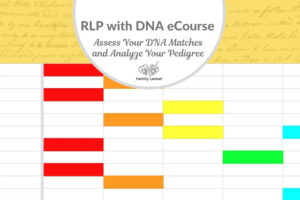
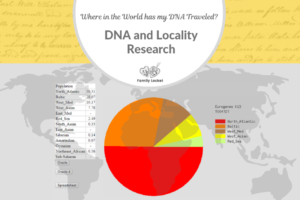
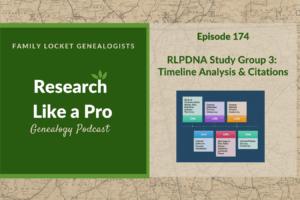










Leave a Reply
Thanks for the note!