
In Episode #339 of Research Like a Pro, Nicole and Diana discuss customizing an Airtable research log for tax research. Tax records are invaluable for genealogy research because they were taken annually, filling in the gaps between federal censuses. The challenge is finding a good way to track and analyze the data. Airtable is a favorite research log tool, and by adding a linked table to the log, researchers can tame tax data and make it work for them.
Diana shares a case study using her ancestor, Henderson Weatherford, who resided in Dallas County in 1860 and appeared on a tax list that same year. She wanted to track the Weatherfords who showed up in Dallas County by 1850 to see if there was any connection to her ancestor. Nicole explains the technical setup in Airtable, starting with the RLP with DNA 4.0 (2024) Airtable base template and adding a new table by matching the headings in the new table to the headings on a tax list. Diana explains how she analyzes the data in the Airtable research log by grouping the tax table by an individual to view their economic status. She gives practical applications of her research process and concludes that tax records are valuable in genealogy research. Listeners will learn how to use Airtable to track and analyze tax data to further their genealogy research.
This summary was generated by Google Gemini.
Transcript
Nicole (1s):
This is Research Like a Pro episode 339, Customizing an Airtable Research Log for Tax Records. Welcome to Research Like a Pro a Genealogy Podcast about taking your research to the next level, hosted by Nicole Dyer and Diana Elder accredited genealogy professional. Diana and Nicole are the mother-daughter team at FamilyLocket.com and the authors of Research Like a Pro A Genealogist Guide. With Robin Wirthlin they also co-authored the companion volume, Research Like a Pro with DNA. Join Diana and Nicole as they discuss how to stay organized, make progress in their research and solve difficult cases. Let’s go.
Nicole (42s):
Today’s episode is sponsored by newspapers.com. Hi everyone. Welcome to Research Like a Pro.
Diana (48s):
Hi Nicole. How are you doing today?
Nicole (51s):
I’m doing well. You know, we’re recording this in December and it’s a busy time of year, So I’m a bit tired, but I’m doing great and just loving working on my research project for the portfolio element called the KDP, which is a three generation family narrative. How about you? What are you working on?
Diana (1m 10s):
I am working on finishing up a case study that I’d like to submit to a journal and it’s all about my Royston research. I used this for accreditation, but a case study is different from what you turn in for accreditation. So I’ve had to do quite a bit of rewriting and getting citations in the format, the new format for this new journal and I made a fund discovery. You know, so often as we go back and work on research we’ve already done, we think, oh, I wonder if I could find this or that. And my Polly, Mary Polly Cessna, I had never found her in the 1840 census and I decided to just go try again and see if I could find her.
Diana (1m 50s):
And I found her on the same page as her daughter Sarah, who had married an Irwin. So it was with her husband’s name, you know, David Irwin was where Sarah would’ve been living and Mary was listed as Mary Cisnum, so C-I-S-N-U-M. And I believe I found it by just Googling women, you know Mary, you’re not gonna find many women in the 1840 census ’cause usually the man is the head of household. But in this case she had divorced her husband, John Kerry Royston, and taken her previous married name again. So very interesting. And I am 95% sure this is the right woman because I could not find any systems anywhere else in a county or anywhere in Georgia.
Diana (2m 39s):
And I think it was just a misspelling or a mishearing of Cessna. And she’s the right age, she is a single, you know, a divorced woman and she had several enslaved people, which fits with the family’s economic status. They were slave holders all along. So I think I found her, which was really exciting because now I can go look in Cobb County, Georgia for more records. Maybe I can find something in court records or probate for her.
Nicole (3m 7s):
Oh, how wonderful. That’s such a good feeling to find a record that you have not been able to find in the past and to feel like, you know, there’s evidence pointing to that, the fact that it is the right person and not just a random person. So you were using like maybe an Ancestry search database for the 1840 census and you just put in female That’s so smart.
Diana (3m 28s):
Well, I think I put in Mary because I did have the name Mary and I figured that one shouldn’t be hard to read, but you could just make it a female. But I put in just Mary and maybe in the past I had put in Polly because she also used Polly in different records because that’s a nickname for Mary. Seems like an odd nickname, but you see it all the time in the past. So yeah, I just decided to go looking again for her.
Nicole (3m 54s):
Right, and the fact that she wasn’t going by Royston probably is why you didn’t find it in the past. Yeah, and the fact that it was a little bit different than Cessna, but so close. And then also, you know, checking that it wasn’t a real last name, like there’s nobody using the name Cisnum, it’s not a real last name. So that
Diana (4m 10s):
Exactly, yeah. If I had found like in 1850 or 1830, a bunch of other Cisnums in the area, then I would’ve said, oh, this probably isn’t mine. But because I didn’t find anybody by that name and the fact that she is living by her daughter, I always thought, well where would a woman go if she’s getting older? She is single, she’s divorced, she’s just not, doesn’t have a husband to support her. She would be living with one of her children or by one of her children. Right. And the interesting thing is in 1840 that her son, Robert Cessna was also living in that area. So I think the family just moved on to Cobb County, they’d been in Morgan County And then I think they just moved on and ended up there.
Diana (4m 55s):
And then our relative Thomas Beverly, of course is out in Alabama. He takes off on his own leaving no sign of who his family was. And So I’ve had to piece together this from all the different records.
Nicole (5m 6s):
You know, it’s always such good corroborating evidence when you find relatives living nearby your person and you’re like, oh, why didn’t I find this before? And so it’s just made me get into a much better habit of looking at the census page before and after my person to gather up any clues about puzzle relatives.
Diana (5m 26s):
Right. Well years ago, one of my very first institute classes was on Southern research with Mark Lowe and one of the presenters had an exercise for us. She said, pick one of your people in the south and then identify the 10 families before them and the 10 families after them and to see the family connections. And I did that. It was so interesting because they were pretty much all related in some way. You know, there were at least two or three relationships between those 20 families. And of course my family was the only one that didn’t have any family relationships in those 20 groups.
Diana (6m 6s):
But it was fascinating when I did the research and looked at them to see how interconnected those people were in that community. Right. Yeah. Let’s do some announcements. We are so excited for our Research Like a Pro Webinar Series for 2025 and happy new year everyone. If you’re listening to this when it first comes out, because this is being released on January 6th, then it’s always fun with a new year to make new goals about your research. And maybe one of those will be to join us for our webinar series. And every month you can learn about a new research project and read the report and see how other people solve their difficult cases.
Diana (6m 48s):
So the one coming up for January is Saturday January 18th at 11:00 AM Mountain Time. This will be presented by Susan McKee and the title is Using Irish Naming Convention to Discover the Family of Thomas Delaney in the Mid to Late 1800s in Ireland. This will be all about Thomas Delaney. He was the father of Catherine “Kate” Delaney, who married Henry Burge in 1878 in Dublin. And she was born about 1860, 1865 in Queens County, which is in Ireland and died 1909 in Dublin. So to learn more about Thomas, evidence was gathered from researching the life and family of his daughter Kate and her husband Henry.
Diana (7m 31s):
This evidence identified a specific geographical location to focus the search for records for Thomas. And this case study will show us how Irish naming convention can be used as a powerful tool to analyze and predict family names and aid in the search for family units in Irish records in mid to late 1800s. So we are very excited to dive more into Irish research. One of the difficult places to try to discover anything because of the record loss and the topics will be Ireland, Queens County, Mid to Late 1800s, Irish naming Convention, Catholic Parish Registers, Civil Registration, 1901 Census of Ireland We invite you if you’ve been thinking about joining us for our next Research Like a Pro DNA study group to check that out on our website to learn about the schedule and what we’ll be covering.
Diana (8m 25s):
That begins February, 2025. So you still have a few weeks to make the decision if you’ll join us. And if you have done the group before or studied the book or done the course, we invite you to apply to be a peer group leader and you can have complimentary registration and help a small group to work through the process. As always, join our newsletter to learn about the latest things on FamilyLocket and for any coupons since for sales that we are doing. And then we are excited about upcoming conferences for 2025 coming out. First we’ll be Roots Tech March 6th through 8h. We’ll both be presenting there.
Diana (9m 6s):
And then we will be in person in Louisville, Kentucky for the National Genealogists Society Conference. And that is over Memorial Day weekend, May 23rd to 26. So we are excited for those and excited to be preparing new lectures and meeting our genealogy friends.
Nicole (9m 26s):
Yay. Today we’re talking about one of our favorite topics and that is tax records. And I’ve been a bit obsessed with getting tax records for my current research project. I just wanna have every single year documented with tax records. So that’s been really fun. And at the same time, Diana was working on a tax records project and she was finding a great way to keep track of things in her Airtable base. So that’s what we’re talking about today. Well, if you haven’t studied tax records very much, they can be so helpful for tracking an ancestor and there can be a lot of data to enter into a research log because they were taken every year and sometimes your person won’t have paid taxes for one of the years or you know, you can’t find it, but sometimes you find a lot of tax records.
Nicole (10m 11s):
So you can really learn a lot about the years in between the federal census and you can learn about their economic status and their occupation, all kinds of things. It’s challenging to find a good way to track and analyze the data. Of course we love Airtable, so adding a special table to the research log really worked well for Diana’s project and she was able to link that special tax table to her research log so that it worked well for her. So let’s learn about how she did that.
Diana (10m 46s):
Well tax records are one of our very favorites and they are really a mainstay in our research, especially in the south, because often they are the only record we have to work with that takes us year by year. When I was working on my Henderson Weatherford project, I realized I really needed to do an in-depth study of the tax records. And he appears in Dallas County, Texas with his family on the 1860 census. Texas was, you know, a pretty new state and they needed to collect money as all states do. So they had levied a land property and poll tax that was to be collected annually.
Diana (11m 26s):
So there were records for Dallas County that began in the 1840s, which is fabulous. There was one catch though. There are so many Weatherfords in Dallas County and they each had lots of land. And the way these tax rolls were set up was if they owned many different land parcels, they entered them on a separate row. So you might have one person that have five land parcels and so he would be there five times five rows. And I had started putting this into just my regular research log and I realized I was going to have so many rows and I wasn’t able to capture all the different headings.
Diana (12m 8s):
I just decided I needed a better plan. So one of the tricks with Henderson Weatherford was that I had years ago just assigned him to be in this family of all these Weatherfords. I thought he was either a son or a grandson of the first one who appears in in the records, but he wasn’t sure. So he either would’ve been like the oldest son or the youngest one. I, I had put him into this family but I wasn’t really sure if it even made sense. So I thought, okay, if I look at all the tax records for these Weatherfords, maybe I can see some patterns and see if I can figure out if Henderson really does fit.
Nicole (12m 52s):
Sometimes we think we have a solution or an answer to our research question and then later we go back to it and we find that it was not the right one. So I love that you were kind of revisiting all these weather birds to see what was going on and to see if you can find more evidence for or against the hypothesis. Well, you were using the Research Like a Pro with DNA 4.0 Airtable based template from 2024. And in this Weatherford research project it worked well to use this base because you really liked the Airtable research log feature of having the timeline and the research log linked together. So you can add one source and then you can add multiple timeline entries from that source if you want to.
Nicole (13m 37s):
And linking them together allows you to have the source citation visible in both places because you can use the lookup field and the timeline to be able to see the full source citation even though it lives in the research log table. Very similar to how the timeline is linked to the research log, Diana thought it would be great to set up a table like that for the tax records. So she set up a new table for these taxes and you can add a new table to any of your Airtable bases just by clicking the plus at the very top in the list of tables, which look like tabs going across the screen. Once you are ready to enter in some tax data, you’ll want to put a tax list image side by side or on another screen so you can see the tax list and also see your Airtable base.
Nicole (14m 28s):
Then you’ll want to add the headings to your Airtable tax table that match the tax list. You will have a field for the name and for the number of acres and the number of cattle and the number of horses and then the currency, you know, for the valuation of their property and that kind of thing. So you’ll set up all those. And then one thing that’s great about Airtable is that it has custom field types. And so as you’re adding these columns or fields, you can tell Airtable that what’s supposed to go in this column is a number and then what’s supposed to go in this column is a currency.
Nicole (15m 9s):
So it will automatically add the relevant formatting for currency and you know, for long text and that kind of thing. So that can be really helpful for when you’re doing your data entry into the tax list to be able to kind of see if you got it in the right column or field. So that is just such a super easy way to set up your Airtable base to include a tax list. And what you’ll do is have a column for person and then when you link to the people table, all the tax records for that one person will show up on their person record and you can get to that from the research log.
Nicole (15m 54s):
So it sounds like this tax list table wasn’t linked to the research log, but it was linked to the people table. Did I get that right?
Diana (16m 2s):
Actually it was linked to the research log as well because I wanted to just enter the citation for that page for that specific tax list one time. Oh and then there would be like sometimes 10 entries on one tax list for Weatherfords. And so I had a link so then it would just bring the actual citation over into my tax table.
Nicole (16m 26s):
Oh nice. If,
Diana (16m 26s):
If that makes sense.
Nicole (16m 27s):
Yeah, yeah, that’s great.
Diana (16m 29s):
Yeah, because before I was entering that site, the citation and the research log and then just, you know, copying and paste it for all the rows and I thought, wait, I, I gotta do this a better way. I was also trying in the results column to detail all the information, you know like this is 350 acres and the original grantee was this person and then it was on this watercourse, you know, I was trying to put all that in that little field and I realized this is just taking me forever. So setting up those fields, I could really fast go across and just enter all that information. And there were several times where I was using the exact same water course, like the Trinity Water course.
Diana (17m 10s):
So you know, once in Airtable, if you’ve typed it in once, then it just automatically you start typing and you can fill it in super fast. And So it made it so easy to do. And of course there were some times where I would skip fields because there wasn’t any information. Like sometimes people didn’t own land, they just paid a poll tax and so you know, there would be blanks and that’s totally fine ’cause that’s how it is on tax records. So anyway, it was, it was fun to set it up and then it was fun to fill it out. It made this sort of tedious work a lot easier and faster.
Nicole (17m 48s):
That’s good because sometimes they can get really sleepy looking at tax records and trying to extract the information out of them. You have to really be detail oriented in that moment. You need to be alert.
Diana (17m 59s):
Yeah, you do. So it, it helped to have a good tool.
Nicole (18m 3s):
Well I like that you were using the single select field so that you can just type a couple letters and then click enter, press enter, and then it will automatically fill it out for you because it, like you said, it does remember trinity or whatever. So those are nice and those are single select or multiple select fields where you have a list of possibilities and you can add to the list of possibilities just by typing something new in that field. So it’s really easy to use. And I see now in your example in the blog post, how you have this source field linked. So you have a a field for people and a field for source. So that’s great because then you only put the citation in one place and that’s so helpful and I think I’ll have to do this in the future with my tax list research because it just is nice to have it all in the same base instead of going over to Excel or some other table program to extract everything and just have it all in one place.
Diana (19m 4s):
Exactly. I kind of like to do things just in one place. If I can get it all into my Airtable research log, that’s the best. I don’t have to remember where else I put something.
Nicole (19m 16s):
Alright, now let’s have a word from our Sponsor. The new year is the perfect time to start or restart your genealogy research with fresh eyes and new goals. Dig even deeper into your family history with Newspapers.com, the largest online newspaper archive. If you’re a Genealogist, you know, old newspapers help you find forgotten stories and fill in the gaps between vital records. That’s where Newspapers.com comes in a subscription to Newspapers.com gives you access to over 1 billion pages of historical newspapers from across the US, UK, Canada, Australia, and beyond. Whether you’re tracking down your great-grandmother’s obituary or uncovering a long lost photo, you’ll be amazed at the treasures waiting for you in more than three centuries of newspapers.
Nicole (19m 57s):
And when you find something interesting, Newspapers.com makes it easy to share it with family and friends. You can even save it directly to your Ancestry tree. For listeners of this podcast, Newspapers.com is offering a special discount of 20%. Just use the code FamilyLocket at checkout, kickstart your year in genealogy with Newspapers.com.
Diana (20m 18s):
Thank you. Well, the exciting thing about having all of your data in a tax table is that then you can start the analysis because of course we don’t do this just to do data entry. We want to actually use it in our genealogy and figure out something about the families, the relationships, and to see if it can help us make sense of what we’re doing. So the great thing about Airtable is once you have this data in, then you can group it, sort it filter by all sorts of different things. And in this case, because I entered each individual, each line separately, I could group it by individual and sort it by the year. And I could see, you know, when did a young man just pay a poll tax?
Diana (21m 2s):
When did he start to own land? When did he start acquiring more and more livestock? And when did a person appear in the tax table? So sometimes you all of a sudden have a woman who is being taxed on the same land as her husband had the previous year, and it gives you a clue that he had died. And I had about three or four of these Weatherford women in this situation, and I found that William Weatherford had died after the 1849 tax assessment and that Jefferson Weatherford acted as an agent in paying the taxes on his property. And then Williams widow Nancy began to be listed paying the taxes on that property in 1851.
Diana (21m 44s):
So it was interesting to see that there were a couple of years of lag time when Jefferson acted as the agent. And then finally Nancy began paying. And because I had it all the data in there and had it grouped and I could look at it in various ways, I could really see how that worked. So Nancy paid taxes on two tracks of land consistently, and one of them was originally granted to a C.A. Wayfield and was on the Trinity Water course. And then the other track was initially granted to a James Hughes and was on the Cedar Bluff Water course. So it was really interesting to just see those details replicated year after year after year, which made sense and it made it so that I could say this was the same person.
Diana (22m 32s):
Now Nancy was who I had originally thought was the mother of Henderson, and he would’ve been like a really young child. He would’ve been the youngest child and and she would’ve been old enough to be his mother, but it just didn’t make sense that when he moved over to Dallas County, he didn’t live by any of these Weatherfords. And I was starting to kind see some red flags that why wouldn’t he just move by his family? And he was in a completely different area of a county and I didn’t see any connections between him and the rest of the people. So it was really revealing to see what I found
Nicole (23m 12s):
That is revealing. And it’s so helpful to have your data in Airtable because you’re right, you can do so much with grouping and sorting and it just makes me feel like Excel is so clunky when I’m doing things there because I’m so used to Airtable and I think if I were more familiar with Excel, it’d probably be easier there. But I just love how you can group things in Airtable and have these little groupings of a whole A person and all their tax information and just see it so clearly and then you can sort of ingroup it in another way to see other things. So it really gives you the ability to bring out new insights and see the data in the way that you need to.
Diana (23m 57s):
Exactly, I, I could have grouped or I could still group by just the original grantee and see all the land from C.A. Wayfield, you know, who was getting land from this or I could see all the land that was on the Trinity or all the land on the Cedar Bluff group, group it that way. So once the data is in there, then it’s so fun because you can do many, many things. And with tax records, we do need to do a lot of analysis and a lot of looking for patterns and such.
Nicole (24m 27s):
Right? And we’re just looking for patterns, anything that will give us evidence. And in these more sparse records where there’s not listed a lot of family relationships and we’re looking for indirect clues, we do have to be very attuned to each detail and noticing, okay, both of the, these pieces of land that they were taxed on were from the same original grantee. Maybe this was split up in an inheritance or something. So there’s a lot you can infer from tax records and property records when you combine it all together.
Diana (24m 57s):
Oh, exactly. The other fun thing that these tax records had was how the land was purchased originally. So in Texas they had different ways of granting the land and they had like head rights or they had first class or second class or third class. And if you know what that means, you can understand why a person was able to get land under that specific granting. And it would be things like when they first appeared in Texas or how old they were if they served the military. So if you know about that, you can also start getting some ideas about the people just based on how they, what land grant they purchased it under.
Diana (25m 43s):
So it is kind of a another depth to learning about your area, your locality. And Texas is a fun one. Lots of things there to learn about,
Nicole (25m 54s):
Right? Every state has unique things about it and it’s really interesting when, you know, I used to do a lot of tax record research in Virginia and I learned a lot about, you know, what they were taxing and what people had there and just knew a lot about it. And then, you know, my current research is focused in totally different states, you know, Missouri and Oklahoma and Texas. And it’s cool to see the similarities but also the differences and how each state created their own tax code for what they wanted to focus on.
Diana (26m 29s):
Exactly. And you would probably want to customize your Airtable tax record for a specific group of years because I’m sure you’ve seen that sometimes the tax records are very similar from year to year, but then all of a sudden they’ll update it and then they’ll add a bunch more fields. You know what I mean? So I think really take a look at the tax records before you set up your Airtable base because you know you want it to work. And for this one, I was basically doing a 15 year run and it was pretty much the same for all those years.
Nicole (27m 4s):
So that was, I was gonna ask you about that to see I would just figured that you added columns if you needed them and then just left them blank if it wasn’t applicable to that year. But I just had an idea you could create a new view of the table for each year and hide the columns that weren’t applicable.
Diana (27m 22s):
Yeah, you could. That would work. Views are another thing that’s just amazing. So I did do a view when I wanted to look at just William and Nancy’s land. I did a duplicate of the full view And then I filtered it by William and Nancy and that’s when I could really see specifically that she was paying the taxes on this exact same land. So the views are fabulous and I think it’s funny that it took us a while to learn about views, but now that we know about them, we use them all the time, don’t we?
Nicole (27m 54s):
Right. Well this has been so fun and tax records are so valuable for our genealogical research. So I hope that all of you out there who are thinking, I wanna try that, you should do it. It’s so fun. And you know, at first it seems like what can I learn from this? But I have learned so many amazing things, there’s so much evidence there and interesting historical context as well. So go try it. And if you’re an Airtable user and you liked this idea of adding a linked tax record table that links both to the people table and the research log table, then you should try that too. And that might be just what you need to enter a lot of complicated data.
Nicole (28m 39s):
Well, in the next episode we’re going to talk about how using AI to analyze the tax data for the report and create a table for the report was really helpful. So we’ll discuss that next episode and we’ll talk to you next week.
Diana (28m 55s):
All right, thanks everyone for listening. Bye-bye.
Nicole (28m 58s):
Bye. Thank you for listening. We hope that something you heard today will help you make progress in your research. If you want to learn more, purchase our books, Research Like a Pro and Research Like a Pro with DNA on Amazon.com and other booksellers. You can also register for our online courses or study groups of the same names. Learn more at FamilyLocket.com/services. To share your progress and ask questions, join our private Facebook group by sending us your book receipt or joining our courses to get updates in your email inbox each Monday, subscribe to our newsletter at FamilyLocket.com/newsletter. Please subscribe, rate and review our podcast. We read each review and are so thankful for them. We hope you’ll start now to Research Like a Pro.
Links
Customizing an Airtable Research Log for Tax Research – https://familylocket.com/customing-an-airtable-research-log-for-tax-research/
Back to the Basics with Tax Records – https://familylocket.com/back-to-the-basics-with-tax-records-part-1/
RLP with DNA 4.0 (2024) Airtable base template – https://www.airtable.com/universe/creator/usrsBSDhwHyLNnP4O/nicole-dyer
Sponsor – Newspapers.com
For listeners of this podcast, Newspapers.com is offering new subscribers 20% off a Publisher Extra subscription so you can start exploring today. Just use the code “FamilyLocket” at checkout.
Research Like a Pro Resources
Airtable Universe – Nicole’s Airtable Templates – https://www.airtable.com/universe/creator/usrsBSDhwHyLNnP4O/nicole-dyer
Airtable Research Logs Quick Reference – by Nicole Dyer – https://familylocket.com/product-tag/airtable/
Research Like a Pro: A Genealogist’s Guide book by Diana Elder with Nicole Dyer on Amazon.com – https://amzn.to/2x0ku3d
14-Day Research Like a Pro Challenge Workbook – digital – https://familylocket.com/product/14-day-research-like-a-pro-challenge-workbook-digital-only/ and spiral bound – https://familylocket.com/product/14-day-research-like-a-pro-challenge-workbook-spiral-bound/
Research Like a Pro Webinar Series – monthly case study webinars including documentary evidence and many with DNA evidence – https://familylocket.com/product-category/webinars/
Research Like a Pro eCourse – independent study course – https://familylocket.com/product/research-like-a-pro-e-course/
RLP Study Group – upcoming group and email notification list – https://familylocket.com/services/research-like-a-pro-study-group/
Research Like a Pro with DNA Resources
Research Like a Pro with DNA: A Genealogist’s Guide to Finding and Confirming Ancestors with DNA Evidence book by Diana Elder, Nicole Dyer, and Robin Wirthlin – https://amzn.to/3gn0hKx
Research Like a Pro with DNA eCourse – independent study course – https://familylocket.com/product/research-like-a-pro-with-dna-ecourse/
RLP with DNA Study Group – upcoming group and email notification list – https://familylocket.com/services/research-like-a-pro-with-dna-study-group/
Thank you
Thanks for listening! We hope that you will share your thoughts about our podcast and help us out by doing the following:
Write a review on iTunes or Apple Podcasts. If you leave a review, we will read it on the podcast and answer any questions that you bring up in your review. Thank you!
Leave a comment in the comment or question in the comment section below.
Share the episode on Twitter, Facebook, or Pinterest.
Subscribe on iTunes or your favorite podcast app.
Sign up for our newsletter to receive notifications of new episodes – https://familylocket.com/sign-up/
Check out this list of genealogy podcasts from Feedspot: Best Genealogy Podcasts – https://blog.feedspot.com/genealogy_podcasts/

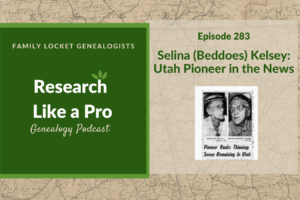
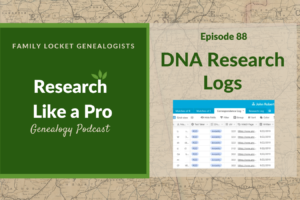
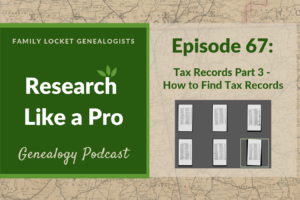










Leave a Reply
Thanks for the note!