
On the podcast episode, Nicole shares her experience identifying people in old family photos, specifically those of her great-great-grandparents, Daniel O’Connell Elder and Jessie Estelle (Ross) Elder, and their children. Nicole begins by describing a 1914 photo where only a few people are identified. She uses letters and information shared from a relative who was a DNA match to figure out who some of the people are. Then, Nicole discusses a tool called Related Faces, an online service that uses AI to identify people in photos. Diana explains that Related Faces works by analyzing facial features and creating a numerical signature for each face. The system then compares these signatures to find matches. Nicole tests this tool with more photos of the Elder family and demonstrates how she uses it to connect images of Charlie at different ages and to identify other siblings. Listeners will learn how to use both documentary evidence and AI tools to identify individuals in old photographs, which can greatly assist in genealogical research.
This summary was generated by Google Gemini.
Transcript
Nicole (1s):
This is Research Like a Pro, episode 364, How to Match Individuals in Old Photos Using Related Faces. Welcome to Research Like a Pro a Genealogy Podcast about taking your research to the next level, hosted by Nicole Dyer and Diana Elder accredited genealogy professional. Diana and Nicole are the mother-daughter team at FamilyLocket.com and the authors of Research Like a Pro A Genealogist Guide. With Robin Wirthlin they also co-authored the companion volume, Research Like a Pro with DNA. Join Diana and Nicole as they discuss how to stay organized, make progress in their research and solve difficult cases. Let’s go.
Nicole (42s):
Today’s episode is sponsored by Newspapers.com. Hi to all our Research Like a Pro fans. Welcome and how are you all doing? Hi Mom.
Diana (51s):
Hi Nicole. How are you today?
Nicole (54s):
Fantastic. What have you been working on?
Diana (58s):
Well, I have been working on all sorts of different things, but I thought I would just share a couple things from the book I’m reading. I’ve been reading this for a few months ’cause I just read like page a day. It’s titled Women and the Law of Property in Early America by Marilyn Salmon and someone at NGSA couple weeks ago, the National Genealogical Society Conference in in Louisville asked how I got so many books read and I had to tell her that it was because these types of deep books that are not super easy to read quickly, I just read like a page a day in the morning and I have my highlighter out and that’s how I get through some of these dense books that have so much good information.
Diana (1m 38s):
So anyway, for anyone wondering, that’s that’s how I do it. But this book has been fascinating because the author, Marilyn Salmon, she’s examining New England States, she’s taking Connecticut and Massachusetts and then Mid-Atlantic, she does New York, Pennsylvania and Virginia. But in the south she does South Carolina and she really compares about women and the law in each of those different areas. And I was really under the misconception that it was the same throughout all the colonies. You know, we’re talking, this is early Americas, so Colonial America and post-revolution. So probably up to maybe 1830 ish is as far as she goes.
Diana (2m 21s):
And she talks a little bit about going past that, but it’s really more that early era and how women were treated and specifically with property. So you know, what happens in a divorce, how do they decide what the woman gets or how do they even decide if she gets to have a complete divorce or is it just a separation? And the whole thing about dower and contracts. So it’s been really fascinating to see how different it is just depending on the colony or when it becomes a state. The state and the main thing that the men, ’cause they’re always in charge, you know, they’re the ones in the courts.
Diana (3m 4s):
They really wanted to try to do what was best for the family often, or society. And I think they had good hearts, many of them, maybe not all of them, but so many of the ramifications just were not super great for women. Anyway, it’s been really interesting and the big takeaway I have is whatever location you are studying, so you know, I’m often in Alabama or Georgia, you need to go just research what the law was like in that specific area and just understand how it’s being interpreted. Because even if there was a statute that says this is the way it’s going to be, sometimes the precedent was that they didn’t quite follow that, they just did another thing and that became how it was done in that area.
Diana (3m 54s):
So anyway, long answer. I’ve just been fascinated with this book and I wish that there was a book studying every single one of my states that I research in. Maybe there is, but I, you know, she’s just taken a sampling for this book.
Nicole (4m 10s):
Right. That is an interesting concept that each state needs its own treatment of kind of the historical legal context for how women were dealt with. That would be interesting.
Diana (4m 23s):
That would be a great thesis for someone who wants to have a really good thesis in who’s a major in history or getting a master’s in history. And maybe there’s some out there, you know, this is something that could be hiding on JSTOR, you know, some of those websites that do have articles like that. It would be really neat to to know if there’s something out there.
Nicole (4m 46s):
This sounds like a good query for a deep research with ChatGPT.
Diana (4m 52s):
I was just thinking the same thing. This sounds like something that AI could do, do a deep search on this because it would be really great if it could find specific cases. That’s what she does in the book. She finds specific legal cases and then analyzes them and you know, compares and contrast in a certain era in certain locations. So I may just have to try that,
Nicole (5m 16s):
Right. Yeah, well good idea. Well announcements for today. Next up in the Research Like a Pro Webinar Series, we have Untangling Family Networks: Using Documentary Research and DNA Analysis to Search for Glen Hopper’s Father. That’ll be Saturday, July 19th at 11:00 AM Mountain Time. And our presenter is Yvonne Fenster. Yvonne is an accredited genealogist and a member of our research team here at Family Locket and she will be talking about using YDNA and autosomal DNA evidence combined with documentary research to explore Glen Hugh Hopper’s paternal origins in 20th century Tennessee. So we hope you’ll join us for that.
Nicole (5m 56s):
And if you haven’t registered yet, you can always register now and then you’ll have access to the previous six presentations from the first six months of the year. And those are recorded and posted on the website page for the webinar series. And then you can come to the other ones throughout the year on Zoom or watch all the recordings as they happen. The next Research Like a Pro study group against August 27th, 2025 and registration has been ongoing since May 21st and it will end August 21st. So if you want to register, make sure you do so by August 21st and let us know if you’d like to be a peer group leader and you’ll have complimentary registration if you are helping as a peer group leader. And don’t forget to sign up for our Monday newsletter.
Nicole (6m 37s):
Well today we are talking about Related Faces. Old family photos are great for telling our ancestors stories. And today we’re gonna talk about the stories of my great-great-grandparents, Daniel O’Connell Elder and Jesse Estelle Ross Elder. And I was wanting to use some early photos of their family to help tell their story. And one of their sons is my great-grandfather, Charlie, Charles, Rudolph Elder. He went by Charlie and he had many siblings, but I only have a few photos showing them together. And there isn’t a photo in my possession or one that I’ve seen that shows all of the siblings of Charlie at once. And so the main problem was that most people in the pictures I have weren’t identified, maybe one or two were identified.
Nicole (7m 24s):
So I decided to try to figure out who all these siblings were. So first by reviewing a letter that I had and then by testing an AI face recognition tool. We’ll talk about that tool in a minute, but it’s called Related Faces. But as a background to the photos I was trying to identify, I was looking at a photo from 1914 and I really only knew who Charlie and his parents were. The rest of the siblings were not labeled in the copy that I had. And Charlie’s father, Daniel O’Connell Elder was obviously the older man standing on the far right and you can just tell that he’s the father by his age. And then Charlie, my ancestor, was standing in the back to the left of his father and he was wearing a striped tie and he looks like a teenager and I don’t know his exact age there, but you know, he kind of looks like he’s in his teen years.
Nicole (8m 18s):
The other person that was easy to identify was Charlie’s mother, Jesse Estelle Ross Elder. She’s sitting in the center with a young girl on her lap. And when I kind of counted the number of people in the photo and thought about Charlie’s apparent age, I realized that not all the siblings were there and they had a large family and some of the older ones I think were not in the photo. So then I kind of guessed the year range for the photo that was taken between 1905 and 1920. That was just like a very safe broadcast because of Charlie’s age, although I said the photo was from 1914, I’m not really sure, but I think it’s definitely from 1905 to 1920.
Nicole (9m 2s):
And so because of that big range, I wasn’t really sure if the baby in the photo was the youngest of Charlie’s siblings or one of his older sister’s children. Elsie had her first child the same year that her mother Jessie had her last child. So that’s something fun to think about that mother and daughter were pregnant at the same time. Well, I tried hypothesizing that the photo was taken around the time when the youngest sibling was born, Mary Alice, and she was born in 1909, but the baby in the photo being held looked like a boy to me and I couldn’t get the ages of the other children to match up with the looks of the children in the photo. I did figure out that Elsie has to be the young woman at the top towards the left with the mature hairstyle and clothing.
Nicole (9m 46s):
So she was born in 1889 and she was an older sister. Then there was the other young woman on the right looked younger and I figured she was probably Rose who was born in 1899 and Rose kind of looked like she was about 12 to 14. So I kind of guessed the photo was taken in about 1913, which was after the youngest daughter’s birth in 1909. The youngest daughter must have been the young girl on her mother’s lap in the center, Mary Alice, but who was the young man to the left of Mary Alice and who was the baby at the far left and who was the young man holding the baby? So I was a little confused, but I remembered some correspondence I had with the daughter of Elsie after I found her as a DNA match to my grandfather.
Nicole (10m 31s):
And I knew she sent me some photos and information, so I went to my paper files and I dug all of that out and sure enough, a copy of this photo was in the envelope and I had forgotten that. And although she didn’t know everyone’s identities, she knew who the missing people were and it was her older brothers, Norman and Vernon, and these are the sons of Elsie. So there are some grandchildren in the picture, which I hadn’t thought at first. So it includes Charlie, his siblings, and some and two of his nephews. So Vernon was Elsie’s first son and he was born the same year as Mary Alice Elder. He was standing to the left of Mary Alice and Jesse and the young man holding the baby is still unknown but is possibly Charlie’s brother Ben.
Nicole (11m 18s):
And Ben was holding his sister Elsie’s second child, Norman. So using the notes from my cousin, the DNA match, using her notes and correlating it with the ages of the children, I was able to tag everyone in family search with confidence. And I had a few more photos of Charlie and his siblings that I hadn’t identified, and these were not in my envelope of pictures that had been identified by my cousins. So that’s when I decided to try using the the face recognition tool called Related Faces.
Diana (11m 49s):
Wow, that’s so interesting. And I think we all have that experience where we have a photo and we know the family, but we’re just not sure about who all the different people are. And it’s tricky when you have more than one generation there. Actually we have three generations here, so I can see why that became a problem. Well, let’s talk a little bit about Related Faces. Related Faces is an online service specifically designed for Genealogists seeking to identify individuals within their photo collection, particularly those faces that are currently unknown. It operates using AI, artificial intelligence, specifically employing facial recognition technology to analyze uploaded images, users upload their digitized photos to the platform’s cloud storage, and then the AI will automatically detect and isolate faces even when it’s group picture.
Diana (12m 43s):
And if you have someone you have identified, you can build profiles and the system will create placeholders for unknown faces, preparing them for comparison and potential identification. So it’s really neat to understand how the AI technology works and what it does is it geometrically maps out the facial features. So it’s looking at things like the eyes, the nose, the mouth, and measuring the distances between them, and then it converts each face into a numerical signature and it calculates resemblance numbers based on these signatures to show the likelihood of two faces being the same person, which users can review using comparison grids.
Diana (13m 27s):
So this AI driven analysis combined with our own knowledge of the family can really help us to identify people that we did not know. And so there’s some really neat key features that compliments the core recognition technology and that is the ability to store this in the cloud. There are tools for collaborating with other members of the family and there’s a cross user matching capability that might link unidentified photos across different subscribers accounts. Wow, this is just amazing. I have not used this yet and this is making me want to try this out. So how much does this cost and does it cost?
Diana (14m 9s):
Well, access to Related Faces is a subscription model, and so you do get a 14 day free trial and you can opt for a six month plan priced at $64.99, which is about $10 and 83 cents a month. Or you can just go with an annual plan costing $99 for a year, and that gives you better value for ongoing use. So you know, I think it’s one of those things where you have to think about how many pictures do you want to use with it and what is it worth to you to be able to identify people. So this is something that you might want to check into. The founder of related faces is Tina LaFreniere and she wrote a guest blog post for Family Locket back in 2022, and we will link to that in the show notes so you can go read about it.
Diana (15m 2s):
It’s just really fun. There is a free trial because sometimes you just wanna try it out before spending the money and you can certainly do that and you could even just have all your photos queued up, so in 14 days you could do as much work as possible.
Nicole (15m 18s):
Yeah, that’s what I decided to do. I did a free trial so that I could test it out on my Elder family photos. And so for a few days I uploaded my Elder family photos to see if I could match those faces.
Diana (15m 31s):
Well, I’m thinking of a family photo we have that has always been puzzling to me, so I would love to do that with a few of the ones I am thinking of because it just can bug you when you can’t figure out who everybody is. And now let’s have a word from our Sponsor.
Diana (16m 13s):
Today’s episode is sponsored by Newspapers.com. Break down genealogy brick walls with a subscription to the largest online newspaper archive. Did you know Newspapers.com has over 1 billion pages of digitized newspapers dating back to 1690? Their growing collection includes papers from the US, UK, Canada, Australia, and beyond. Discover birth and marriage announcements, obituaries and everyday stories about your ancestors in seconds. Newspapers.com can help you fill in the gaps between vital records and reveal details about your ancestors’ lives that you can’t find anywhere else. Their easy to use search feature lets you filter your results by date, location, specific paper and more. When you find something interesting, Newspapers.com makes it a snap to share it with family and friends. You can even save it directly to your Ancestry tree. Come explore 1 billion pages and make infinite discoveries today on Newspapers.com. Use promo code FamilyLocket for a 20% discount on your subscription.
Nicole (16m 50s):
Well, when I uploaded my Elder pictures to related faces, I was really hoping that it would help me kind of finalize my tentative identifications of the people in the photo I had figured out earlier using the letter from my DNA match. The one that I wasn’t really sure about was Ben and he’s the young man holding the baby and I thought it could be him. That’s what the cousin wrote on her copy that she sent me in the mail. He was born in 1892, but younger brother named George, they were only like a year or two apart. And so I thought it was like kind of just as likely that it was George or Ben since they were so close in age and not all of the people were in the photos.
Nicole (17m 35s):
So only one young man that looked old enough to be Ben or George was in the photo. So one was missing, but they were both still living at that time. So what I did have was a picture of Charlie when he was a baby and it’s with his older brother George. And so I thought maybe I could try doing the face matching between this kind of younger child picture of George and see if it matches with the one I thought was Ben from the older picture. But because the picture of Charlie and George shows both children with chubby cheeks and baby like features, I wasn’t really sure how good the facial recognition would be on these little children because little children all look alike, the chubby cheeks and the big eyes.
Nicole (18m 19s):
So it’s hard to match photos of little children with adults. And so I just wasn’t sure, but I thought it’d be worth a try. It’s just interesting how little children don’t have as defined facial structures as adults and their faces change and grow rapidly from their birth to their teen years. While I did find another photo in my collection of Charlie when he’s seven or eight years old, and in this one he’s with several of his siblings, including his older sister Elsie, and then probably three younger siblings who I’m guessing were Rose, Brian and Lee. And this was before the baby was born. So Mary Alice was the baby and she wasn’t born yet. Then the other picture I had for comparison was a picture of Charlie as an older adult in the 1970s and it’s a picture with a lot of people in it, but sitting in the front row, I hypothesized that it was Charlie with all of his siblings and maybe some spouses because they were the older generation kind of sitting in that front row.
Nicole (19m 19s):
And the only person identified in the photo was my great-grandfather Charlie sitting in the front row middle with a bow tie. So I thought maybe I could upload all these pictures that I had some pictures, I knew who the people were, some I didn’t, but I thought it’d be interesting to see if related faces could figure out who everyone was.
Diana (19m 39s):
Well, I just love this experiment and it’s so fun to look at the photos and so anyone listening, you can go to the blog post and see the photos of these people when they are old and middle aged and young. So it’s just fun to see them at all different stages of lives. After uploading these pictures to related faces, Nicole, you added name labels to that first photo where you had almost identified everyone and then you uploaded the others. And instead of adding names to those you knew in the other photos, mostly Charlie, you just added general descriptors such as male or female or living/ deceased.
Diana (20m 20s):
And then you can go to my people and this is where you can look at pairings of people in the photos. So related faces will match them against your other photos and other people who have uploaded photos and have opted into sharing and then even photos in other places online such as the Library of Congress. And so in the blog post, Nicole shares a screenshot of pairings of one of Charlie’s younger brothers from that 1903 Elder sibling’s picture. And the first pairing shows a resemblance of 98.92 to an old boy in the 1914 photo.
Diana (21m 0s):
And this matches what Nicole already guessed for the young boy based on everyone’s ages that both photos were likely of Brian born 1897. And so clicking on that pairing to open it, you can choose to merge the two photos and then you can select which information to merge for the two PRI profiles as well. And then Nicole clicked on the face of Charlie when he was a baby to see if the system could match with one of his older faces as a child or a teen. So once you click on these, you have to wait for a bit for the pairings to load, and then you’ll see a red bar at the top of the page progressing from left to right.
Diana (21m 41s):
And when it’s all done, you’ll see the word pairings next to profile on the horizontal menu.
Nicole (21m 48s):
So that was kind of exciting watching that red line progress. And so when they were finally ready, you can click on pairings and then it takes you to all pairings by default. But I chose my own photos because I really only wanted to see the matches with photos that I was uploading, not with other users images or online images. And so I wasn’t too surprised that the two baby pictures got paired since all babies look alike. But I was surprised and happy to see that the third pairing with the resemblance of 81.52 was with Charlie as a seven or 8-year-old. So that was neat and I could see where the resemblance of his mouth and his chin the, so the baby picture was paired with like three different children, right?
Nicole (22m 33s):
And the first two were wrong and the third one was correct. And that’s because I already knew that these were Charlie. What’s interesting is that just because babies have such chubby cheeks that the two baby pictures with the chubbiest cheeks, the two kids with the chubbiest cheeks got paired as a 98% match. And then the second one was like an 84 match, which was another cute little girl with very adorable features. And then the third was Charlie when he’s seven or eight. And you can definitely see the mouth shape and the chin looking similar and the eyebrows and the eyes, but things get much more pronounced as far as the way their face looks by the time they’re seven or eight.
Nicole (23m 15s):
So I can see why their resemblance was only 81, but it was great to see that that baby picture matched up with Charlie correctly, even though it matched up really closely with some other children too, because children all look alike. Next I went back to the older brother of Charlie who I couldn’t identify for certain from the 1914 photo. So Charlie had three older brothers, Carlos born in 1882, Ben born in 1891, and George born in 1892. And it could have been any of them and related faces paired the young man with an older man from the 1970 photo. So that was kind of unexpected.
Nicole (23m 56s):
He was sitting in the front row of the oldest generation there in that 1970 photo probably indicating that he was one of Charlie’s siblings. Since the photo is captioned, Charlie and his siblings, there were eight people in the front row and five of them were female. So my guess is that three of the females toward the center were Charlie’s three sisters, Elsie, Rose, and Mary Alice, who were all living in 1970. And then the three males were Charlie and two of his brothers. The brothers who were still living in 1970 included Benjamin, George, Brian and Lee. And narrowing it down by reviewing which unidentified brother could have been the young man in the 1914 picture, and which could have been the old man in the 1970 picture, I’m just left with two Benjamin and George.
Nicole (24m 40s):
So the younger brothers in the 1914 picture had already been identified. So that just helped me narrow it down. So I finally uploaded a picture of Brian when he was older and it was matched with one of the other brothers in the 1970 photo. And I was really surprised because I would’ve matched him with a different brother, but related faces matched him with a resemblance of 99.4 to the brother on the right. And I had thought he looked more like the brother on the left, but looking closer I can see that the nose and the mouth did look very similar. So that just goes to show that sometimes the way, you know, we perceive resemblance is not always accurate, but when the AI system uses the geometric distances and calculates like a, a profile basically for that person based on how close and far their features are from each other, that it’s more of a mathematical thing.
Nicole (25m 33s):
It’s not so subjective as us just looking and saying, I think they look alike. So it was interesting to see that and to just notice that the AI tool can do this better than I can.
Diana (25m 47s):
Well, this reminds me so much of a practicum case I did with Paul Woodbury in the Salt Lake Institute years ago. It was the DNA case and we were trying to solve, you know, a mystery and it was this individual who had changed his name and in his final report, Paul had used mathematical type comparisons for looking at the faces of these two men and knew from newspaper article pictures and saying, well this is, you know, this type of a nose and it’s this far away. And it was so interesting. I’d never thought to just really analyze facial features like he did to prove that the face really was the same.
Diana (26m 30s):
So that just reminded me of this, that related thesis can just do that for us. So very fascinating. Well, it sounds like this was a really fun dive into something for a company that’s using AI in a very specific way. And I think this is fascinating because we’re going to see this more and more where companies are taking the AI capabilities and then building these specific tools we can use, which is really exciting. So it’s so neat that you were able to connect images of Charlie all the way from being a baby to his childhood years and then actually identify as brother Brian across photos that were taken decades apart, including that 1970 family gathering.
Diana (27m 14s):
So it’s so fun. It was fun for me to look at that 1970 picture because Charlie was still alive when I married into the family. And I remember meeting him, he was, you know, years older than that, but he was getting a little bit of dementia in his much later years. And he would go up to the picture of Dad and I on the wall, our engagement picture and say, oh, that’s such a handsome couple. So that, that is the memory that I have of him because I, not too long after that, I think he passed away, but it’s neat to look at those family pictures and I can totally see a resemblance between Charlie as a baby or one of his brothers and one of my grandchildren, not one of your children, but another one of them.
Diana (28m 3s):
It’s like, oh, that looks just like, you know, this little guy in our family. So that’s kind of fun to see the generations, the features coming through. So anyway, photos are great. They’re such a great part of our family history, and it’s neat that you did some work on teaching us about Related Faces so that anyone listening can go do a free trial and see if you can finally identify some of those people in your family albums.
Nicole (28m 29s):
Right? That’s such a fun idea to actually put in pictures of grandparents, parents and children and and have it just tell you how much they look alike to each other. Because you already know that there are different people, but it still can tell you how much they resemble each other.
Diana (28m 47s):
Exactly. Well, and FamilyDearch does that too, where you get to have it, look through all the photos on your family tree that you’ve uploaded or someone else has and show the picture of who you’re most closely related to. I mean, you know, the face resemblance, and I think that changes depending on how you’re wearing your hair sometimes or how old you are. You know, I’ve had different, different grandmothers great grandmother show up for me. But it’s fun. It’s definitely fun.
Nicole (29m 15s):
It is fun. I always look like a man, and so I’m always paired with, with several of my male ancestors. I think that’s because I look a lot like Charlie and my dad, so
Diana (29m 27s):
That’s so funny. Well, for the record, I don’t think you look like a man.
Nicole (29m 34s):
Thanks, Mom.
Diana (29m 35s):
Okay, you’re welcome. Well, thanks everyone for listening. We hope you’ve enjoyed learning about related faces and thinking of this whole idea of identifying those lost people in your photographs. And this might be just the perfect thing to do when you’re taking a break from hardcore research to do some fun work with your photographs. So take care and thanks for listening. We will talk to you next time. Bye-bye.
Nicole (30m 2s):
Bye-bye. Thank you for listening. We hope that something you heard today will help you make progress in your research. If you want to learn more, purchase our books, Research Like a Pro and Research Like a Pro with DNA on Amazon.com and other booksellers. You can also register for our online courses or study groups of the same names. Learn more at FamilyLocket.com/services. To share your progress and ask questions, join our private Facebook group by sending us your book receipt or joining our courses to get updates in your email inbox each Monday, subscribe to our newsletter at FamilyLocket.com/newsletter. Please subscribe, rate and review our podcast. We read each review and are so thankful for them. We hope you’ll start now to Research Like a Pro.
Links
See the photos discussed here: How to Match Individuals in Old Photos Using Related Faces – https://familylocket.com/how-to-match-individuals-in-old-photos-using-related-faces/
Finding Ancestor Photos with Related Faces – https://familylocket.com/finding-ancestor-photos-with-related-faces/
Sponsor – Newspapers.com
For listeners of this podcast, Newspapers.com is offering new subscribers 20% off a Publisher Extra subscription so you can start exploring today. Just use the code “FamilyLocket” at checkout.
Research Like a Pro Resources
Airtable Universe – Nicole’s Airtable Templates – https://www.airtable.com/universe/creator/usrsBSDhwHyLNnP4O/nicole-dyer
Airtable Research Logs Quick Reference – by Nicole Dyer – https://familylocket.com/product-tag/airtable/
Research Like a Pro: A Genealogist’s Guide book by Diana Elder with Nicole Dyer on Amazon.com – https://amzn.to/2x0ku3d
14-Day Research Like a Pro Challenge Workbook – digital – https://familylocket.com/product/14-day-research-like-a-pro-challenge-workbook-digital-only/ and spiral bound – https://familylocket.com/product/14-day-research-like-a-pro-challenge-workbook-spiral-bound/
Research Like a Pro Webinar Series – monthly case study webinars including documentary evidence and many with DNA evidence – https://familylocket.com/product-category/webinars/
Research Like a Pro eCourse – independent study course – https://familylocket.com/product/research-like-a-pro-e-course/
RLP Study Group – upcoming group and email notification list – https://familylocket.com/services/research-like-a-pro-study-group/
Research Like a Pro with DNA Resources
Research Like a Pro with DNA: A Genealogist’s Guide to Finding and Confirming Ancestors with DNA Evidence book by Diana Elder, Nicole Dyer, and Robin Wirthlin – https://amzn.to/3gn0hKx
Research Like a Pro with DNA eCourse – independent study course – https://familylocket.com/product/research-like-a-pro-with-dna-ecourse/
RLP with DNA Study Group – upcoming group and email notification list – https://familylocket.com/services/research-like-a-pro-with-dna-study-group/
Thank you
Thanks for listening! We hope that you will share your thoughts about our podcast and help us out by doing the following:
Write a review on iTunes or Apple Podcasts. If you leave a review, we will read it on the podcast and answer any questions that you bring up in your review. Thank you!
Leave a comment in the comment or question in the comment section below.
Share the episode on Twitter, Facebook, or Pinterest.
Subscribe on iTunes or your favorite podcast app.
Sign up for our newsletter to receive notifications of new episodes – https://familylocket.com/sign-up/
Check out this list of genealogy podcasts from Feedspot: Best Genealogy Podcasts – https://blog.feedspot.com/genealogy_podcasts/

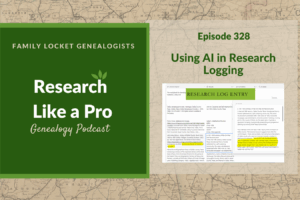
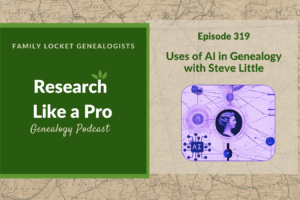
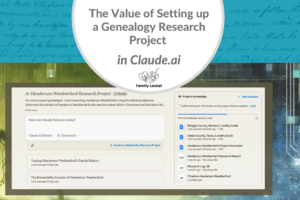












Leave a Reply
Thanks for the note!