Are you up for an adventurous foray into DNA segment data and ready to use some programs to understand it, analyze it, and use it in your Family History research? Let’s go!
You may have already read some Family Locket blog posts about using DNA segment data. The Chromosome Browser: A Tool for Visualizing Segment Data by Nicole, explains how to use chromosome browsers to visualize the DNA that you share with your DNA matches and triangulate shared autosomal DNA segments. Segment Triangulation: Proving an Ancestral Line, by Diana, explains how to use MyHeritage segments to confirm a set of 2nd great grandparents. Chromosome Mapping – Visualize Your DNA and Identify the Ancestors Who Passed It On To You, written previously by me, gives an overview of using DNA segment data to create chromosome maps and do visual phasing.
To start, let’s look at the Who, What, Where, When, Why, and How of Using DNA Segment Data.
Who
When you explore your DNA results and use them in family history research, who is involved?
– You
– DNA matches – relatives with known and unknown relationships
– Your common ancestor(s) – the direct ancestor(s) to whom both you and a DNA match are related
The images below illustrate the relationship pathways between you and your DNA matches. If you are 3rd cousins; you share great-great-grandparents.

If your great grandparent is your DNA match’s great-great-grandparent, your relationship is 2nd cousin once removed which is often shortened to 2C1R.

What
The goal is to identify segments of DNA that you inherited from specific ancestors. DNA segment information helps you identify/find/locate new ancestral connections or verify known relationships.
Remember that you have 2 copies of each chromosome. You inherited one copy of each chromosome from your father and one copy from your mother. The overlapping segments need to be on the same chromosome to be informative about ancestors.
If you examine the DNA segments that you share with your DNA matches and know how you are related and which common ancestor(s) you share, you can assign the segments to that ancestor. After the segment has been “assigned” or identified as belonging to a specific ancestor(s), you can compare the segment data from additional DNA matches. If the new DNA match(s) also share the same segment on the same chromosome, it indicates which ancestral line you have in common and helps you learn how you and the new DNA match(s) are related.
When
As time goes on and more people test their DNA, there is a potential for you to identify more and more ancestors. So, if you don’t have many DNA matches today, don’t feel left out. Over time, the probability of having more DNA matches will grow. It’s a good idea to check back periodically and look for new matches.
Where
The place you’ll actually be able to compare DNA data is the “Where.” But first, download or copy segment data from 23andMe, FTDNA, MyHeritage, and GEDmatch. Some 3rd-party websites and tools help make the segment data meaningful and useful for your family history research. Some of the websites and tools are the Genetic Affairs AutoSegment tool, DNA Painter chromosome maps, DNA Gedcom, spreadsheets, and more.
Why
Segments shared with DNA matches were inherited from common ancestors.
– Some cousins may have more family history information about your common ancestors than you do. They may even know about ancestors that are beyond a “brick wall” for you.
– Identifying segments can help discern between or confirm hypothesized ancestors, or confirm known ancestors.
How
Download CSV files of segment data. Once you have the DNA data, you can analyze it. You can use the data to create chromosome maps, triangulate, and verify relationships. You can import the CSV files into the Genetic Affairs AutoSegment tool and the DNA Painter chromosome map tool. Other options are to use the DNA Gedcom Client to extract data from the DNA testing companies, then use the data in JWorks and KWorks, or look at the data in a spreadsheet.
I tried the new AutoSegment tool at Genetic Affairs, and I’m excited about the possibilities! First, I selected the AutoSegment tool at https://members.geneticaffairs.com/autosegment. In the image shown below, there is a link to instructions (https://members.geneticaffairs.com/img/AutoSegmentTutorial.pdf) about how to gather the segment data needed for the AutoSegment analysis. The companies from which the segment data may be obtained are MyHeritage, Family Tree DNA, 23andMe, and GEDmatch.
I chose MyHeritage since I recently uploaded raw DNA data, and I wanted to see the results.

After selecting MyHeritage, this page opened which gave me instructions on exporting the DNA matches file and the shared DNA segment file. It took about 15 minutes to receive both files from MyHeritage via email. I extracted the zipped files, then used the “Choose File” box to upload the match file, then the segment file.

After selecting “PERFORM AUTOSEGMENT ANALYSIS,” this screen opened, and I selected “Yes, Perform AutoSegment analysis.”

After just a few minutes, I received an email from Genetic Affairs with a zipped file attached. After downloading and unzipping the AutoSegment file, I opened the HTML file and chose to order the DNA matches by the cluster. This image opened, it is a segment cluster analysis that looks similar to the AutoCluster analysis that we have come to know and love.
 This explanation from Genetic Affairs describes what you are seeing. [Emphasis added]
This explanation from Genetic Affairs describes what you are seeing. [Emphasis added]
“Explanation of AutoSegment analysis
AutoSegment organizes your matches into clusters that likely represent branches of your family. Each of the colored cells represents an intersection between two of your matches, meaning they both match you and each other based on an overlapping segment. These cells, in turn, are grouped together both physically and by color to create a powerful visual chart of your clusters.Each color represents one cluster. Members of a cluster match you and most or all of the other cluster members. Everyone in a cluster will likely be on the same ancestral line, although the MRCA between any of the matches and between you and any match may vary. The generational level of the clusters may vary as well. One may be your paternal grandmother’s branch; another maybe your paternal grandfather’s father’s branch.
Please be aware that an AutoSegment analysis is different as compared to regular AutoCluster analysis. The AutoCluster analysis employs shared matches to form clusters of matches. Some of these shared matches will also share the same DNA segment with you. AutoSegment is based on overlapping segments of DNA matches. Based on an overlapping segment of your DNA matches, a link between those DNA matches is created. However, please keep in mind the following:
An overlapping segment, as calculated, is not proof of a triangulating segment!”
AutoCluster Chromosome Browser
There is a chromosome browser under the clusters that shows with whom you share a certain DNA segment on a specific chromosome. If you hover over a colored bar on a chromosome, a box with details about that segment opens. The boxes give information such as: “segment from cluster 52 sharing 21.4 cM with [DNA match] chr 22: 32,950,104 – 45,651,045,” meaning that the chromosome 22 segment is shared with a certain DNA match which also shares that same 21.4 cM segment with the people in cluster 52, and the start point is 32,950,104 with the endpoint 45,651,045.”

If you click on a chromosome, it swings into a vertical position. Then you can hover over the larger chromosome image and move the mouse down to see the other people who share various segments of the chromosome with you.

AutoSegment Cluster Information
Next, there is an interactive table of listing the cluster number, segments, chromosomes, star and stop points, number of SNPs, match name, company, amount of shared DNA in that segment, and the total amount of shared DNA in cM. The table allows for sorting and a link to message the DNA match through the DNA company messaging system; in this case, the company was MyHeritage.

Segment clusters chart using a visualization of the individual segments
Also included in the file are interactive images of each separate colored cluster shown in the image above. These files allow you to see the information in even more focused detail. The image below shows that the first 7 clusters from the overall cluster image are shown in greater detail. The accompanying chromosome browser highlights the shared segments in the smaller group of clusters.

The information in the AutoSegment report shows which DNA segments you share with other DNA matches, and you can examine and work to discern the common ancestors who passed that DNA segment on to you and your DNA match. If you can identify 2 or more DNA matches that share the same segment from the same ancestor, [Triangulation], you can use that along with traditional genealogy records to confirm that you are genetically related to the ancestor who passed that DNA segment on to you.
Pile-up Regions

Another fascinating part of the AutoSegment report is the section about pile-up regions. In my graph of chromosome 1, 14 people share the highest peak in the graph. This means that 14 people share the same small segment of DNA. Genetic Affairs AutoSegment allows you to filter out the segments of DNA that are located in known pile-up regions.
Pile-up regions are segments of DNA that are common in a population. The segments have been passed down through many generations and are not indicative of recent shared ancestry. The Timber algorithm at AncestryDNA removes the commonly known pile-up regions from its calculation of shared DNA for matches that share under 90 cM of DNA.
Genetic Affairs launched an additional segment analysis tool last week called Hybrid AutoSegment. This tool combines data from 23andMe, FTDNA, MyHeritage, and GEDmatch to compile an AutoSegment report. It is very exciting to now have the ability to compare DNA segments from 4 DNA companies and GEDmatch in one report. This saves time and energy of going back and forth between reports and spreadsheets to compare DNA segments.
Both the AutoSegment and Hybrid AutoSegment tools are set up to allow “easy integration into the DNA Painter website.” Wow, I can’t wait to explore this some more and share the results with you!
Give AutoSegment a try – it may be the breakthrough tool you are looking for!


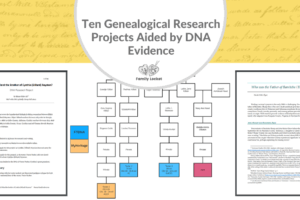
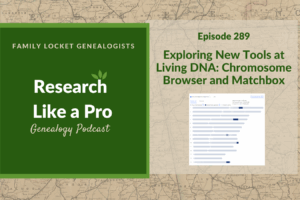
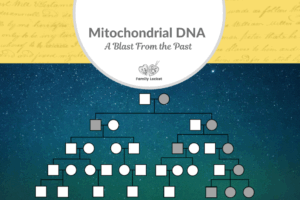










6 Comments
Leave your reply.