Today’s episode of Research Like a Pro is about managing your family trees. Do you have your tree on several websites as well as your software program? How many places do you need to put your tree? Join us as we discuss the purpose behind sharing a family tree online, having a working tree, and using trees as tools for DNA research.
Transcript
Nicole (1s):
This is Research Like a Pro episode 106: Managing Family Trees. Welcome to Research Like a Pro a Genealogy Podcast about taking your research to the next level, hosted by Nicole Dyer and Diana Elder accredited genealogy professional. Diana and Nicole are the mother-daughter team at FamilyLocket.com and the creators of the Amazon bestselling book, Research Like a Pro a Genealogists Guide. I’m Nicole co-host of the podcast join Diana and me as we discuss how to stay organized, make progress in our research and solve difficult cases. Let’s go.
Nicole (45s):
Hi everyone and welcome to the show. I’m Nicole Dyer, and I’m here with a credited genealogist, Diana Elder. Hi, Diana, how are you?
Diana (53s):
I’m doing well, just enjoying summer and growing things. It’s always one of my favorite times of the year. How are you doing?
Nicole (1m 1s):
I’m doing great. I’m just playing with the kids a lot, having a fun summer with them. You were just talking about some of our friends who are sick with COVID and we’re thinking of you guys and hope that you are going to recover quickly and to everyone else, we hope that you’re staying safe.
Diana (1m 17s):
Yeah, this is such a challenging time. I am so grateful that I have something to do every day that takes me out of the stresses of the world a bit and immerse myself in genealogy. So last week I was working on writing a blog post about naturalization, and I really dug into the statutes in the Library of Congress. And I was just fascinated with reading through these laws. Basically, they were enacted by Congress and they started in 1790 and through the years they changed things depending on what was happening in the world. And it was just really interesting to read them and think, oh, okay, well that was the War of 1812.
Diana (1m 57s):
And they changed the naturalization laws a little bit and then up through the years. So I’m excited to write the next one, which is what I’m going to share some case studies from some projects that have included naturalization topics, because it’s a little bit more complex to research those records. Just, we’re not as familiar with those record types and they’re so varied. So I’m having fun learning, which is why I love Genealogy because we just continue to learn.
Nicole (2m 25s):
Yes, those naturalization records are difficult to find sometimes, buried in whatever court was available, especially before 1904. I think it was when they made them all into federal courts only. Right?
Diana (2m 38s):
Right. Just like any of our genealogy researching know where our ancestors lived, what court they would have gone to on what court was handling, what cases it’s the same thing with naturalization.
Nicole (2m 47s):
Well, we will have to talk about that in an upcoming podcast series when you’re all done with the blog posts. Yes, indeed. Well, today we got a great question from one of our listeners and a member of our Research Like a Pro e-Course, Linda. She sent us a question all about how to manage online family trees, or any family trees online or offline, that you manage. So I’ll read her question a little bit of it, and then we’ll go through some of our ideas. She said, “you may or may not think that this is worthy of a podcast, but I know that I am not the only one struggling with this. One of the genealogy guys just mentioned that he had set up a project to consolidate and eliminate trees that he had set up that even he was floundering with too many trees.
Nicole (3m 31s):
My situation is a little different, but similar.” And then she goes through all of the trees that she manages. She has seven of them. And then she says, “I think you can see that all of the above is too much, but it all seems necessary. I wonder how you deal with the genealogy tree creep. You must do some of it, but I don’t think you have time for all of it.” So we decided to talk about it today in our podcast episode. What we’re going to do is talk about some ideas to help you form a plan of action for how to deal with all of your trees. And then some of the things that we do as we go through them, we’ll read some of Linda’s questions because she sent us to those seven trees and questions about the different kinds that she has.
Diana (4m 14s):
Right. So thank you, Linda, for sending this in. I think this is something that is really valid. You’re certainly not the only person to ask this question, especially after I do a presentation that talks a little bit about trees. I have one that’s called Five Tips for using FamilySearch Partners. And one of the tips is to put a tree on each of the partner websites. The partners are MyHeritage, Find My Past, Ancestry, Geneanet. And then people will say, oh, isn’t that a lot of work. And what do you do with all the information you might get from your trees? But one of the points we want to make in this podcast is you need to think of the function of the tree that will help you know, what to do with the tree.
Diana (4m 58s):
So for instance, one of the functions of a tree might be sharing your research and collaborating. This is why we put our trees out on Roots Web in the early 2000s when that was the way you shared your tree, because we would get emails back from all sorts of cousins who would then share all of their research things that they hadn’t put online, but they had in their files, they would scan it and email it to us. And it was a wonderful way to build our trees and to collaborate. So keep in mind that that is a way you can reach out and get more information. And you have to think, what kind of a tree would you want to put out there for your collaborative tree?
Diana (5m 43s):
What do you think about that, Nicole?
Nicole (5m 45s):
It’s certainly not the tree that I’m currently working on to analyze records with. It would be things that I’ve researched and I’ve come to a conclusion on. And I feel like I’m ready to share that because once you put it out there, other people might copy it.
Diana (5m 57s):
I know, I put out originally that the parents of my Rachel Cox were James and Susan Cox. They were a couple in Navarro county, Texas at the same time. And I had done some research and that same logical, but now I have since proven through DNA and so much other research that it’s actually Benjamin Cox. And unfortunately I still see my error reinforced in other online trees. You know, that’s just going to happen, but we should try to just put out there things that we are reasonably sure are correct. So we’ve got our tree that we think is pretty accurate, but what about a working tree?
Diana (6m 38s):
We all need to have a tree where we possibly are not sure, we’re putting in some hypothesis, where searching or analyzing. And this is the tree that we probably work in the most, this is our active research tree. And then we might have a tree just for making discoveries, such as a tree we’re using connected to DNA accounts where we’re just hoping to get some cousin matches that will contact us. So there’s a lot of different reasons you might want to put a tree online. This kind of goes along with Linda’s thoughts. One of the big collaborative sharing trees is FamilySearch. She says, “I like FamilySearch even if it is frustrating at times.
Diana (7m 21s):
I really want to continue to connect my DNA relatives to my corner of the universal tree. I learn a lot by doing it. It gives me a check on my Ancestry family lines. My general philosophy when working in the FamilySearch family tree is like going camping or hiking. Leave it better than you found it. I can’t claim that this is always the results. Sometimes they get tangled up, but I think that 90% of the time I can claim to leave it better than I found it. I attach source materials. I document what I add. I clean up messes when I find them. Unfortunately I’ve contributed to a few, but I try to come back and fix the methods. If I cannot, I send a note to the staff, still am spending a lot of time working on FamilySearch, probably too much time.
Diana (8m 4s):
Maybe I should rethink my commitment to working in the FamilySearch family tree.” Well, Linda, I just am going to thank you for working in the FamilySearch tree because you’re one of the people we need in there. Getting things cleaned up and leaving it better than you found it. So thank you.
Nicole (8m 20s):
I think working in FamilySearch is definitely a time commitment. I think it’s a wonderful resource, but I don’t think everyone wants to work in it. So my personal feeling is that you need to choose your favorite trees that you want to contribute to. And for me, FamilySearch is one of those that I’ve chosen that I like to search through. I find a lot of good stuff there. And so I like to add to it and contribute to it. So it’s kind of a priority for me when I finish a research project and I make a conclusion, I’ll go and add my conclusions to FamilySearch.
Diana (8m 53s):
Right. And I do the same. I like it because a lot of people worry about what’s going to happen to their research when they pass on, you know, they have pictures and they’ve got stories while I think FamilySearch is the place to put it because it’s free. And I know that the Church of Jesus Christ of Latter Day Saints, who is over FamilySearch is committed to keeping that website there and keeping it available. And I can’t speak on behalf of the church, but I have confidence that that is a place where we can put our things and not worry about it being sold to another company and being taken down. So I like that part of it, because if I’m going to spend my time on something, I like the idea that it will be around for a long, long time so that my grandchildren will be able to go on there and go, oh, look, here is our ancestor.
Diana (9m 45s):
We’re building these trees for our descendants, right?
Nicole (9m 48s):
It’s a really good point. And my kids go on there and we play “Geneapardy” and “Wheel of Family Fortune” using their FamilySearch family tree. So if you make it really good for them, then they will be able to learn a lot about their ancestors through those little games. So thanks.
Diana (10m 7s):
Yes. And it’s fun because you can put audio on there as well. I have put all of my dad’s interview audio on there, broken up into small portions. And so my grandchildren who never knew him can go on and listen to him tell some of his fun stories in his own voice. And I think that’s really fabulous. Anyway, obviously you can tell that we like FamilySearch, but I do have to address what Linda said about cleaning up messes. Because I think every Sunday I get notice on people that I watch. You can put a watch on your FamilySearch family tree people, you just click a little star. And my ancestor, William Henry Kelsey had a new source added to him.
Diana (10m 47s):
So, you know, I always just go peek and see what it is. Well, someone had come across a Thomas Kelsey who had parents, William Kelsey, and Harriet, and had attached them to their record. But the problem was he was in an entirely different location and these were parents of same names, but unfortunately it was a different family. And so I had to go and detach that individual from the family because this family has been researched heavily and we have all sorts of different records and Thomas was not a part of the family, so I can see how someone would just go, oh yeah, these are the same names of the parents.
Diana (11m 27s):
But if you don’t look at the places in England, you’re going to make mistakes. So took me about 10 minutes to just detach everything and write good notes about why I detached it.
Nicole (11m 36s):
Oh, good job.
Diana (11m 37s):
I did my little part on the FamilySearch family tree yesterday.
Nicole (11m 41s):
What happens usually with that mistake is that someone’s typing in a new family member and they put it in the parents’ names and then FamilySearch searches through their database and suggests well, do you want to link it to them or do you want to add new people? And so I think it’s just a good idea to just say, add new people. Then later, if you find out that they really should be together, you can merge them. But often it’s not the same people. So it’s not really good to merge them until, you know, for sure if you’re wondering like, oh, could be, don’t add them, just wait.
Diana (12m 10s):
Exactly a good thing to do. If you’re just beginning genealogy and kind of in the same boat, I have a feeling that this showed up as a source hint because the computer program searched and it said, oh, okay, here’s William and Harriet Kelsey. They must be the parents of this Thomas. So when you get a hint like that, before you attach it and add it to this family, go with all the other records and then you can see, oh, these children were all in the Southern part of England. And so maybe this child that was born in the middle might not be connected to them. And also because the child is born in the same year as another son in the family within three months, that probably wouldn’t be the same family.
Diana (12m 56s):
So, you know, there’s some pretty big clues just examine the family, and then see if it could fit. Anyway. I love when people are learning to do genealogy, but we really need to put on our critical thinking hat and do a little bit more than just willy-nilly attaching things.
Nicole (13m 11s):
I love that you went in and added some notes to help. And I think that’s one of our jobs as experienced genealogists is to help people who want to work on it, but maybe they do make a mistake and just kindly go in and fix it and let them know why it was wrong. I just think that’s such a good thing to do. It’s something that we can do to really help out other people in our family who are researching and just kind of in our role as the more experienced genealogists in our family branch.
Diana (13m 35s):
Exactly. And we don’t want to ever make anyone feel bad about working in genealogy. They’re trying, and we can all remember back to when we were baby genealogists and didn’t know what we were doing. So just a good chance to reach out and be a good person.
Nicole (13m 48s):
That’s so true. So we’re kind of talking about sharing and collaborating trees and how, you know, this is a good place to really add our conclusions. Another place you can do that is WikiTree. Linda asked a question about this one, too. This was one of her seven trees that she manages. And she says that she likes the community and she likes the DNA tools there, but she doesn’t like that It’s time consuming to add a lot of materials there. She’s just wondering, is it worth it to contribute to all these different trees? So here’s my 2 cents on using WikiTree. I also liked the DNA tools there, and I agree that it is more time consuming to add your sources because you have to have a citation.
Nicole (14m 29s):
It’s not as easy to just link up a source like it is in Ancestry and FamilySearch. So what I did is I uploaded my GEDCom, then I added my DNA results and then you can see other people what tests they’ve taken. And then it shows up on all their ancestors that would be relevant to the test. And then I just kind of left it there and I go back and I search it sometimes. And sometimes I go back and update it, but it’s just a place where I add my conclusions. I’m not going and working in there all the time and I’m not spending a lot of time fixing it up perfectly. I just kind of wanted to have a presence there and to be able to use the tools, but it’s not something that I’m working in. One thing that’s really great about WikiTree is that you can share a link to that tree with anybody in the world who has internet.
Nicole (15m 12s):
They don’t have to have a subscription or an account or anything. They can just click the link and see your tree. It’s actually what I use on 23andMe with DNA to share my tree because then other people can click the link and whether or not they have any kind of account, they can see my tree.
Diana (15m 29s):
Couldn’t you share your FamilySearch family tree as well?
Nicole (15m 31s):
You can, but they have to log in. So they have to have an account at FamilySearch to click the link and see the tree.
Diana (15m 37s):
So even though it’s free, of course, you still have to have your account. Interesting. Well, I have my tree on WikiTree also. I really just like having things out there because my Cox line has got some DNA matches that are really interesting. And some people spend a lot of time working on Benjamin Cox on WikiTree. So if you don’t want to put your entire tree out there, maybe if you have a branch you’re actively researching, you could create a GEDCom of just that ancestor and his descendants, or what have you input maybe a branch of your tree out there and WikiTree, and use it as part of your research. And you can do this with any of these trees, really.
Diana (16m 17s):
So that’s another thought
Nicole (16m 20s):
Really good idea. I personally had just put on a skeletal tree that just has direct line ancestors because I was really wanting to just propagate my DNA test. So what WikiTree does is when you click on an ancestor, it tells you a list of all of the people who are descendants of that person who have taken a DNA test. That’s within the number of generations that, that DNA test propagates to, you know, autosomal, it’s like six to eight generations, I think. And then Y-DNA for men, it will go back only on their patrilineal line and put your name and that you’ve taken a Y-DNA test next to that person, same with matrilineal line. So it’s a good way to go and see who has taken certain tests that relate to certain ancestors.
Diana (17m 1s):
That is really neat. You know, we probably should do an entire episode on WikiTree and really dive into it because I think there’s a lot we could talk about and it might be something that a lot of our listeners are not very familiar with. And that might be really fun.
Nicole (17m 14s):
Yeah. Great idea. We should do that. So we’ve talked about a place to put your conclusions online, sharing and collaborating trees. So those are minimal upkeep. You just can go in and update them when you’ve finished a project or maybe once a quarter every year, or once a year, a regular time where you go in and you update things. So now let’s talk about the working tree. So you need to have a place where you are working constantly. This is where you’re opening it up every time you research. There’s several different programs, online and software programs you can use. So let’s read Linda’s questions. She had three trees that fall into this category.
Nicole (17m 57s):
She has an Ancestry tree and she says, “I’ve had to reverse my decision to ignore my Ancestry tree because a) I need it to help fill out descendants and b) I finally DNA tested at Ancestry and I need a nice extensive tree to get ThruLines.” So this brings up a lot of things about Ancestry. It’s a good working tree. It’s a good tool for DNA. And it’s also a place where you can share your conclusions. So there’s really a lot of functions there to consider. I think that’s why a lot of people do work in their Ancestry tree because it does fill a lot of these roles that we need. Then she also mentioned her, MyHeritage tree. She says she uploaded a GEDCom to MyHeritage, and she doesn’t update this tree.
Nicole (18m 40s):
She doesn’t have a subscription to their documents, but for the DNA theories, she got 30 relatives with theories from the tree. So that’s helpful. So MyHeritage fills the role of multiple things as well, because it does have the DNA component. So it’s kind of a tool for helping you with your DNA. And you can also share your results here and collaborate. And if you have their subscription, you can use it as a working tree and attaching documents. So there’s a lot of trees out there that you can use for multiple roles.
Diana (19m 14s):
I remember sitting in a class several years ago and I think we had just gotten the partner access, and I just signed up for MyHeritage and Find My Past. The teacher said, you should put a GEDCom of your tree on each of these websites. And you know how sometimes in a class you’re listening, but you also have your laptop in front of you and you can do some other things as well. I know we can’t really multitask. Our brain is not set up to do that. So obviously I wasn’t quite listening when I did this, but I quickly downloaded my GEDCom and uploaded it to all those sites. And I did it like in 15 minutes, I was so proud of myself, but it’s been fun. And those trees are still out there working for me.
Diana (19m 56s):
Just turn off notifications because if you don’t, you’ll get tons of emails about different things from all these different websites. And so just turn those off and then you don’t have to worry about it, but consider them to be research trees so that when you’re working on a certain person, you can go and see what there is out there. I know my husband was helping me with a problem yesterday and he found some stuff on MyHeritage that Ancestry didn’t have, he had not really played much with MyHeritage. And he said, did you know that you can find all of this? And I was like, yeah, it’s a good place to go. So, you know, it’s a good idea to have your tree out there and then you can go see what hints you’ve got, what record hints on your different ancestors when you’re actively researching that person.
Nicole (20m 45s):
I like the term research tree that you just have it up there when you need it to go research that person. And it’s been collecting hints. Well, let’s talk about desktop software programs. I think this falls into the category of a working tree that you would use regularly. There’s several different ones available. Linda said that she uses the Family Reunion software for Mac. She says she spent a lot of time in this one and it’s the most important to her. She’s still fully learning how to use it. She’s turned it into a GEDCom occasionally to make tables and charts and custom things. So there’s a couple of things she is looking for in a software that she doesn’t have yet a place to organize all her research and a piece of software that captures all the documents she downloads and records the file location.
Nicole (21m 32s):
But then she mentioned, you know, this is kind of why I have a spreadsheet, so maybe she doesn’t need that, but she brings up such a good point that we do need to have some kind of place where we can have all of our conclusions in a tree that no one else can change. So that’s, I think the main principle and a lot of people choose to have a downloaded software program that’s installed on your desktop computer or your laptop that is not online. And that’s how they organize their family tree. There are so many programs, RootsMagic, Family Tree Maker, Ancestral Quest, Legacy, and so forth that you can use. And they all will sync with at least one of the main online trees.
Nicole (22m 14s):
RootsMagic will sync with Ancestry and FamilySearch trees. It’s the only tree that I know of that syncs with both. So if you want to do both of those, then you might want RootsMagic. Family Tree Maker sinks only with Ancestry trees and Ancestral Quest syncs only with FamilySearch as does Legacy. So if you know that you want to use FamilySearch and you like using Legacy, then you’re good to go. But if you want to sync with both Ancestry and FamilySearch, maybe choose RootsMagic, but it really just kind of depends on how you like to do things and what program you like. And some people I know don’t even use a software program, they just use Ancestry and they have their research working tree as a private tree that only they can see so that they can put in some hypotheses without them being here,
Diana (23m 1s):
Just having so many options can be a little overwhelming. I think a lot of people might just like a world where you have one place to put your tree and you don’t have to worry about all this, but we do live in a world of information overload and organizing our research takes some real thoughts. So maybe take a peek at those different programs. I have said this before that it’s kind of like shopping for a car. We don’t all drive the same car, but a car gets us where we want to go. Whether we’re driving a Volkswagen Beetle or a van or a Jeep, they’re all going to work to do what we want to do. And the same thing with these different programs, they’re going to be a place to store our family history and to share it and to work in it.
Diana (23m 46s):
One of the things I wanted to mention when you’re talking, Nicole, is that your Ancestry tree can be linked to the FamilySearch family tree. And so you can share information across those two platforms. So sometimes I will do that. If I’ve added a lot of sources on a person in Ancestry, I usually like to go in to FamilySearch myself and do it all in there. But sometimes I’ll use my Ancestry tree to sync back and forth a little bit. That’s another option that you can do as well.
Nicole (24m 17s):
So why don’t we talk about what you’re currently doing? So you use Family Tree Maker and that syncs with Ancestry. And then when you want to add a conclusion from Ancestry, then you sync from the Ancestry tree manually to FamilySearch.
Diana (24m 30s):
Right. Also, when I am researching within my Ancestry tree, I can go at the top of the screen and I can click on the little FamilySearch icon and see what is known on FamilySearch about this person. Sometimes FamilySearch will have more than I have on my Ancestry tree. I can work back and forth that way. And then when I’ve got my Ancestry tree looking really good, I sync that with Family Tree Maker as well. So that’s the way I have kind of settled on. I started out with Ancestral Quest and I would sync with FamilySearch there, but then my Ancestry tree was separate and that was getting frustrating for me. So I went to Family Tree Maker.
Diana (25m 12s):
Plus I have a lot of clients that want to have printouts. They want to have charts and all these really nice things printed out to put in a book. So I found that I could build really great trees for them on Ancestry, sync it to my Family Tree Maker and then do all the lovely printouts from there. So it just sort of happened that that became a really good workflow with client projects. And so now I’ve used it for myself as well. So we all have different needs. And I know a lot of you love your Legacy program or your RootsMagic, and that’s great. You really want to have a way that you’re keeping your tree just for you, nobody else is going to mess with, and that you’re keeping it on your own computer and not relying on an online tree that you maybe couldn’t access if you don’t have internet and you are at a cemetery and you want to pull up your tree.
Diana (26m 6s):
So if you have your laptop, you can certainly do that. So any other thoughts on that, Nicole, before we move on to DNA?
Nicole (26m 14s):
Just this, that it’s important to choose your main tree that has all of your conclusions, that every time you find something new that you change it there, and then you trickle out from there, kind of think of that as your master tree. And from there, you can use that to make changes to your other trees. You can use that to generate GEDComs, and that is kind of the main place that you have everything current. And once you have that, then all the other trees are just kind of for the other functions and roles. So I just think the main feeling of overwhelm is that you’re updating trees on different sites. And so you don’t have one main master tree. So if you just get that, then everything else won’t matter as much
Diana (26m 53s):
I agree that master tree is so important. Well, let’s move on to talking about trees as tools for DNA research as this whole new world of DNA has opened up. We have got to have really good descendancy trees, and that is how we make connection to our matches. Linda had a couple of good points about DNA and trees. First one is about Family Tree DNA tree. She says this one is not too much of a problem. It has about 500 relatives from a GEDCom, “I only add relatives with minimal description when I want to connect a match.” And then she talks about the 23andMe Plex tree. “I’ve only connected four to five relatives to this tree.
Diana (27m 36s):
I only connect them when I think it might help me make the tree more useful in terms of understanding my matches. 23andMe has robust tools now for adding relatives to this tree, and it might bring good things, but I just don’t think I have time for it. It has to be done one by one and it is very time consuming.” I really feel your pain, Linda. Sometimes I can get started on some of these DNA websites and then an hour has gone by because I get so involved in it and it is fun, but we really have to stop and think, what is the purpose for working on this, this, this really helping me with this specific project. Nicola, what’s your thoughts on the DNA trees?
Nicole (27m 40s):
23andMe the tree is useful for helping you create genetic networks and seeing which side of the family a match is on, looking at the shared matches and then putting people into specific branches.
Nicole (28m 27s):
So I wouldn’t spend a lot of time adding pictures and building out a big, robust tree on there. I would just look at what it generates for you, and then use that as a hint or a tool to help you identify your shared matches with those cousins. So just like when you’re doing any DNA research, you need to know who your close matches are so that you can identify the further out matches through your genetic networks. So that’s how I would use the 23andMe tool. I would just add the basic info that you need to, to understand it. So add your grandparents’ names and your great-grandparents. And I wouldn’t spend a lot of time building it out and making it perfect because it’s not the master tree that I’m using to do that with.
Nicole (29m 11s):
For Family Tree DNA, I love the tree tool there. It’s such a great tool for putting your matches into buckets and separating them into maternal and paternal sides. If you haven’t ever done this at Family Tree DNA, and you have your DNA results there, then go spend a couple hours playing with this. So when you add a DNA match to your Family Tree DNA tree, Family Tree DNA algorithm can see, oh, this matches on the paternal side, according to where they were put in a tree by the user. And then all of the people who share DNA on that same segment are phased into that paternal side too. So it doesn’t use shared matching.
Nicole (29m 54s):
It uses phased matching and they call it family matching. So I just got really excited and worked on this for a couple hours. One time, my goal was to identify all the close matches, put them in the tree. And then the more I did that, the more of the matches that were further out, got put into the bright bucket of maternal or paternal. And this just helps so much when you’re trying to identify who a match is, if you already know which side they’re on.
Diana (30m 19s):
Yes, when you told me about that, I went over and did the same thing, played for a couple of hours on it. And I loved it because there were some matches I could not figure out. And it was so very helpful to see that. Plus I have my mother’s results on there. So then it was fun to go and sort of hers out. It just makes it so much more usable to see that data and have it separated into maternal and paternal, at least for my family, because there’s such different lines. I know some people have intermarriage between those lines, but for us it works great. Well, let’s talk about DNA Painter because now DNA Painter, you can now create ancestral charts and view them in pedigree fan and text format.
Diana (31m 4s):
And you can create a tree manually or imported GEDCom file. So that’s really exciting. I have not done this one yet. Have you put a tree on DNA Painter?
Nicole (31m 14s):
Not yet. So the reason why you might want to do that is so that you can share a tree with people so you can create a tree and then give people the link and then they can without an account without a subscription and they can see your tree. And so this is another way to just share your tree with people, because we have to do that so much with DNA research. And then another thing you can do with the DNA Painter tree is see a tree completeness. So you can see like at the third grade grandparent level, I only have a 40% complete tree. So I know that I need to think about the possibility of having more than one common ancestor with a match if it’s at that level, because I don’t actually know all of the other third great-grandparents in my tree
Diana (31m 58s):
That is really valuable because we forget that there are unknown people out there that we could connect to, have a DNA match with. So how valuable that is. I really like that. So that might be my plan for the week to go get my tree on DNA painter and work on that. And you know, again, we talked a lot about what your purpose is with your genealogy. So if you are actively working on a DNA project, then you’re probably going to want to make sure you have done that. If you’re not doing DNA right now, then you can put that on the shelf and say, when I’m working on a DNA project, then I can go do that. We’re not saying you need to go do all these things right away, but think about what your current research goals are right now, and then match those up with what tree will help.
Nicole (32m 45s):
Exactly. And I think since we are talking about these tools for DNA research, right now, it’s something that you would add to a research plan. So it’s not your master tree that you’re working on all the time. You’ve already have that picked out, right? But these tools are things that you might use for a specific purpose and a research plan. And so if you’re going to be using DNA results that are at Family Tree DNA, then I would absolutely add it to your research plan for that project to go in and start doing the family matching and adding the people to your tree so that you can have the separate buckets of maternal and paternal. And if you have matches on 23andMe, and you’re planning to use that for a project, then I would go in and look at the tree there and, and maybe spend an hour figuring out who the grandparents and great-grandparents are for those different branches that it created for you.
Nicole (33m 37s):
So I would absolutely add those to your plans, but not spend a lot of time on them all the time, keeping them updated. I would just work on them when you have a specific project that calls for them. However, there is one aspect of DNA research that you should always have a tree ready on. And that is just when you have your DNA results, always attach a tree if possible. So you do that with Ancestry. Whenever you have a DNA test taken on Ancestry, you should attach them to a person in a tree. That a couple of weeks ago, I decided to look into a problem on my grandmother’s side, we hadn’t really done a lot of research on her side and her test was not linked to a tree.
Nicole (34m 17s):
So I added her to the tree and linked to the DNA results to her and the tree. And it just became so much more useful. Her DNA results now had common ancestor hints. I was able to create the genetic networks a lot faster. It’s just essential to have the, the tree attached to the DNA test taker. And you can do that with GEDmatch. You can upload a GEDCom there with your kits that you have on GEDMatch. And of course on Family Tree DNA, if you upload there, make sure you put a tree there as well, the same with My Heritage and make sure you’re attaching a person to the tree, or at least connecting a family tree there. 23andMe is the only one where you can’t actually upload a family tree, but they do make you a tree, but it’s not something that is shared with other users.
Nicole (35m 4s):
So you need to add a link to a public tree where other people who are your matches can click on that link and go see your tree. And that’s what I use WikiTree for, for 23andMe you can of course add a link to an Ancestry tree or a Family Search tree, but just know that some people will not have an account at FamilySearch, even though it’s free. So it might be easier to do like a DNA Painter link or a WikiTree link where anybody without an account can just click on it and see it.
Diana (35m 32s):
That’s really fun. And I like the fact that DNA Painter has got the pedigree or the fan charts. So I think fan charts are really helpful when looking at DNA as well. So that might be a fun one to put your link into 23andMe. So someone could look at the fan chart and quickly see all the ancestors. You do have an ancestral couple that you share, then that might be a fun way to have them see your tree.
Nicole (35m 58s):
I agree. Absolutely. And that’s really why we need to have it because we want our matches to find the connection to us easily so that we can work with them. And we really wanna encourage everyone else to do the same. So we need to like set the example of here. This is how you share your tree so that other people see that. And then they do it too. Just to note, if you’re a free member of DNA Painter, you are limited to creating one tree and the GEDCom and will only go up to the fourth great-grandparent level if you’re a free member. But if you’re a subscriber to DNA Painter, then you can have up to 50 trees and you can import all generations of your GEDCom. So just know that and the cost of a subscription at DNA painter is $30 for six months or $55 for 12 months.
Nicole (36m 45s):
And we’ll put a link in the show notes. If you want to learn more about DNA Painter and that subscription.
Diana (36m 52s):
It’s been fun talking about all these different online trees. I hope that everyone will get something out of it. Even if it’s just one little tip about something that you can do to improve your research using your family tree.
Nicole (37m 7s):
Absolutely. So if you were to answer Linda’s question and just two sentences, what would you tell her to do?
Diana (37m 12s):
I would say, think of what you really want to do with your genealogy and think of which tree works the best for that
Nicole (37m 24s):
Great answer. I think that’s really the point of this is that all these different trees have different functions and deciding what you want to do with your trees will help inform which ones you need to upkeep the most. And then the other ones can just kind of use as needed.
Diana (37m 37s):
Yes. And I just have one final thought here. Linda ends with saying, “just getting this written down as list is helping me think through the problem a bit.” So I would recommend everybody write down your family trees, which ones you have write down your goals, really kind of think through this on paper and maybe that’ll help you to decide what you need to do with your trees.
Nicole (37m 57s):
Yes. I love the idea at the beginning that she said one of the Genealogy Guys was going to do a project just to organize and eliminate unneeded trees. What a great idea to plan out, you know, I’m going to spend the next week just analyzing my trees, making a plan for how I want to keep them up. Then I’ll be able to go forward knowing that I have it all settled the way I like it.
Diana (38m 18s):
I think that’d be great. Maybe I’ll have that be my plan for the week. Make sure I really attacking my research with my trees in the best way possible.
Nicole (38m 26s):
Great. Well, thanks everybody for listening and we hope you have a great week. All right,
Diana (38m 30s):
Bye bye everyone. Bye.
Nicole (38m 34s):
Thank you for listening. We hope that something you heard today will help you make progress in your research. If you want to learn more, purchase our book Research Like a Pro a Genealogist Guide on Amazon.com and other booksellers. You can also register for our Research Like a Pro online course or join our next Study Group. Learn more at FamilyLocket.com. To share your progress and ask questions join our private Facebook group by sending us your book receipt or joining our eCourse or Study Group. If you like what you heard and would like to support this podcast, please subscribe, rate, and review. We hope you’ll start now to Research Like a Pro.
Links
3 Reasons to Have Personal Genealogy Software and How to Choose by Diana at Family Locket
RLP 27: Personal Genealogy Software
How to Transfer a Family Tree to FamilySearch by Nicole at Family Locket
RootsMagic and Ancestry – details about TreeShare at the RootsMagic website
DNA Painter Trees and Subscription information
Study Group – more information and email list
Research Like a Pro: A Genealogist’s Guide by Diana Elder with Nicole Dyer on Amazon.com
Thank you
Thanks for listening! We hope that you will share your thoughts about our podcast and help us out by doing the following:
Share an honest review on iTunes or Stitcher. You can easily write a review with Stitcher, without creating an account. Just scroll to the bottom of the page and click “write a review.” You simply provide a nickname and an email address that will not be published. We value your feedback and your ratings really help this podcast reach others. If you leave a review, we will read it on the podcast and answer any questions that you bring up in your review. Thank you!
Leave a comment in the comment or question in the comment section below.
Share the episode on Twitter, Facebook, or Pinterest.
Subscribe on iTunes, Stitcher, Google Play, or your favorite podcast app.
Sign up for our newsletter to receive notifications of new episodes.
Check out this list of genealogy podcasts from Feedspot: Top 20 Genealogy Podcasts


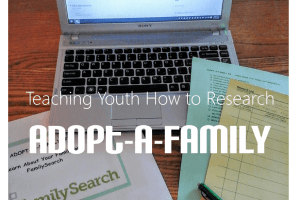

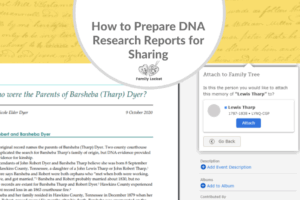










3 Comments
Leave your reply.