
Welcome back to our “Research Like a Pro with AI” series! In this blog post. I’ll explore how artificial intelligence can enhance our locality research process. Using examples from my ongoing Isabella Weatherford project, I’ll demonstrate how AI helped create a comprehensive locality guide for Dallas County, Texas, in the 1870s.
Why Locality Guides Matter
Before diving into the AI-assisted process, let’s remind ourselves why locality guides are crucial:
- They provide historical context for our ancestors’ lives
- They help us understand available records and where to find them
- They illuminate migration patterns and local events that may have impacted our ancestors
You may agree that locality research is a valuable step but not want to take the time to create a locality guide. Searching multiple websites for records can be tedious, and dense texts of historical information often need summarizing. Can a large language model (LLM) like ChatGPT, Claude, Gemini, or Perplexity help make this task more efficient?
I asked each of these LLM’s the following prompt:
You are an expert genealogist. I need to create a locality guide for a research project and need accurate web links and data. Which large language model is the best to use? Provide the pluses and minuses for each.
Gemini
The AI’s propensity for bias was evident in almost every LLM recommending itself. Gemini provided this interesting understanding of the task.

Gemini’s response
Gemini stated it was the most promising option due to its overall capabilities and potential for accurate information retrieval. It gave Claude 3.5 and Perplexity as other possible models to try, but gave some cautions for each. ChatGPT was not mentioned at all. Gemini did give this excellent tip.
Ultimately, the best choice depends on your specific requirements, the complexity of the project, and the availability of the models.
Perplexity
Perplexity provided insights on the strengths and limitations of the different LLMs and indicated that because it can use different underlying models and has real-time web search capabilities for current information, it would likely be the best choice. It observed that no single AI model should be relied upon exclusively for this task. It recommended starting with itself and then cross-checking the information with your expertise and trusted genealogical resources. It also recommended combining its search capabilities with the analytical strengths of Claude 3.5 Sonnet or the general knowledge of GPT-4.
ChatGPT 4o
ChatGPT 4o chose itself and offered several reasons. Interestingly, it listed Gemini as a good secondary choice because of its powerful search capabilities.

ChatGPT 4o response
Claude 3.5 Sonnet
Claude explained that it couldn’t browse the Internet or access external databases. Instead, it recommended using a combination of AI tools, traditional research methods, and expert human knowledge.
Creating a Locality Guide with AI
Now, let’s look at how I used AI in creating my locality guide for Dallas County, Texas, for the 1870s, the location, and the time for my research project. My research objective:
The objective of this research phase is to examine the economic and social conditions in Dallas County, Texas, in the early 1870s and their influence on Isabella D Weatherford’s life and marriage prospects. Isabella was born on 4 Mar 1858 in Missouri; she first married John H. Carpenter on 16 Jan 1874 in Dallas County, Texas, then later married Robert Cisnie Royston on 16 Jan 1877 in Van Zandt County, Texas, and died on 9 May 1942 in Tucumcari, Quay County, New Mexico.
My timeline analysis found no records for Isabella between the 1860 census in Dallas County, Texas, and her 1874 marriage, also in Dallas County. Knowing that this was the Civil War and Reconstruction era, I thought perhaps knowing more about the location could help identify additional records and lend context to her life.
The locality guide template we use in the Research Like a Pro process is divided into two sections: background and record collections. The sections for the background give you a place to add quick facts, history, laws, repositories, etc. The record collections section has suggestions for various genealogy documents such as census, land, tax, etc.
Historical and Geographical Information
For the historical and geographical information, I copied and pasted categories from the locality guide template into the following prompt.

The responses from each AI model were similar, but each model had some unique data. I gathered links to maps and details about Dallas County’s history. As I suspected, I needed to use all four models to get the best overall information. I copied and pasted the data selectively into my locality guide template, verifying links and information as I worked.
I used Claude 3.5 Sonnet to summarize Dallas County’s geography and history. The AI provided information such as:
– Total area: approximately 909 square miles
– Elevation range: 430 to 550 feet above sea level
– Major water bodies: Trinity River, White Rock Lake, Lake Ray Hubbard
– Adjacent counties: Denton, Collin, Rockwall, Kaufman, Ellis, and Tarrant
One of the models pointed me to a very nice collection of maps for Dallas County on freepages.rootsweb.com. This website didn’t come up in my Google search, and I likely would have missed it without AI’s assistance. One of the maps was for Dallas County in 1866. I had located Isabella’s family on the 1860 census in Dallas County, Precinct 6, Scyene Post Office, and was thrilled to see this map with the post offices hand-drawn by the county surveyor.1 With this specific location, I could now better place the family and make more connections.

Map of Dallas County, Texas, circa 1866
Timeline of Major Events
I like to include a timeline in my locality guides. Because this guide was focused on specific years, I asked ChatGPT to help create a timeline of significant events in Dallas County from 1845 to 1880. The first attempt was a little sparse in information, so I asked for more details and was happy to see sources to verify the information.

ChatGPT 4o Timeline for Dallas County, Texas
Laws and Government
As genealogists, we need to know where to find the laws for the specific time and place of our research. This can be a challenge, and I was curious to see how well the various AI models would perform with this task. ChatGPT and Gemini gave me very general ideas and some links. I was pleased with Claude’s response and the reference to Laws of Texas 1822-1897 by Gammel. Perplexity gave good information, but almost all the links didn’t work. However, searching the internet I quickly found the correct links.

Claude 3.5 Sonnet response
Record Collections
 In the second half of my locality guide, I included links to specific collections for various types of records. My prompt asked the LLM for links and descriptions for specific categories that I copied from my template and pasted into the prompt window.
In the second half of my locality guide, I included links to specific collections for various types of records. My prompt asked the LLM for links and descriptions for specific categories that I copied from my template and pasted into the prompt window.
Here is how the various models stacked up based on this prompt:
Claude
Claude provided a bulleted list with each category and at least two record collections. Not all the links were accurate, but with the webpage titles, I quickly located them. A few of the databases were unusual and ones that I may not have found easily.
ChatGPT
ChatGPT gave me a nice list on the surface, but the sources were fairly vague. Many links didn’t work or just went to the FamilySearch Wiki. It did provide a good reminder of places to look.
Gemini
Gemini provided very general sources, and all the links were correct.
Perplexity
Perplexity focused on providing sources, and almost all the links were accurate. However, they all went to the FamilySearch Wiki for Dallas County.
I copied and pasted selectively into my guide, locating the links and adding descriptions. I also used the FamilySearch Catalog for specific collections. The AI couldn’t find these, so I needed to do my own work there. When building my guide, I sought out the most relevant records for the research objective.
AI Tools Used
In this process, I experimented with several AI tools:
– ChatGPT
– Claude 3.5 Sonnet
– Gemini
– Perplexity
Each tool had its strengths, and I found it beneficial to cross-check information between them.
Custom GPTs for Locality Research
I also explored using custom GPTs specifically designed for locality research. I tried creating my own and also worked with Mark Thompson’s custom GPT.
– Diana’s Genealogy Locality Guide Builder by Diana Elder
– Locality Guide for Genealogical Research by Mark Thompson
These custom GPTs were particularly helpful for breaking down the guide into specific sections and focusing on one area at a time.
Key Takeaways for Using AI in Locality Research
While AI proved to be a valuable tool in creating my locality guide, it’s important to remember:
1. AI can introduce biases or inaccuracies, so always verify information with reliable sources.
2. Experiment with different AI tools to find what works best for your research style.
3. Use AI to summarize dense historical texts or generate ideas for further research.
4. Break down your locality guide into specific sections when working with AI.
5. Always cite both the original source and the AI summary in your research log and report.
By combining AI capabilities with our genealogical expertise, we can create more comprehensive and efficient locality guides. This allows us to better understand the historical context of our ancestors’ lives and make more informed research decisions. I was pleasantly surprised at how working with AI as my tutor and co-worker made creating my Dallas County, Texas, locality guide quicker and more enjoyable.
In our next post, we’ll explore how AI can assist with research planning.
Best of luck in all your genealogical endeavors!
Research Like a Pro with AI Series
Using AI to Find Research Questions and Write Objectives: Isabella Weatherford Project Part 1
Using AI in Timeline Creation and Source Analysis: Isabella Weatherford Project Part 2
Using AI in Locality Research: Isabella Weatherford Project Part 3
Using AI in Research Planning: Isabella Weatherford Project Part 4
Using AI in Research Logging: Isabella Weatherford Project Part 5
Using AI in Report Writing: Isabella Weatherford Project Part 6
Sources
- “Map of Dallas County, Texas, circa 1866,” (https://freepages.rootsweb.com/~jwheat/history/dalcomap66.html : accessed 25 August 2024); National Archives microfilm publication, M1126, Post Office Department Reports of Site Locations, 1837-1950, Roll 570: Texas, Concho – Dawson Countyies.

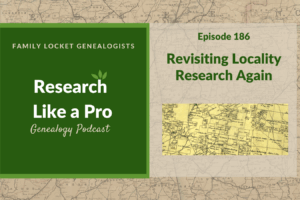
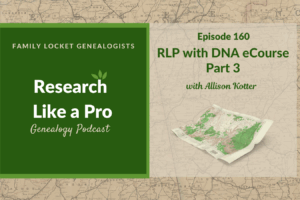
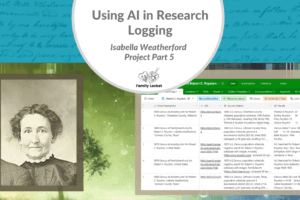









4 Comments
Leave your reply.