
As genealogists, we constantly seek ways to enhance our research and streamline our writing process. Writing a research report can seem overwhelming, so using artificial intelligence (AI) tools can help us overcome writer’s block. This is the final blog post in my series on how I used AI for a complete project about Isabella Weatherford. Previously, I wrote about writing the objective, transcribing a lengthy pension document for the timeline, making a locality guide, creating the research plan, and following the plan. In this post, I’ll share my experience using AI to help write the report. You’ll find the entire series and links to my project at the end of the post.
Roles for AI
Before we get into the specifics of report writing, it helps to understand the role AI can play in our work. Rather than viewing AI as a replacement for our expertise, we should see it as a collaborative tool. Throughout my research on Isabella Weatherford, I found AI to be invaluable in several key roles:
- Co-worker: When it comes to a research project, especially with writing, I like to think in terms of “just me” and “me and AI.” For instance, while I handled the evidence analysis and correlation, AI helped with time-consuming tasks like summarizing lengthy historical texts.
- Creative assistant: When I felt stuck or needed a fresh perspective, AI-generated new ideas and approaches I hadn’t considered.
- Tutor: AI proved adept at summarizing complex information, helping me review historical contexts more quickly.
- Coach: I often used AI to provide feedback on my work, catching inconsistencies or suggesting areas for improvement.
Remember, as genealogists, we remain the experts guiding the research and analysis. AI can support and enhance our process, not replace our critical thinking and decision-making skills.
Challenges of Using AI in Writing the Report
Although using AI in writing the report might seem like the perfect way to tackle this part of the research process, keep in mind that there are some challenges. For example, you’ll want to track how you use AI throughout the project to know when to cite its use in the report. Also, you’ll need to fact-check each AI response to check for hallucinations. Finally, we each have a unique writing style and tone, and we don’t want to lose that in our writing.

Isabella Weatherford Report
Writing the Report: Section by Section
Let’s break down how AI can assist in writing each section of a genealogy research report, using my experience with the Isabella Weatherford report as an example.
1. Objective
We place the objective first in the report to inform the reader (and remind us) of the purpose of the research. For the Isabella Weatherford report, I used AI to refine my objective statement. Here’s how it worked:
I provided the AI (in this case, Claude) with the research question, key identifiers for Isabella, and a sample objective from a previous project. The AI then generated a polished objective statement. Here’s what it produced:
“The objective of this research phase is to examine the economic and social conditions in Dallas County, Texas, in the early 1870s and their influence on Isabella D Weatherford’s life and marriage prospects. Isabella was born on 4 Mar 1858 in Missouri; she first married John H. Carpenter on 16 Jan 1874 in Dallas County, Texas, then later married Robert Cisnie Royston on 16 Jan 1877 in Van Zandt County, Texas, and died on 9 May 1942 in Tucumcari, Quay County, New Mexico.”
2. Limitations
The limitations section is typically best written by the researcher alone. As genealogists, we understand the constraints of our projects – whether they’re related to time, access to records, or other factors. For the Isabella Weatherford project, I wrote the limitations myself:
- The project was limited to 20 hours for research and writing.
- Artificial intelligence was used to create summaries for portions of the report.
- The research was limited to records available online.
This “just me” approach ensures that the limitations accurately reflect the specific circumstances of your research project.
3. Summary of Results
Although I put the result summary at the beginning of the report, I write it last. This is where AI can shine because it’s very good at summarizing existing text. Here’s how I approached it for the Isabella Weatherford report. After organizing the research and correlating the information and evidence in the report, I added the text to Claude, asking it to generate a summary of the key results. The AI produced a nice bulleted list. I like to start my results summary with action verbs and included that in my prompt.
Finally, I reviewed the AI-generated summary, making edits to ensure accuracy. This collaborative approach of “me and AI” worked well and saved me time! The summary set the stage for the detailed findings to follow.

Results Summary
4. Background Information
Writing background information can be one of the most time-consuming parts of a research report. For the Isabella Weatherford project, AI helped streamline this process. I had done three complete reports on Isabella’s mother, Clemsy (Cline) Weatherford, several timelines, a locality guide, and my project document.
I began by setting up a project in Claude, uploading previous reports, timelines, objectives, and all my research to date. You need a paid account to use projects in Claude but I find it a valuable tool. The project knowledge gave the AI a comprehensive dataset to work with.
Next, I prompted Claude to generate background information based on the provided data. The AI produced a detailed narrative that traced Isabella’s family history, including her parents’ likely marriage around 1839 in Izard County, Arkansas, and the family’s movements between Arkansas, Missouri, and Texas over the following decades.
I then carefully reviewed the AI-generated text, making corrections and adding nuance where needed. For example, I refined some of the date ranges and added context about the family’s occupations and social status that the AI hadn’t captured. This “me and AI” approach saved me so much time!

Background Information
5. Findings & Analysis
The findings and analysis section is often the most difficult to write. It is a challenge to take all the research from the research log and organize it into paragraphs with complete sentences. Here’s how I approached it for the Isabella Weatherford report:
I began by using Airtable’s AI Assist feature to quickly populate results, comments, FANs (Friends, Associates, and Neighbors), future research ideas, and citations from my research log. This saved considerable time in transferring information from my log to the report. Airtable Assist AI is a paid feature that you can use just for the month(s) you’re writing your report. I had filled out my research log during the research phase and deliberately wrote my analysis in the comments field so AI could use that in the report.
For each major finding, I wrote transition statements and analytical comments myself. This ensured that my own voice and reasoning were clear throughout the report.
When dealing with complex historical information, such as the impact of the Civil War on Dallas County, I used AI to help summarize lengthy texts. For example, I fed Claude several pages from John Henry Brown’s 1887 “History of Dallas County, Texas,” asking it to provide a concise summary. The yellow highlighted sentence is my transition. For each AI-assisted section, I cited both the original source and the AI tool used for summarization.

County History Summary by Claude 3.5 Sonnet
6. Conclusion
After writing the findings and analysis session, I needed a good conclusion. Again, I collaborated with AI using the “me and AI” approach and uploaded the report to my Claude project. Next, I asked Claude to create a draft conclusion based on the full report. I provided a specific prompt to base the conclusion on the main points made in the report and to note how the report met the objective. Finally, I carefully reviewed and refined the AI-generated conclusion.

Conclusion
7. Future Research Suggestions
I used a combination of my ideas and AI assistance for future research suggestions. Throughout my research, I noted potential avenues for future investigation in my research log. These included ideas like exploring the neighbors of the Weatherfords in the 1870 census and searching for military records to determine if Henderson Weatherford fought for the Confederacy. I then used Airtable’s AI Assistant to generate a report section based on these log entries. The AI organized my ideas into a coherent list, sometimes suggesting additional related areas of research. Finally, I added these AI-generated suggestions to my report,
Tips for Integrating AI in Your Report Writing
Based on my experience with the Isabella Weatherford report, here are some key tips for effectively integrating AI into your genealogical report writing process:
- Use AI throughout the Research Like a Pro process, not just in the writing phase. AI can assist with everything from formulating research questions to analyzing documents.
- Ask yourself, “How can AI help me with this specific task?” Be creative in finding ways to use AI’s strengths.
- Set up your research log with AI assistance in mind. Include fields that will make it easy to generate report sections later.
- When using AI, always note which model you used and the date. This is crucial for proper citation and for reproducing results later if needed.
- Keep links to specific AI chat sessions. This can be invaluable if you need to revisit or refine AI-generated content.
- Make full use of AI project features, like Claude Projects. Upload all relevant project information, including previous reports, timelines, and transcriptions.
- Don’t be afraid to experiment with different AI models for various tasks. You may find that one excels at transcription while another is better at summarization.
- Use multiple AI models when gathering locality information. This can help you get a more comprehensive and balanced view of historical contexts.
Integrating AI into the report writing process for the Isabella Weatherford project certainly made my work easier. AI was especially valuable in quickly generating the background information and first drafts, summarizing the county history, and creating the results summary, conclusion, and future research suggestions.
Although it might be tempting to see if AI could write your entire report, remember that AI is a tool and shouldn’t replace your expertise. Throughout the process, my role as a genealogist remained central. I constantly reviewed and verified AI-generated content, ensuring it aligned with my research findings and professional standards. My unique voice, analytical skills, and experience were essential in crafting my report on Isabella Weatherford.
I hope you’ve enjoyed following my research project and seeing the possibilities for using AI in our work as a co-worker, tutor, or coach. As AI continues to evolve, it will be exciting to discover how we can best use it to help us in our research.
Best of luck in all your genealogical endeavors!
Isabella (Weatherford) Royston Research Project
Below are the various documents I generated during this project.
Isabell D Royston Pension Application transcription without images
Isabella Weatherford and Robert C. Royston_ Timeline – Airtable
Isabella Weatherford and Robert C. Royston_ Research Log – Airtable
Isabella D Weatherford Report July 2024
Research Like a Pro with AI Series
Using AI to Find Research Questions and Write Objectives: Isabella Weatherford Project Part 1
Using AI in Timeline Creation and Source Analysis: Isabella Weatherford Project Part 2
Using AI in Locality Research: Isabella Weatherford Project Part 3
Using AI in Research Planning: Isabella Weatherford Project Part 4
Using AI in Research Logging: Isabella Weatherford Project Part 5
Using AI in Report Writing: Isabella Weatherford Project Part 6

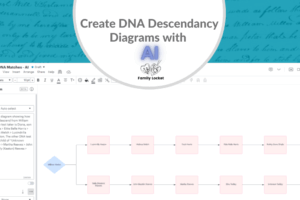
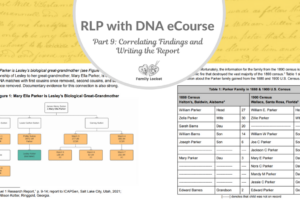
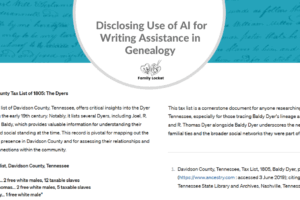










Leave a Reply
Thanks for the note!