Let’s make a simple picture pedigree chart! It’s perfect for printing at home, displaying on the wall, sharing with your kids, or impressing your cousins at the next family reunion. Read about how I printed this 36″ x 24″ chart for my family reunion here.
Ready to get started? Here are the steps:
1. Create a folder on your computer with copies of the pictures you want to use. Crop your pictures to be tall rectangles, like the portraits in the picture pedigree.
2. Download one of these PowerPoint files: 24 by 36 Picture Pedigree Template – pptx file or 24 by 36 Picture Pedigree Template oval frames – pptx file

If you don’t have PowerPoint, you can download the Apache OpenOffice presentation software called Impress. This lets you open PowerPoint files and edit them.
3. Once you’ve opened the template, you’ll need to insert the pictures into each rectangle. To do this, right click on a rectangle. Select “Format Shape.” A pop up window opens. At the top left of the pop up window, select “Fill.” In the pane to the right, select “Picture or Texture Fill.” You’ll see this option appear: “Insert from” with options below. Click the File button.
Select the photo that you want to use. Now you’ll see this:
4. Type the name of each person below their portrait. Zoom in to see the words better and edit the text box. In this template, the page is setup to be 36 x 24 inches, so you’ll have to zoom in close to see the text. I found that 66% works well.

You can still print your completed pedigree chart on smaller paper, including 8.5 x 11,” but in order to print a large chart, you should design your chart with the correct dimensions for printing in page setup.
5. Complete your chart by adding a title and save as an image file. Do this by clicking “Save As,” then change the file type to JPEG File Interchange Format (*.jpg) by clicking the drop down menu next to “Save as type.”
6. Upload your jpg file to a printing service. I used Staples Copy and Print and picked it up the next day.
Here’s the final result:
Not sure where to find pictures of your ancestors? Start with your mother, grandmother, or aunts. Female family members are usually the caretakers of family photos. Also, check FamilySearch.org, Ancestry.com, and other websites with millions of users who upload and share their photos.





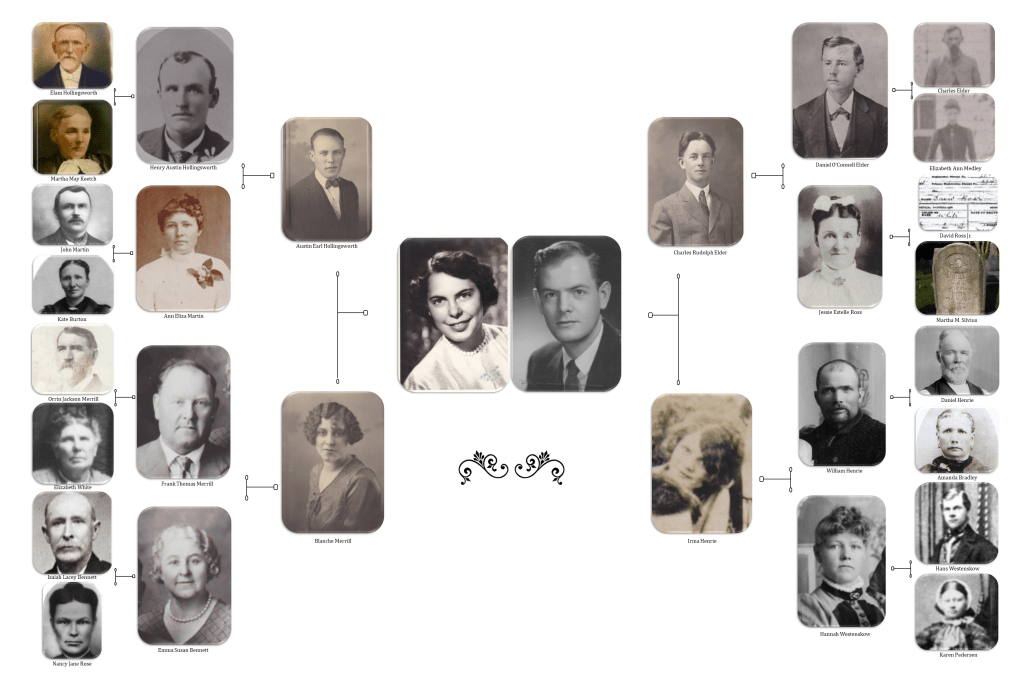










6 Comments
Leave your reply.